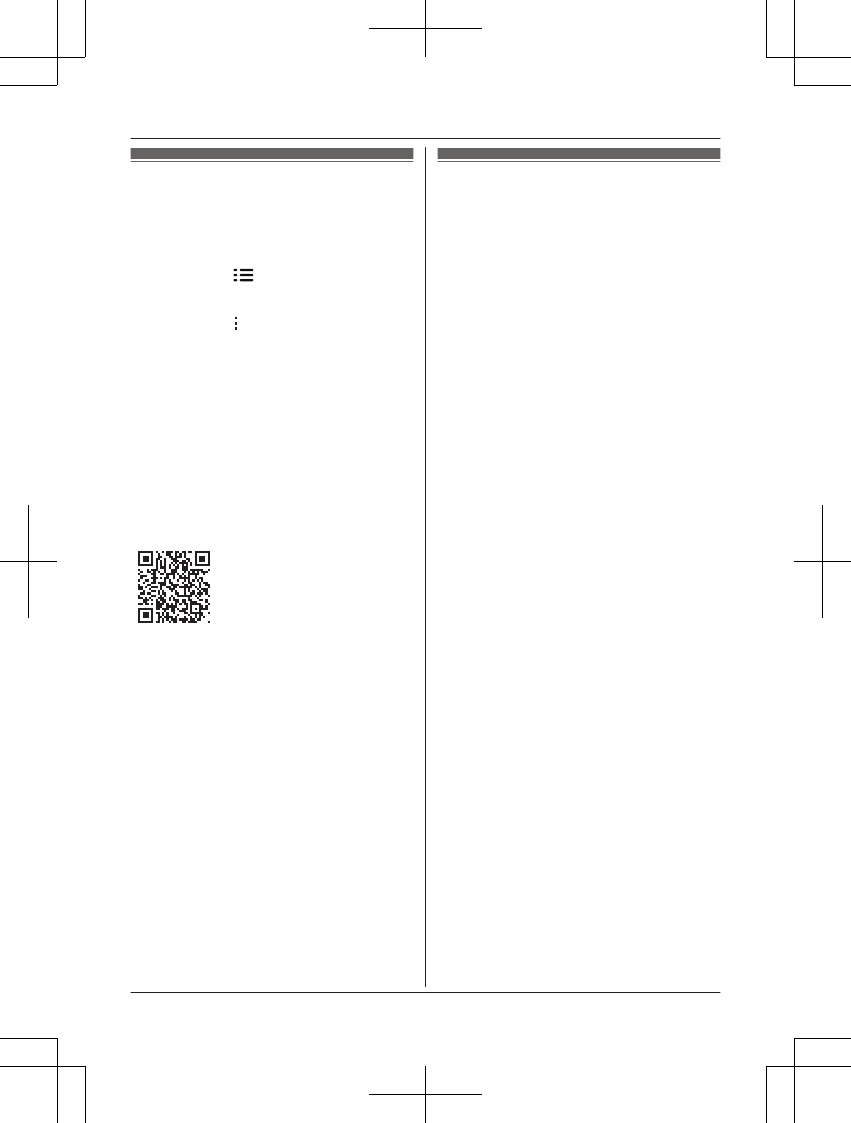Accès au Guide de l’utilisateur
Le Guide de l’utilisateur regroupe des documents
en ligne qui vous aident à profiter pleinement de
l’application [Home Network].
1 iPhone/iPad
Appuyez sur
au niveau de l’écran
d’accueil de l’application.
Appareils Android™
Appuyez sur
ou appuyez sur le bouton de
menu du dispositif mobile au niveau de l’écran
d’accueil de l’application.
2 Appuyez sur [Guide de l’utilisateur].
Remarques :
R Les versions 8 et antérieures de l’application
Microsoft
®
Windows
®
Internet Explorer
®
ne sont
pas prises en charge.
R Les versions 4.1 et plus récentes de l’application
Android sont recommandées.
R Vous pouvez également accéder au Guide de
l’utilisateur à p
artir de la page Web indiquée
ci-dessous.
www.panasonic.net/pcc/support/tel/
homenetwork/manual/
Caractéristiques
R Normes
DECT (Digital Enhanced Cordless
Telecommunications : télécommunications
numériques sans fil améliorées)
R Plage de fréquences
1,88 GHz – 1,90 GHz
R Puissance de transmission de radiofréquence
Environ 93 mW (puissance moyenne par canal)
250 mW (maximum)
R Alimentation électrique
220 – 240 V c.a., 50/60 Hz
R Consommation
Veille : 2,2 W
En fonctionnement :
3,0 W (lorsque les voyants LED sont ét
eints)
4,0 W (lorsque les voyants LED sont allumés)
R Conditions de fonctionnement
0 °C – 40 °C
Jusqu’à 90 % d’humidité relative (sans
condensation)
R Plage de transmission
Environ 50 m à l’intérieur
Environ 300 m à l’extérieur
R Détecteur d’image
CMOS, 0,3 mégapixel
R Éclairement minimal requis
0 lx
*1
R Distance focale
Fixe (0,4 m – infini)
R Champ de vision angulaire (angle de la
caméra)
Horizontal : environ 70°
Vertical : environ 50°
R Méthode de détection de mouvement
Détecteur visuel
R Plage de détection de mouvement
Horizontal : environ 70°
Vertical : environ 50°
R Angles de montage réglables
Horizontal : ±90°
Vertical : vers l’avant - vers le bas environ 60°
(réglable lors du montage)
R Dimensions (hauteur ´ largeur ´ profondeur)
Environ 102 mm ´ 75 mm ´ 75 mm
R Poids
Environ 160 g
*1 Les voyants LED infrarouges qui entourent
l’objectif de la caméra s’allument en cas de
faible éclairage.
15
Annexe