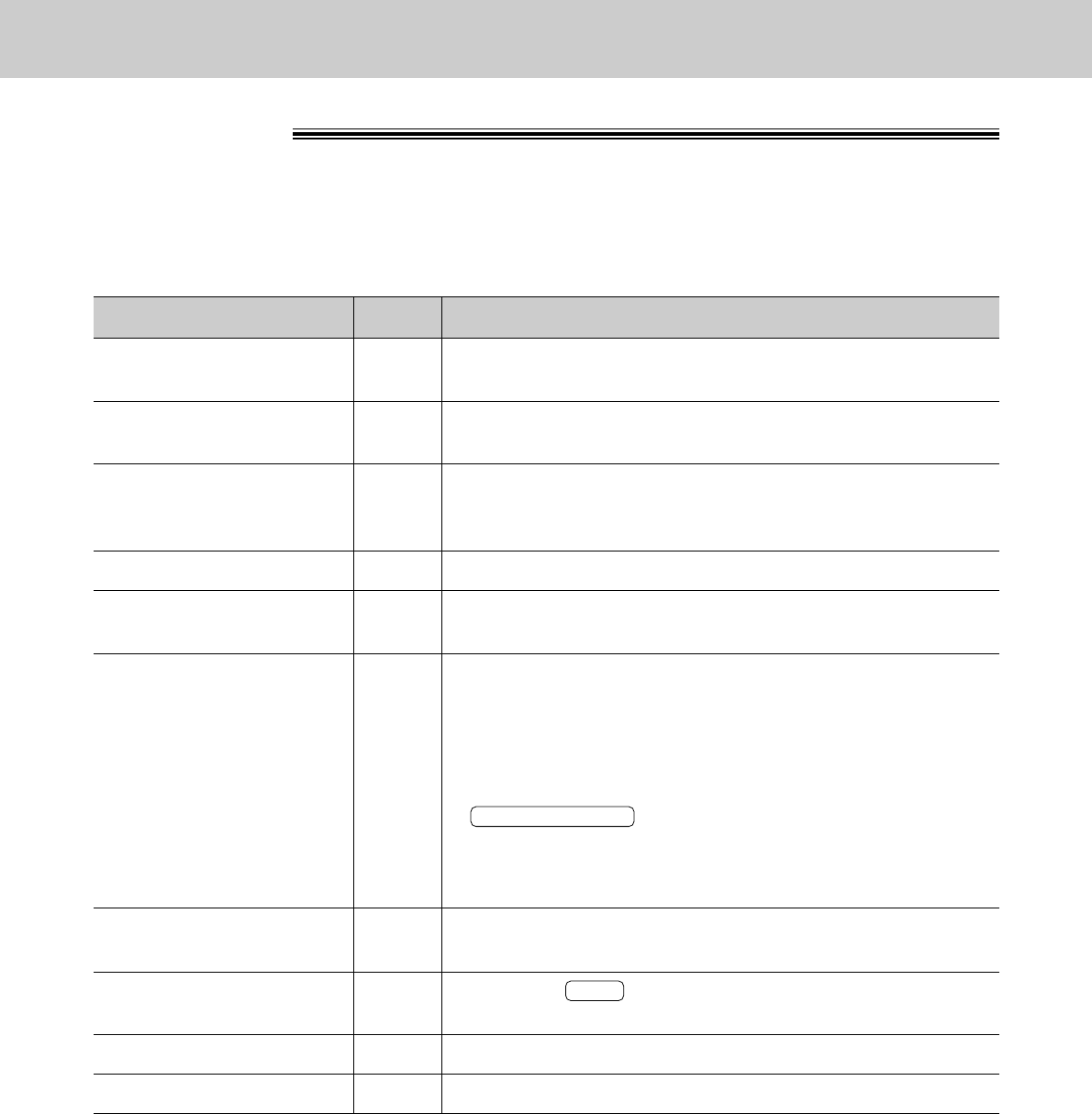Foutverhelping
– 110 –
Rapporten
Als u geen documenten kunt overseinen met uw toestel, controleer dan eerst de volgende zaken:
– is het gekozen nummer correct.
– is het gebelde toestel een faxapparaat.
Als dit niet het probleem is, kijk dan na welk foutbericht er op het verzendings- of activiteitsverslag staat
(p. 57, 58).
Foutbericht
Foutcode
Oorzaak en Remedie
COMMUNICATION ERROR
DOCUMENT JAMMED
ERROR-NOT YOUR UNIT
MEMORY FULL
NO DOCUMENT
OTHER FAX NOT RESPOND
PC FAIL OR BUSY
(enkel voor KX-FM330)
PRESSED THE STOP KEY
THE COVER WAS OPENED
OK
41–72
FF
—
54, 59
70
—
—
—
—
—
—
—
●
Er gebeurde een fout bij de overseining of ontvangst. Probeer
opnieuw of raadpleeg uw correspondent.
●
Het document is klem geraakt. Verwijder het geblokkeerde
document (p. 120).
●
Er gebeurde een fout bij de overseining of ontvangst omdat het
faxtoestel van uw correspondent problemen heeft. Raadpleeg
uw correspondent.
●
Het document werd niet ontvangen omdat het geheugen vol zit.
●
Het document was niet goed in het toestel ingevoerd. Plaats het
document opnieuw en probeer opnieuw.
●
Het faxtoestel van uw correspondent was bezet of de papierrol
was op. Probeer opnieuw.
●
Het document was niet goed in het toestel ingevoerd. Plaats het
document opnieuw en probeer opnieuw.
●
Het faxtoestel van uw correspondent belt te vaak. Verzend de
fax manueel: kies het nummer, bevestig de faxtoon en druk op
.
●
Het toestel van uw correspondent is geen faxapparaat.
Raadpleeg uw correspondent.
●
Het gekozen nummer is niet toegewezen.
●
De PC kan de faxfuncties niet controleren. De printerkabel is
niet correct aangesloten of de software werkt niet op de PC.
●
Er werd op gedrukt en de fax-communicatie werd
afgebroken.
●
Het bovendeksel stond open. Sluit het en probeer opnieuw.
●
Het document is overgeseind.