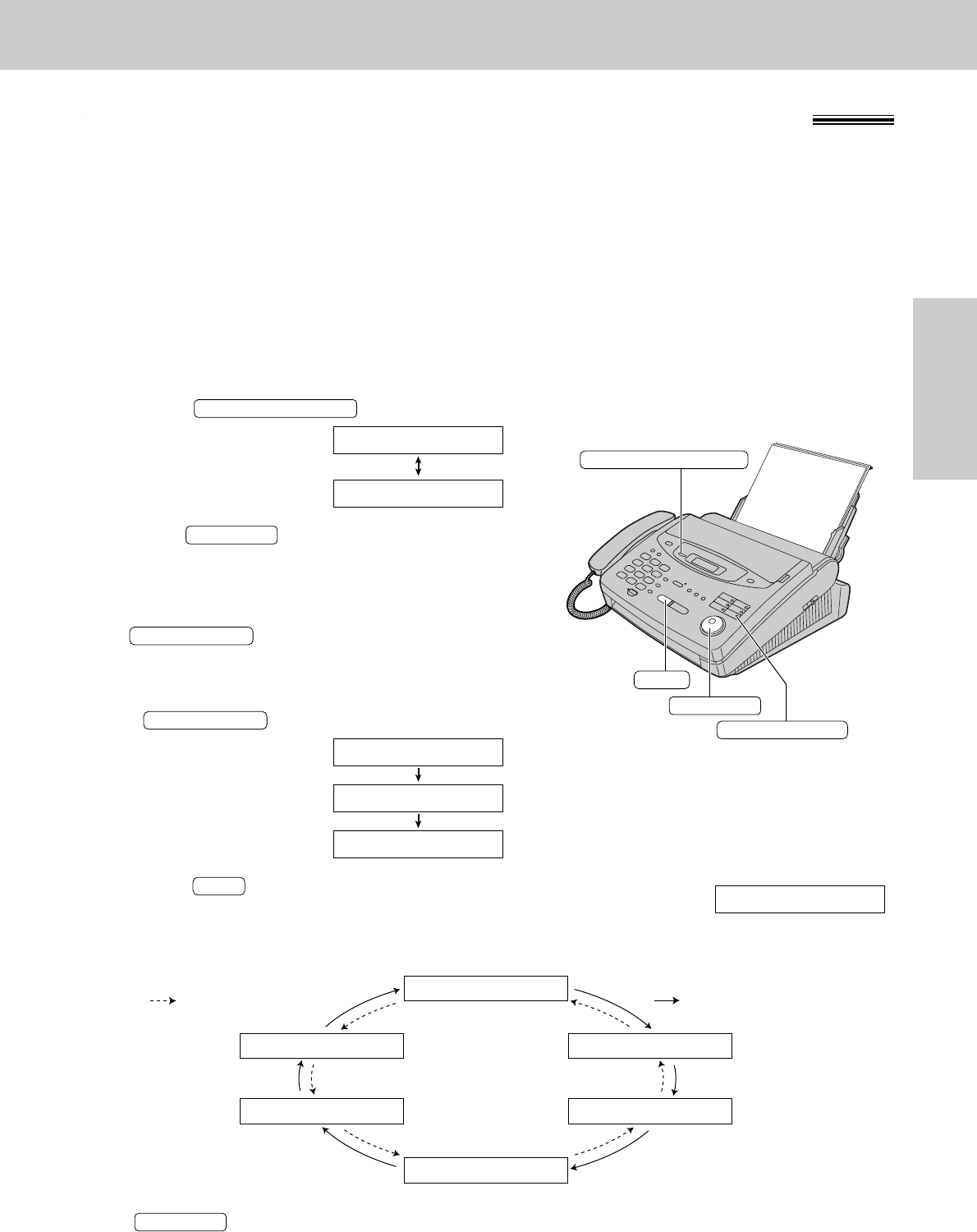Oproepherkenning
Telefoneren
– 45 –
Lijst Oproepherkenning bekijken op display
Het toestel slaat de informatie over de correspondenten chronologisch op in een lijst (max. 35).
Wanneer het toestel nog een oproep ontvangt als het geheugen vol is, dan worden de oudste gegevens
automatisch gewist.
De Lijst Oproepherkenning beschikt over de volgende handige functies:
— op display bekijken wie gebeld heeft (zie hierna)
— een telefoonnummer uit de lijst telefoneren (p. 46)
— een telefoonnummer opslaan voor automatisch telefoneren (p. 47)
— een Lijst Oproepherkenning afdrukken (p. 125).
Belangrijk:
●
Afhankelijk van de diensten aangeboden door de plaatselijke operator, zal al of niet de datum/uur van het
inkomende gesprek of de naam van de beller verschijnen op het display. Voor verdere details, zie bladzijde 44.
Voorbeeld: U zoekt vanaf de meest recente/oudste oproep
Opmerking:
●
Klik voort om te wisselen tussen gesprekken.
●
Op het display verschijnt “END OF NEW CALL” na het laatste nieuwe gesprek op de lijst.
●
Op het display verschijnt “END” na het laatste gesprek op de lijst.
●
Als “NO CALLER DATA” verschijnt op het display en er klinkt een pieptoon, dan is de Lijst
Oproepherkenning leeg.
1
Druk op .
Voorbeeld:
Display:
2
Klik de voort tot aan de Lijst
Oproepherkenning (zie hierna).
3
Indien u de datum/tijd van de oproep wil weten en
de naam van de beller, druk herhaaldelijk op
terwijl het display het
telefoonnummer toont.
●
Op de display zulen nummer, datum/tijd en naam
afwisselend tevoorschijn komen door op
te drukken.
Voorbeeld:
4
Druk op als u de Lijst Oproepherkenning
wilt verlaten.
2 NEW CALLS
END OF NEW CALL
3453809
4561032238
END
7893451029
Vanaf de recentste oproep:
(voortklikken naar rechts)
Vanaf de oudste oproep
(voortklikken naar links)
Nieuwe gesprekken
Gecontroleerde
gesprekken
Opmerking:
●
Indien de naam van de beller niet kan
worden ontvangen, zal volgende boodschap
worden getoond :
Display:
NO NAME RCVD