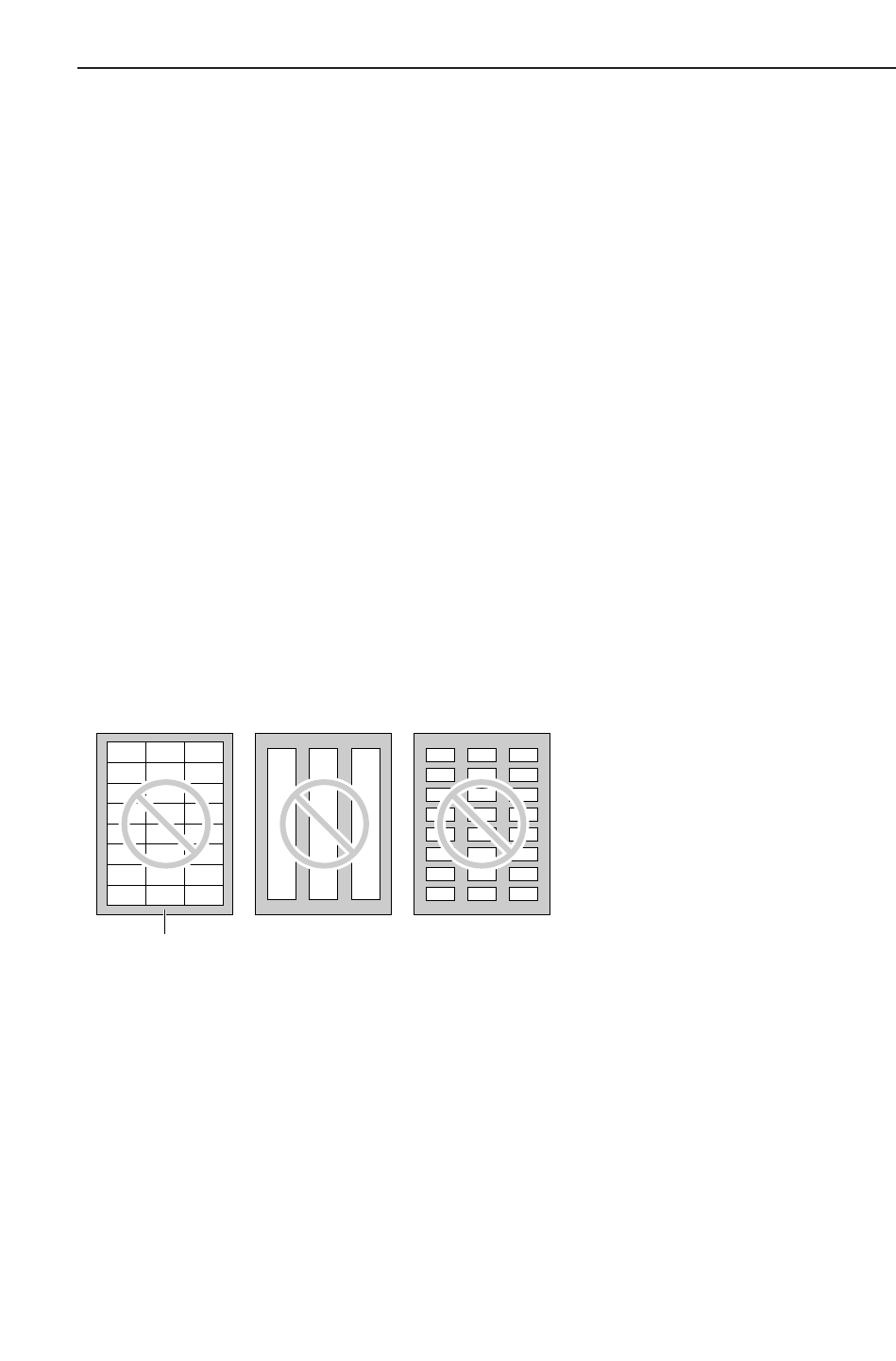Printing (PC)
47
Transparencies
Use transparencies designed for laser printing. We recommend the following:
3M
®
CG3300/CG5000
●
Load transparency sheets one page at a time for printing.
●
Remove each transparency after printing and place it on a flat surface to cool and to prevent it
from curling.
●
Close the paper stacker extender (p. 12) while printing to prevent transparencies from curling.
●
Do not re-use transparencies that have already been fed through the fax machine. This includes
transparencies that have been fed through and ejected without being printed on.
●
Some types of transparencies have instructions recommending which side to print on. If the print quality
is poor, try printing on the other side.
Labels
Use labels designed for laser printing. We recommend the following:
Avery
®
5160/5161/5162/5163/5164/5165/5167/5168
Xerox
®
LWH100/LWH110/LWH120/LWH130/LWH140
●
Load label sheets one page at a time for printing.
●
Remove each label after printing.
●
Do not use the following types of labels:
— Labels that are wrinkled, damaged or separated from the backing sheet.
— Any sheet of labels that has spaces in it where some of the labels have been removed.
— Labels that do not completely cover the backing sheet (see below).