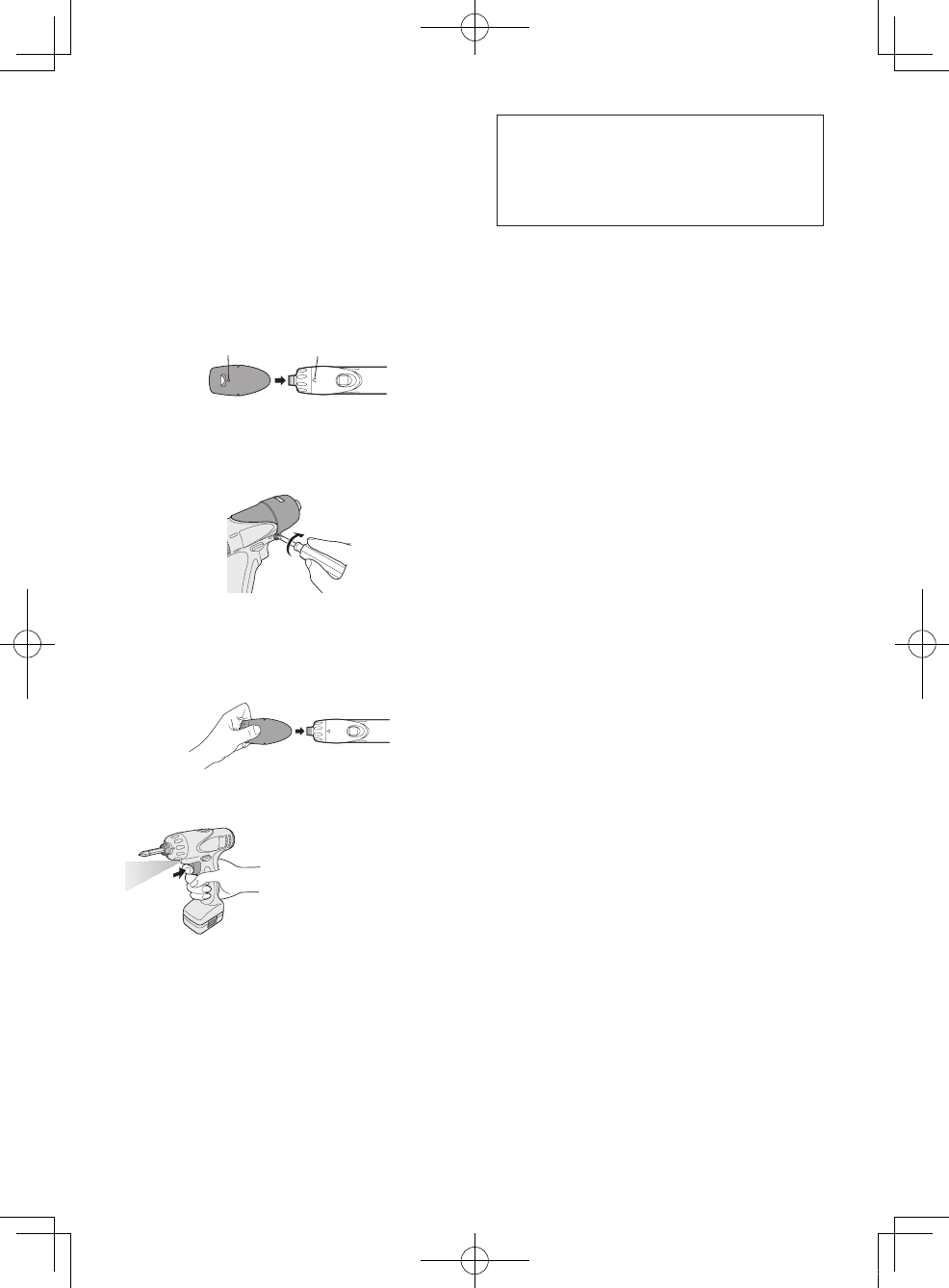• Clutch Lock Cover
The clutch lock cover allows you to lock
the clutch at the selected setting.
Attaching the cover
1. Select the appropriate clutch setting for
the application.
2. Attach the clutch lock cover.
•
Align the triangle mark on the cover
with the graduation selection mark on
the drill and attach.
Tightening the screw to immobilize
the cover.
•
Use a hand screwdriver. Tightening the
screw too much may damage the cover.
*
Only use the screw that comes with the
clutch lock cover.
Removing the cover
1. Remove the clutch lock cover.
LED light
Pull the trigger.
The light illuminates
with very low current,
and it does not
adversely affect the
performance of the tool
during use or its battery
capacity.
CAUTION:
The built-in LED light is designed to
illuminate the small work area tempo-
rarily.
Do not use it as a substitute for a reg-
ular ashlight, since it does not have
enough brightness.
Caution: DO NOT STARE INTO BEAM.
Use of controls or adjustments or
performance of procedures other than
those specified herein may result in
hazardous radiation exposure.
Automatic power-off function
The automatic power-off function is de-
signed to prevent a loss of tightening
torque due to reduced battery voltage.
Once it has been activated, the tool will
not operate until the battery pack has
been charged (or replaced with a fresh
unit), even if the trigger is depressed.
LED lamp will flash when the automatic
power-off function is activated.
LED lamp begins flashing, the battery
pack should be charged (or replaced with
a fresh unit) immediately.
Be sure to fully charge the battery pack
in question after activation of the auto-
matic power-off function. Failure to do
so may prevent the automatic power-off
function from being properly deactivated.
[Battery Pack]
For Appropriate Use of
Battery Pack
Li-ion Battery Pack
For optimum battery life, store the Li-ion
battery pack following use without charg-
ing it.
When charging the battery pack, conrm
that the terminals on the battery charger
are free of foreign substances such as
dust and water etc. Clean the terminals
before charging the battery pack if any
foreign substances are found on the ter-
minals.
The life of the battery pack terminals may
be affected by foreign substances such
as dust and water etc. during operation.
When battery pack is not in use, keep it
away from other metal objects like: paper
clips, coins, keys, nails, screws, or other
small metal objects that can make a con-
nection from one terminal to another.
Shorting the battery terminals together
may cause sparks, burns or a re.
When operating the battery pack, make
sure the work place is well ventilated.
Triangle mark
Graduation selection mark