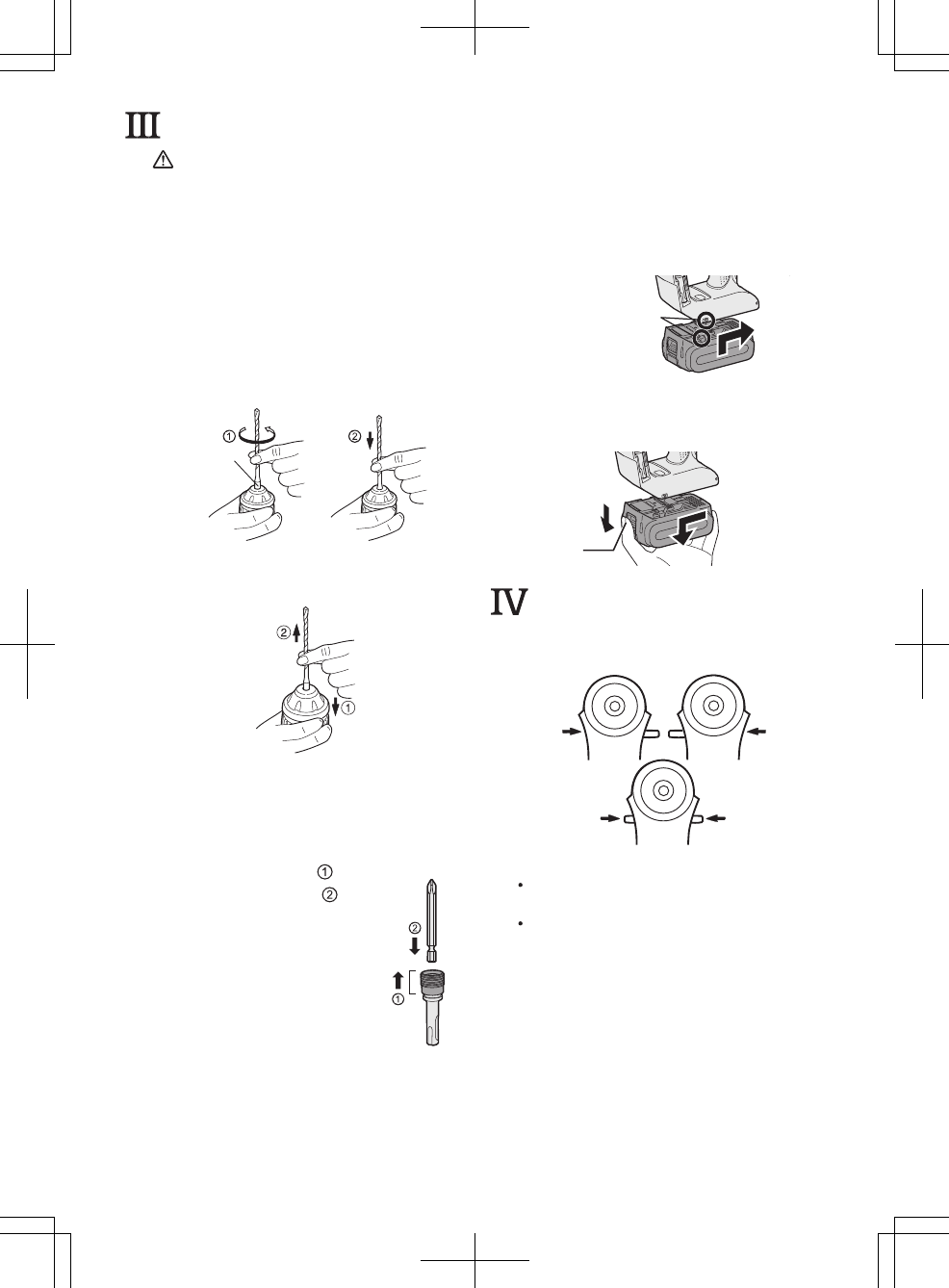-
54
-
. MONTAGGIO
PRECAUZIONE:
L’uso di una punta per perforazione
di cemento più grande di quella
consigliata potrebbe danneggiare
l'utensile.
1. Inserire la punta
1-1. Inserire una punta nel foro di mon-
taggio e girarla leggermente per
trovare una posizione di ingaggio.
1-2. Alla posizione di ingaggio, sping-
ere in dentro la punta il più pos-
sibile. Assicurarsi che la punta sia
fissata provando a tirarla.
Punta di tipo
SDS PLUS
2. Rimuovere la punta
2-1. Abbassare il mandrino e tirare la
punta.
Portabit
Usare l’adattatore (O) e la punta.
1. Rimuovere la punta dall’alloggia-
mento dell’adattatore portabit sull’
unità principale.
2. Tirare il portabit. (
)
3. Inserire la punta. (
)
4. Assicurarsi che la
punta sia inserita
saldamente tirandola
leggermente.
5.
Inserire l’adattatore
della punta nel foro di
montaggio e girare per
trovare una posizione di
ingaggio.
6. Alla posizione di ingaggio,
spingere in dentro la punta quanto
è più possibile.
•
Assicurarsi che la punta sia fissata
provando a tirarla leggermente.
Applicazione o rimozione del
pacco batteria
1. Per collegare il pacco batteria:
Installare il pacco batteria, allineandosi
con le marcature.
• Far scorrere il pacco batteria finché
non si blocca in posizione.
Marcature
allineamento
2. Per rimuovere il pacco batteria:
Tirare il pulsante dalla parte frontale
per rilasciare il pacco batterie.
Tasto
.
FUNZIONAMENTO
Leva di avanzamento/inversione
IndietroAvanti
Bloccato
Accertarsi di regolare la leva al cen-
tro per bloccarla dopo l'uso.
Usare la leva di avanti/indietro dopo
che il motore si è fermato completa-
mente.
Leva di commutazione martella -
tura/perforazione
NOTA: Eseguire il cambiamento di
modo dopo che il motore si è
fermato completamente.
Porta-
bit