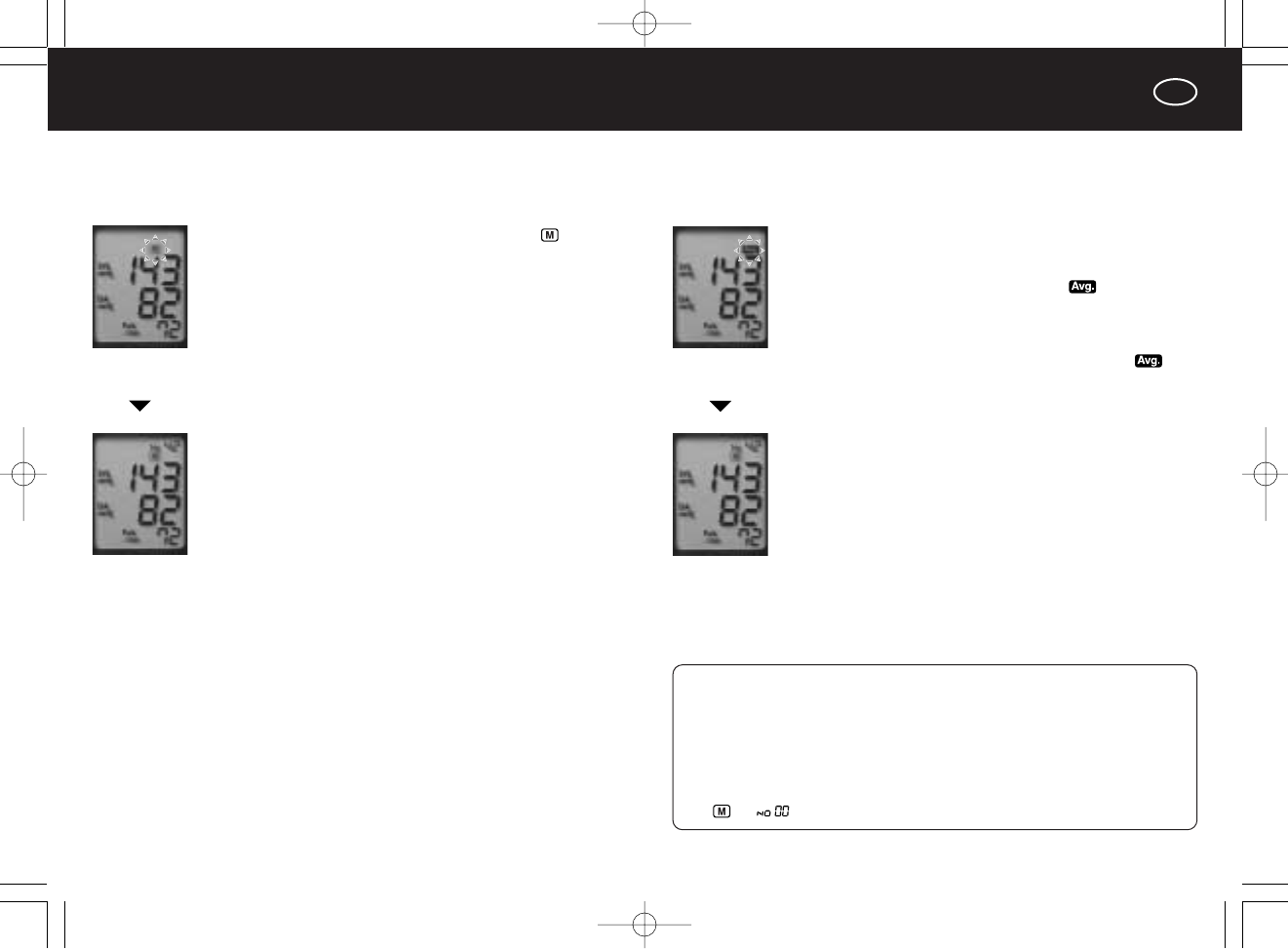E
95
Almacenamiento y recuperación de datos
94
1. Presione el botón de Memoria/Recuperar.
• Aparecerá el promedio de todas las lecturas guarda-
das.
• A continuación aparecerá la marca .
• Si, por ejemplo, se han almacenado 42 grupos de
lecturas en la memoria, aparecerá el promedio de
estos 42 grupos de lecturas. Si sólo se ha guardado
un grupo de lecturas, no aparecerá la marca .
2. Pulse de nuevo el botón de Memoria/Recuperar
para ver la lectura más reciente.
• Cada vez que pulse el botón de Memoria/Recuperar,
aparecerá otro grupo de lecturas, comenzando por las
siguientes lecturas más recientes.
• No aparecerá ningún dato si no se ha guardado
ninguna lectura.
3. Pulse el botón Conexión/Desconexión y Puesta
para desconectar el tensiómetro.
Si olvida apagar el tensiómetro, éste se desconectará
automáticamente a los 30 segundos.
Recuperación de datos almacenados
Las lecturas pueden recuperarse tras haberlas guardado sin necesidad de
encender primero el dispositivo.
Eliminación de todos los datos guardados en la memoria
(1) Utilice el botón de Memoria/Recuperar para tener acceso a los datos
guardados.
(2)
Pulse de nuevo el botón de Memoria/Recuperar y manténgalo pulsado
durante más de tres segundos para eliminar todos los datos.
* No es posible eliminar lecturas individuales.
(3) Cuando se han eliminado todos los datos, aparecerán las marcas
y .
1. Tras finalizar la medición, el símbolo parpa-
deará.
Presione el botón de Memoria/Recuperar.
2. Almacenamiento completo.
• Se pueden almacenar en memoria hasta 42 grupos
de lecturas; a cada una de ellas se le asigna un
número. Cuando se alcanza este límite, todas las
lecturas nuevas se guardan sobre las existentes
comenzando por las más antiguas. También se
cambiarán los números de los datos.
• No es posible guardar las lecturas cuando no se ha
llevado a cabo la medición correctamente (p.ej.,
cuando aparece la marca “E”). Como no se almace-
nará nada, el número de los datos no cambiará.
* Sin embargo, las lecturas se pueden guardar cuando
aparece la marca “E” para la frecuencia del pulso.
Almacenamiento de las lecturas
• Todos los datos se almacenan aunque las pilas se agoten o se cambien.
(Transcurrido
aprox. un
segundo.)
(Transcurrido
aprox. un
segundo.)
EW3004EU_083.qxd 05.2.2 2:22 PM ページ 94