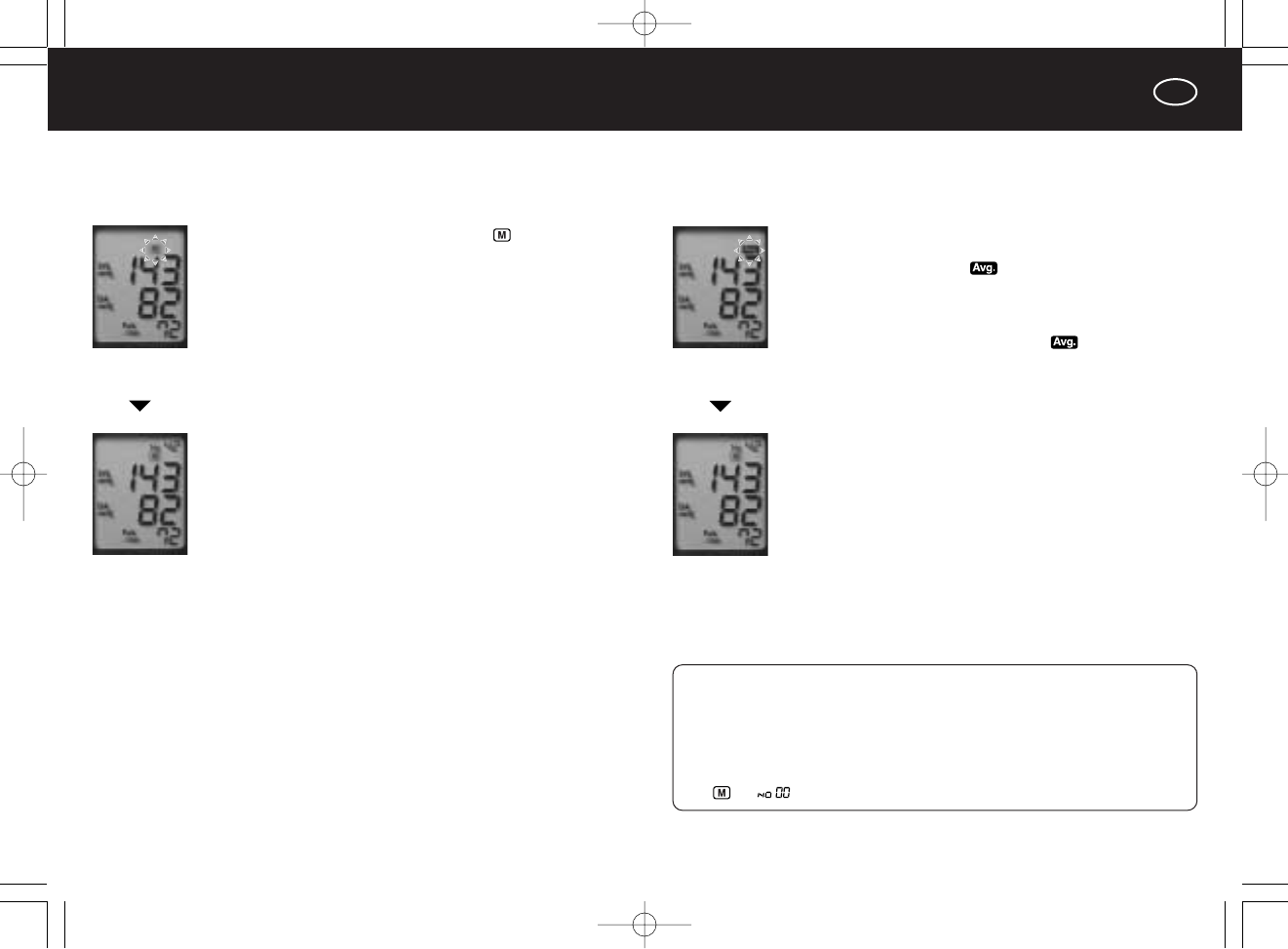I
75
Memorizzare e richiamare i dati
74
1. Premere il tasto memoria/richiamo.
• Verrà visualizzata la media di tutti i valori misurati.
• Comparirà il simbolo .
• Se, per esempio, sono stati memorizzati 42 gruppi di
valori, verrà allora visualizzata la media di questi 42
gruppi di valori. Se è stato memorizzato un unico
gruppo di valori, allora il simbolo non comparirà.
2. Ripremere il tasto Memory/Recall per visualizzare i
valori più recenti.
• Ogni volta che si preme il tasto Memory/Recall, verrà
visualizzato un altro gruppo di valori iniziando con
quello immediatamente più recente.
• Se non sono stati memorizzati valori, non ci sarà alcu-
na visualizzazione.
3. Per spegnere lo strumento, premere il tasto di
accensione/spegnimento e avvio.
Se ci si dimentica di spegnere lo strumento, esso si
spegnerà automaticamente dopo 30 secondi.
Richiamo dei dati memorizzati
I valori possono essere richiamati dopo essere stati memorizzati senza
dover prima accendere lo strumento.
Cancellazione di tutti i dati memorizzati
(1) Per accedere ai dati memorizzati, usare il tasto Memory/Recall.
(2) Per cancellare tutti i dati, ripremere il tasto Memory/Recall e tenerlo
premuto per più di tre secondi.
* La cancellazione di singoli valori non è possibile.
(3) Dopo che tutti i dati saranno stati cancellati, compariranno i simboli
e .
1. Al termine della misura il simbolo lampeggerà.
Premere il tasto memoria/richiamo.
2. Memorizzazione completata.
• Nella memoria possono essere memorizzate fino a 42
misurazioni complete ed a ciascuno di esse viene
assegnato un numero. Quando il limite viene raggiunto,
ogni nuovo valore viene memorizzato sovrascrivendo
uno di quelli esistenti iniziando dal meno recente.
Verranno cambiati anche i numeri identificativi dei dati.
• Non è possibile memorizzare valori se la misura non è
stata portata a termine con successo (cioè se compare
una “E”). Poiché non verrà memorizzato alcunché,
i numeri identificativi dei dati non cambieranno.
* I valori possono però essere memorizzati se il con-
trassegno “E” viene visualizzato in relazione alle
pulsazioni cardiache.
Memorizzare le misure
• Tutti i dati rimangono memorizzati anche se le batterie si scaricano o se
vengono sostituite.
(Dopo circa un
secondo.)
(Dopo circa un
secondo.)
EW3004EU_063.qxd 05.2.2 2:21 PM ページ 74