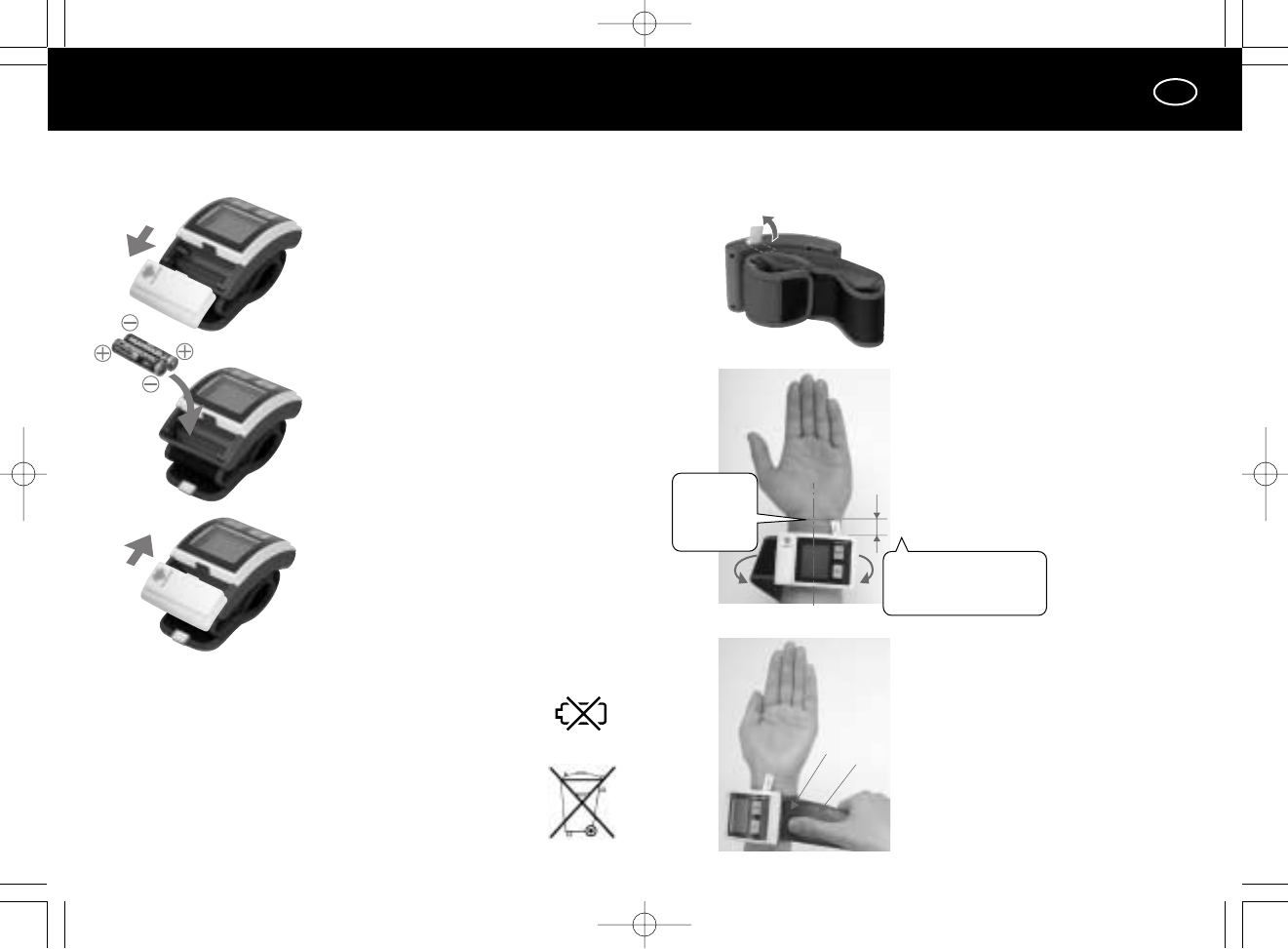1. Use the 2 cm gauge to correctly
position the device on your
wrist.
• Fold the 2 cm gauge vertically
along the dotted line.
• The gauge can be removed once
you become familiar with position-
ing the device.
2. Place the device on the inside
of your wrist.
• Place the device directly in
contact with the skin.
• The device can be used by
people with a wrist circumference
of 12.5~22.0 cm.
3. Hold the cuff with your thumb
as shown in the diagram and
then fold back the hook and
loop fastener and secure it.
(1) Hold the cuff down with your
thumb.
(2)
Firmly wrap and fasten using the hoop and
loop fastener. A loosely applied pressure
cuff will result in high blood readings. Pull
up on the fastener, without twisting it, to
remove the unit from your wrist.
Inserting/replacing batteries
Batteries must be replaced when…
The replace batteries symbol appears on the display.
Note: If rechargeable batteries are being used, the product may
stop without prior warning when the batteries are exhausted.
Please help protect our environment by respecting national
and/or local recycling regulations when disposing of the device
and the batteries at the end of their useful lives.
Only use alkaline batteries.
1. Slide the battery cover open as
shown in the diagram.
2. Insert the two batteries making sure
that they are aligned correctly (+/–).
3. Slide the battery cover shut until it
clicks.
Blood pressure is measured at your left wrist. It is not necessary to roll up
your sleeve or to remove any clothing.
EW3004EU_023.qxd 05.2.2 2:20 PM ページ 28