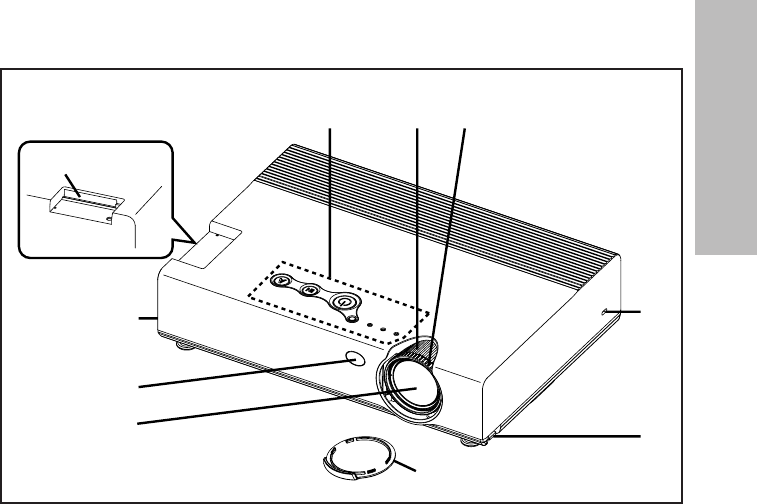ENGLISH-13
Preparation
12-ENGLISH
Location and function of each part
# Projector control panel (page 16)
$ Zoom ring (page 25)
% Focus ring (page 25)
& Security lock
This can be used to connect a commercially-available theft-prevention
cable (manufactured by Kensington). This security lock is compatible with
the Microsaver Security System from Kensington.
' Leg adjuster buttons (L/R) (page 25)
These buttons are used to unlock the front adjustable legs. Press to adjust
the angle of tilt of the projector.
( Lens cover
) Projection lens
* Remote control signal receptor (page 23)
+ Wireless card slot (PT-LB10NTU only) (page 18)
Insert the wireless card into here.
Projector <Top, right and front>
Notes on use
In order to get the best picture quality
Draw curtains or blinds over any windows and turn off any fluorescent lights
near the screen to prevent outside light or light from indoor lamps from
shining onto the screen.
Do not touch the surfaces of the lens with your bare hands.
If the surface of the lens becomes dirty from fingerprints or anything else, this
will be magnified and projected onto the screen. Moreover, when not using
the projector, retract the lens and then cover it with the lens cover.
Screen
Do not apply any volatile substances which may cause discoloration to the
screen, and do not let it become dirty or damaged.
Lamp
The lamp may need to be replaced earlier due to variables such as individual
lamp characteristics, usage conditions and the installation environment,
especially when the projector is subjected to continuous use for more than
10 hours or the power is frequently turned on and off.
Liquid crystal panel
The liquid crystal panel of the projector is built with very high precision
technology to provide fine picture details. Occasionally, a few non-active
pixels may appear on the screen as fixed points of blue, green or red.
Please note that this does not affect the performance of your LCD.
Wireless card (PT-LB10NTU only)
Static electricity from the human body can damage the wireless card. To
prevent this, touch a nearby metallic object such as an aluminium sash or a
door knob to dissipate the static charge from your body.
Wireless card slot (PT-LB10NTU only)
Make sure that there are no foreign objects inside the slot when inserting the
wireless card. Failure to observe this may damage the card and the slot.