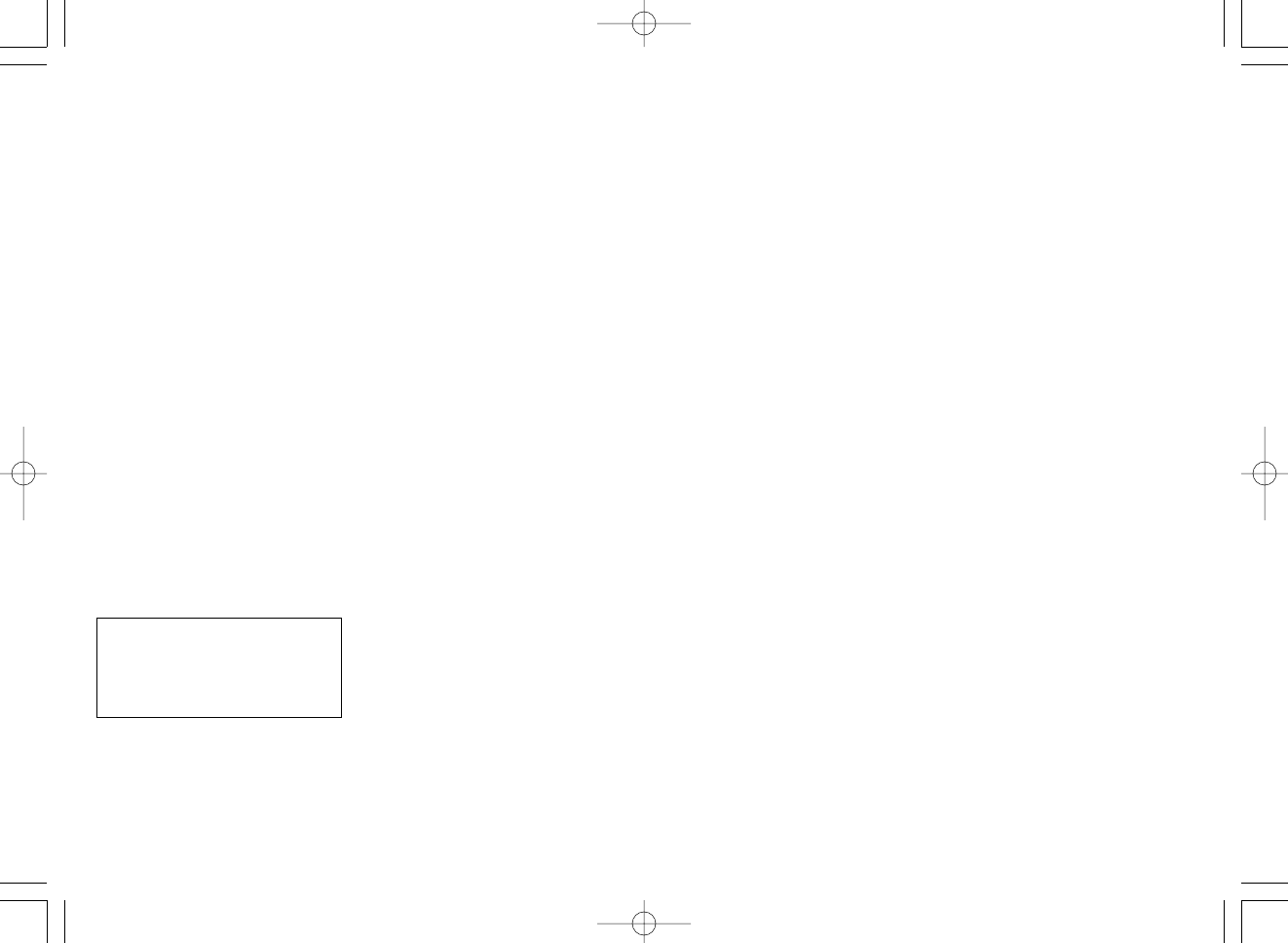12
• If the power cord gets damaged, it
alone can not be replaced.
Contact an authorized service
center.
• In cases where static noise is emit-
ted from the television during use
or recharging, connect the adap-
tor to a different outlet.
• Do not touch the edge (metal part)
of the inner blade.
Failure to observe this may lead to
hand injuries.
• Wash the shaver in tap water. Do
not use salt water or boiling water.
Also, do not use cleaning products
that are designed for toilets, bath-
rooms or kitchen appliances. Do not
submerge the shaver for a long time.
• Do not wipe any part of the shaver
with thinner, benzine or alcohol.
Clean it by using a cloth dampened
with soapy water.
• Do not take the housing apart as
this can affect the watertight con-
struction.
• Do not clean with water when the
shaver is connected to the power
cord.
• When cleaning the shaver with
water, do so with both the inner
blades attached. (Doing so with
only one of the inner blades at-
tached makes an abnormal noise
and may damage the shaver.)
• Keep the unit away from children.
• Keep instructions in a safe place.
This product is intended for house-
hold use only.
Airborne Acoustical
Noise: 67 (dB(A) re 1pW)
11
Replacing the inner blades
(see fig. 9)
Squeeze the system outer foil re-
lease buttons and lift the system
outer foil upward to remove it. Re-
move the inner blade one at a time
by grasping it firmly at both ends and
pulling straight away from the shaver.
Do not touch the metal parts of inner
blades.
To insert the new inner blade, hold
the blade one at a time at both ends
and press downward until it snaps
into the shaver.
For environmental protec-
tion and recycling of
materials
This shaver contains a Litium-ion
battery.
Please make sure that the battery is
disposed of at an officially assigned
location, if there is one in your coun-
try.
How to remove the built-in
rechargeable battery before
disposal of the shaver
(see fig. 12)
WARNING:
Do not attempt to replace the bat-
tery for the purpose of reusing the
shaver. This could result in the risk
of fire or electric shock.
The battery in this shaver is not in-
tended to be replaced by consum-
ers. However, the battery may be re-
placed at an authorized service
center. The procedure described be-
low is intended only for removal of
the rechargeable battery for the pur-
pose of proper disposal.
1. Disconnect the power cord from
the shaver when removing the
battery.
2. Remove the bottom cover screw
(a).
3. Remove the bottom cover (b).
4. Slide the back panel (c) and re-
move it.
5. Remove the housing clip (d).
6. Remove the four housing screws
(e).
7. Remove the housing B (f).
8. Lift the battery (g) and remove it.
Caution
• Do not charge the shaver, where it
will be exposed to direct sunlight
or a heat source, or where there is
a lot of moisture.
• Use only the included adaptor
RE7-25 to charge the [ES8163]
[ES8162] [ES8161] shaver.
• Dry the shaver completely before
charging it.
• The shaver and adaptor will be-
come slightly hot during use or
charging, however this is not a
malfunction.
• Keep the adaptor away from water
and handle it only with dry hands.
• Grip the adaptor when disconnect-
ing it from an AC outlet; tugging on
the power cord may damage it.
• Store the adaptor in a dry area
where it will be protected from dam-
age.
• Do not pull, twist, or severely bend
the power cord.
• Do not wrap the power cord tightly
around the appliance.