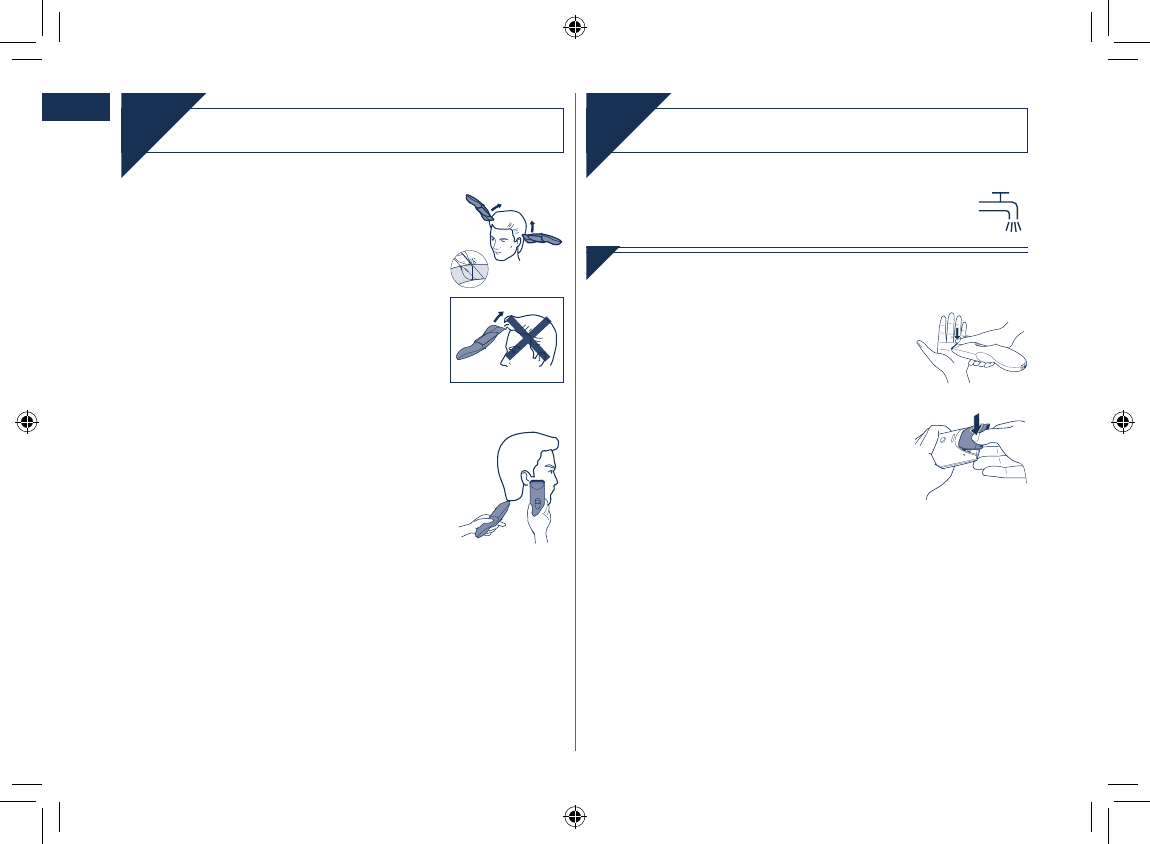Blade maintenance
Care
The following is the symbol for a washable clipper. The
symbol means the hand-held part may be cleaned under
water.
Mounting and removal of the blade
1. Hold the clipper with the “Panasonic”
mark facing upward and push the blade
with your thumb while catching the
blade in your other hand.
• Be sure to set the switch to “0•charge” before
you remove the blade.
2. To remount the blade, fi t the mounting
hook into the blade mounting on the
clipper and push in until it clicks.
1 Blade life
Blade life will vary according to the frequency and length of use. It
is expected to be about 2 years when using the clipper twice a
month for 20 minutes each time. If cutting effi ciency is reduced
despite proper maintenance, change the blades.
1 Battery life
Battery life will vary according to the frequency and length of use.
If the batteries are charged 3 times a month, the service life will be
approximately 4 years.
• It is recommended that the clipper be recharged at least every 6
months even when not in regular use because the charge will
drain from the batteries and their service life may be shortened.
Cutting your hair
Cut
1
Cut hair to the correct height by
moving the clipper back against the
fl ow of the hair.
• Do not use the clipper in an inverted
position. This can cut hair too deeply.
1 Trimming with no attachments
Cutting without an attachment will trim hair length to 1 mm or less.
1. Cut hair by placing the clipper head
directly on the scalp.
1 AC operation
If you connect the AC adaptor to the clipper in the same way as for
charging, and set the switch to “1”, you can use it even if the
battery capacity is low.
• If the clipper does not operate, set the switch to “0•charge”, wait
about 1 minute and then set it back to “1”.
• Be careful not to discharge the battery completely with the switch
left in “1”. It results in shortening the battery life.