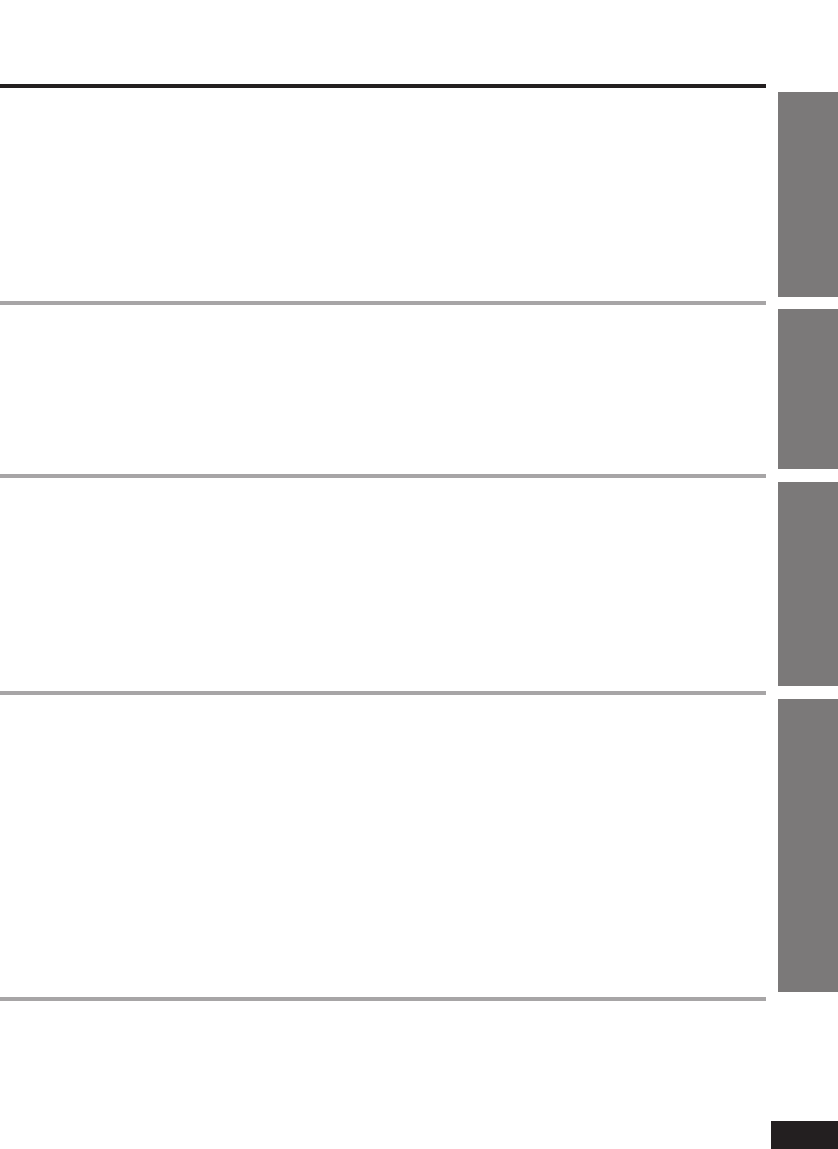Getting Started
7
VQT8645
Basic Operations
Advanced Operations
For Your Reference
Maintenance. . . . . . . . . . . . . . . . . . . . . 11
Preparing the remote control . . . . . . . 12
Power supply
≥Using the AC adaptor . . . . . . . . . . . . . 12
≥Using the battery pack. . . . . . . . . . . . . 13
Easy setup—Television connections
and settings . . . . . . . . . . . . . . . . . . . 14
Selecting the type of disc for the type
of connected TV . . . . . . . . . . . . . . . . 16
How images appear on your TV . . . . . 17
≥Slow motion. . . . . . . . . . . . . . . . . . . . . 20
≥Fast forward and rewind–
SEARCH . . . . . . . . . . . . . . . . . . . . . . . 20
≥Frame-by-frame viewing . . . . . . . . . . . 20
≥Starting play from a selected title or
track. . . . . . . . . . . . . . . . . . . . . . . . . . . 21
≥Returning to a menu . . . . . . . . . . . . . . 21
Switching vocals ON or OFF for
karaoke discs . . . . . . . . . . . . . . . . . . 24
Using GUI screens
≥Basic operation . . . . . . . . . . . . . . . . . . 24
≥Shuttle screen . . . . . . . . . . . . . . . . . . . 25
≥Screen for disc information . . . . . . . . . 26
≥Screen for unit information . . . . . . . . . 27
Enjoying Virtual Surround Sound
(V.S.S.). . . . . . . . . . . . . . . . . . . . . . . . 28
Enjoying more powerful sound
≥Connection to an amplifier with
5.1 channel input terminals
(Analogue connection) . . . . . . . . . . . . 36
≥Connection to an amplifier with a built-in
decoder (or an amplifier and decoder
combination) (Digital connection) . . . . 37
≥Connection to a 2-channel amplifier or
mini-system
(Analogue connection) . . . . . . . . . . . . 38
≥Connection to a 2-channel digital
amplifier or mini-system
(Digital connection) . . . . . . . . . . . . . . . 38
Connecting headphones. . . . . . . . . . . 39
Speaker settings . . . . . . . . . . . . . . . . . 40
Digital settings. . . . . . . . . . . . . . . . . . . 42
Troubleshooting Guide . . . . . . . . . . . . 43
Specifications . . . . . . . . . . . . Back cover