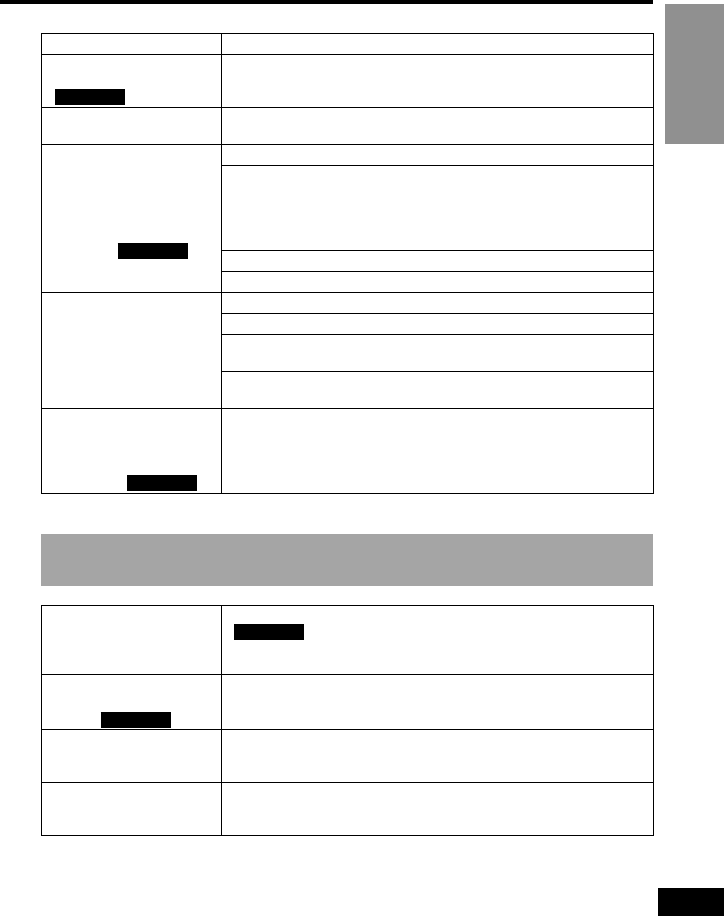43
RQT5933
DEUTSCH
Störung
Das Bild des LCD-
Monitors ist zu dunkel.
Beim Suchlauf treten
Bildstörungen auf.
Auf dem LCD-Monitor
erscheint kein
Wiedergabebild
(einschließlich des
Videobilds eines
angeschlossenen
Gerätes).
Auf dem
Fernsehbildschirm
erscheint kein Bild
(oder das Bild besitzt ein
ungewöhnliches
Format).
Einige Pixel des
LC-Displays werden
schwarz oder
strahlen andere
Farben ab.
DVD-LV60
DVD-LV60
DVD-LV60
Abhilfemaßnahme
Justieren Sie die Helligkeit. G
Eine geringfügige Beeinträchtigung des Bilds ist normal.
Überprüfen Sie die Anschlüsse. W
Korrekte Einstellung des Eingangsmodus.
≥Während der Wiedergabe einer Disc sollte „LINE-IN“
≥erloschen sein.
≥Während der Wiedergabe eines Videos von einem ≥anderen
Gerät sollte „LINE-IN“ leuchten. W
Wählen Sie einen anderen Bild-Modus als „4 (Aus)“. G
Vergewissern Sie sich, dass das andere Gerät eingeschaltet ist.
Überprüfen Sie die Anschlüsse. >
Vergewissern Sie sich, dass das Fernsehgerät eingeschaltet ist.
Vergewissern Sie sich, dass das Fernsehgerät auf den richtigen
Video-Eingang eingestellt ist.
Überprüfen Sie die Einstellungen des Menüs
„Video“–„TV Aspect“. ?
Das LC-Display dieses Players wurde mit hoher Präzision
gefertigt, so dass 99,99 % der Pixel stets aktiv sind, doch sind
einige Pixel der restlichen 0,01 % schwarz oder leuchten ständig.
Dies ist technisch bedingt und kein Anzeichen einer
Funktionsstörung.
Hinweise zur Bereitschaftsanzeige [Í] und
Ladekontrollleuchte [CHG]
Die Bereitschaftsanzeige
[Í] blinkt nach Drücken
einer Taste.
Die Bereitschaftsanzeige
[Í] blinkt in langsamem
Tempo.
Die Ladekontrollleuchte
[CHG] blinkt in schneller
Folge.
Die Ladekontrollleuchte
[CHG] blinkt in langsamem
Tempo.
DVD-LV60
Der Haltezustand ist aktiviert, oder die Anzeige „LINE-IN“
( ) erscheint im Display. Heben Sie den Haltezustand
auf bzw. drücken Sie [IN/OUT], so dass die Anzeige „LINE-IN“ vom
Display verschwindet. A, W
Bei eingeschaltetem Gerät ist entweder der Deckel geschlossen,
oder der Anzeigemodus „4 (Aus)“ ist eingestellt. Schalten Sie das
Gerät aus, falls Sie es nicht mehr verwenden möchten. G
Eine Störung des Akkupacks liegt vor. Überprüfen Sie die
Akkuladezustands-Anzeige im Display. \
Niedrige Restspannung des Akkupacks. Einige Minuten später
schaltet sich das Gerät aus.
DVD-LV60