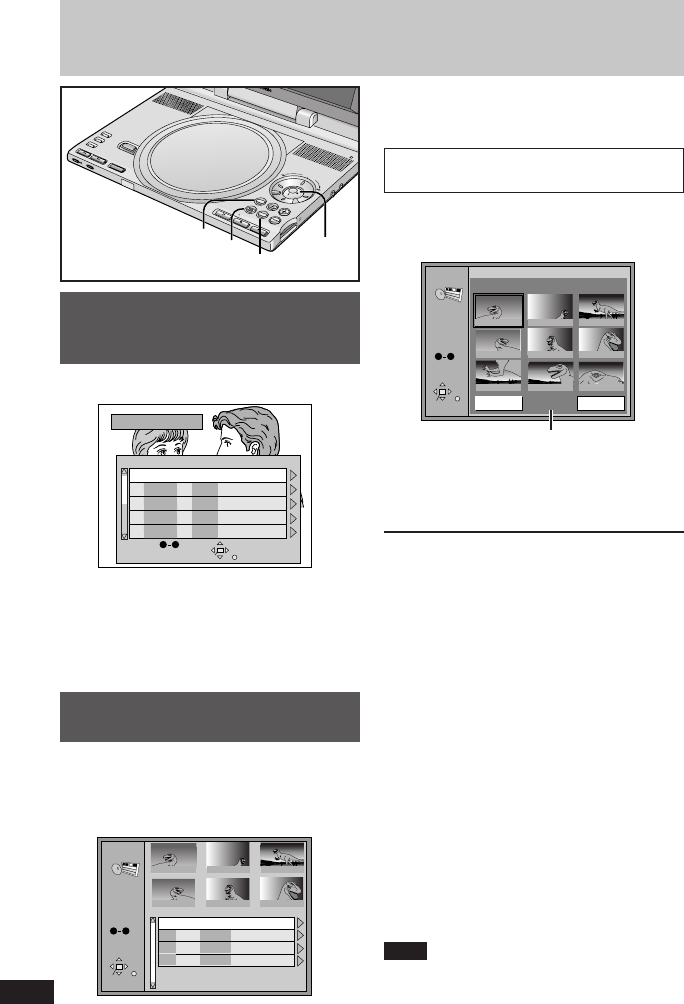2
Utilice [
3
,
4
] para seleccionar
la lista de reproducción.
3 Pulse [ENTER].
3. Utilice [3, 4, 2, 1] para seleccionar una
escena y pulse [ENTER].
3. ≥
Si hay más de 9 escenas, utilice [
3
,
4
,
2
,
1
] para seleccionar “Next” y pulse
[ENTER]. Seleccione “Prev” para retroceder.
≥También puede seleccionar elementos con los
botones numerados del mando a distancia.
≥Seleccione un elemento para iniciar la
reproducción
≥Programas y listas de reproducción:
Pulse los botones numerados.
≥Para seleccionar un número de dos dígitos:
por ej., “25”: pulse [S10]>[2]>[5]
≥Páginas de listas de escenas:
Pulse los botones numerados y a
continuación pulse [ENTER].
por ej., “25”: pulse [2]>[5]>[ENTER]
Para visualizar información sobre un
programa o una lista de reproducción
1.
Seleccione el programa o la lista de reproducción
y desplace el mando del cursor [
1
].
2.
(Para listas de reproducción) Utilice [
3
,
4
]
para seleccionar “Contents” y pulse [ENTER].
Utilice [2, 1] para mostrar otros programas o
listas de reproducción.
Para cancelar la lista
DIRECT NAVIGATOR: Pulse [TOP MENU].
Lista de reproducción: Pulse [MENU].
(El aparato vuelve a la condición en que se
encontraba antes de que usted seleccionara la lista).
Para volver a la pantalla anterior
Pulse [RETURN].
Nota
≥Los títulos aparecen únicamente si usted los
ha introducido.
≥No puede cambiar los títulos.
1. Seleccione la lista de reproducción y
desplace el mando del cursor [1].
2. Utilice [3, 4] para seleccionar “Scene List”
y pulse [ENTER].
Página/Páginas totales
2 Utilice [3, 4] para
seleccionar el programa.
El programa seleccionado se reproduce
en el fondo.
3 Pulse [ENTER].
Reproducción de los programas o listas de
reproducción de DVD-RAM
[RAM]
Reproducción de escenas
específicas
Reproducción de una lista
de reproducción
Pueden reproducirse un grupo de escenas o
una lista creada en otro equipo como una
videograbadora de DVD.
1 Pulse [MENU].