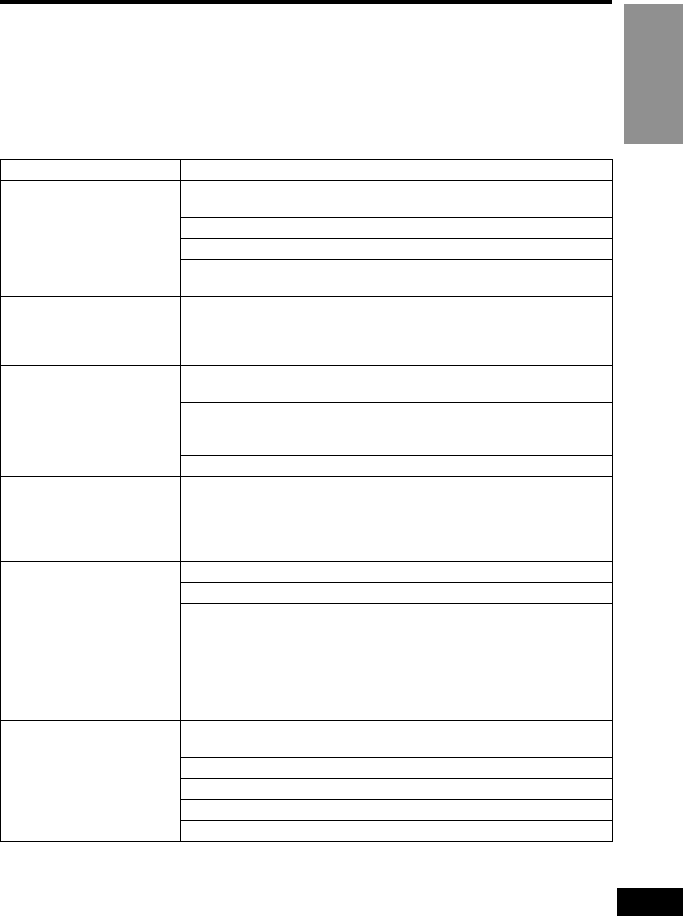41
RQT5933
DEUTSCH
Liste von Fehlermöglichkeiten
Bevor Sie bei Funktionsstörungen dieses Gerätes den Reparaturdienst in Anspruch nehmen,
beachten Sie bitte diese Liste, und überprüfen Sie alle möglichen Fehlerquellen. Falls auch nach
dieser Kontrolle Schwierigkeiten auftreten oder falls andere Störungen vorliegen, die in der unten-
stehenden Tabelle nicht beschrieben sind, ziehen Sie lhren Fachhändler, bei dem Sie dieses Gerät
gekauft haben, zu Rate.
Die Bezugsseiten sind jeweils durch weiße Ziffern auf schwarzem Hintergrund gekennzeich-
net, z. B. <.
Störung
Das Gerät lässt sich
nicht einschalten.
Das Gerät schaltet sich
automatisch aus.
Das Akkupack kann
nicht aufgeladen
werden, oder die
Ladekontrollleuchte
[CHG] leuchtet nicht auf.
Bei
Spannungsversorgung
über das Akkupack
funktioniert das Gerät
nicht.
Das Gerät spricht nicht
auf eine Betätigung von
Funktionstasten an.
Die Wiedergabe startet
nicht, oder sie stoppt
sofort wieder.
Abhilfemaßnahme
Überprüfen Sie den Anschluss an den Netzadapter bzw. das
Akkupack. <=
Heben Sie den Haltezustand auf. A
Überprüfen Sie die Akkuladezustands-Anzeige im Display. =
Bei Spannungsversorgung über das Akkupack kann das Gerät
nicht mit der Fernbedienung eingeschaltet werden.
Wenn das Gerät ca. 15 Minuten lang im Stoppzustand verbleibt
(5 Minuten bei Spannungsversorgung über das Akkupack),
schaltet es sich automatisch aus. Schalten Sie das Gerät erneut
ein. @
Das Akkupack kann nur bei ausgeschaltetem Gerät aufgeladen
werden. =@
Wenn das Akkupack warm ist, verlängert sich die Ladezeit; in
extremen Fällen ist u.U. kein Aufladen möglich. Warten .Sie, bis
sich das Akkupack abgekühlt hat.
Überprüfen Sie den Anschluss an den Netzadapter. <
Wenn das Akkupack zu heiß oder zu kalt wird, spricht eine
Schutzschaltung an, wonach das Akkupack nicht mehr arbeitet.
Verwenden Sie das Gerät möglichst bei einer Temperatur von
20 oC.
Bei bestimmten Discs sind manche Operationen gesperrt. :
Heben Sie den Haltezustand auf. A
Wenn das Gerät überhaupt nicht auf Tastenbetätigungen
anspricht, liegt u. U. eine durch Blitzschlag oder statische
Elektrizität verursachte Störung vor. Schalten Sie das Gerät
einmal aus und wieder ein. Als Alternative können Sie das Gerät
ausschalten, von der Stromversorgung (Netzadapter bzw.
Akkupack) trennen, dann wieder an die Stromversorgung
anschließen und einschalten.
Kondensat kann sich im Geräteinneren gebildet haben. Warten
Sie etwa eine Stunde lang, bis die Feuchtigkeit verdunstet ist.
Das Gerät kann nur Discs der kompatiblen Formate abspielen. :
Reinigen Sie die Disc. ;
Vergewissern Sie sich, dass die Disc einwandfrei eingelegt ist. @
Überprüfen Sie die Einstellung der Einstufung. Q