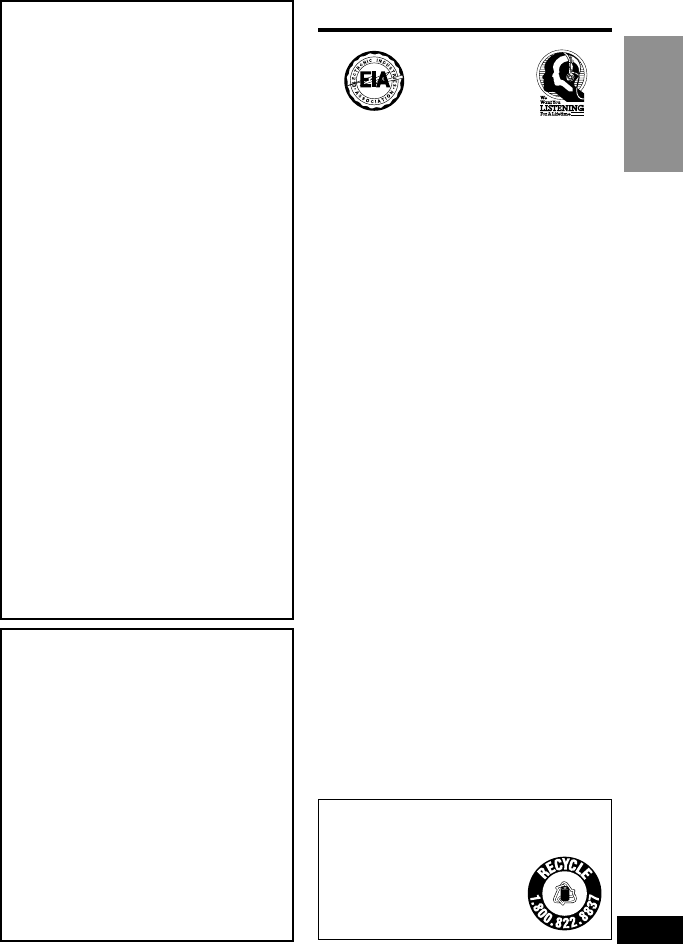7
RQT6077
Getting Started
Batteries
1. Battery pack
1. (Lithium ion battery pack)
1. ≥Use this unit to recharge the bat-
tery pack.
1. ≥Do not use the battery pack with
equipment other than the speci-
fied player.
1. ≥Do not use the player outside if it
is snowing or raining. (The bat-
tery pack is not waterproof.)
1. ≥
Do not get dirt, sand, liquids, or other
foreign matter on the terminals.
1. ≥Do not touch the plug terminals
(i and j) with metal objects.
1. ≥Do not disassemble, remodel,
heat or throw into fire.
2.
Button-type battery (Lithium battery)
1. ≥Insert with poles aligned.
1. ≥Do not touch the terminals (i and
j) with metal objects.
1. ≥Do not disassemble, remodel,
heat or throw into fire.
1. ≥Keep out of reach of children.
If any electrolyte should come into
contact with your hands or clothes,
wash it off thoroughly with water.
If any electrolyte should come into con-
tact with your eyes, never rub the eyes.
Rinse eyes thoroughly with water, and
then consult a doctor.
3. Disposing of the batteries
1. Check and follow your local regula-
tions before disposal.
Do not play your headphones or ear-
phones at a high volume. Hearing experts
advise against continuous extended play.
If you experience a ringing in your ears,
reduce volume or discontinue use.
Do not use while operating a motorized
vehicle. It may create a traffic hazard and
is illegal in many areas.
You should use extreme caution or tem-
porarily discontinue use in potentially haz-
ardous situations.
Even if your headphones or earphones
are the open-air type designed to let you
hear outside sounds, don’t turn up the vol-
ume so high that you can’t hear what’s
around you.
Sound can be deceiving. Over time your
hearing “comfort level” adapts to higher
volumes of sound. So what sounds
“normal” can actually be loud and harmful
to your hearing.
Guard against this by setting your equip-
ment at a safe level BEFORE your hear-
ing adapts.
To establish a safe level:
≥Start your volume control at a low
setting.
≥Slowly increase the sound until you can
hear it comfortably and clearly, and with-
out distortion.
Once you have established a comfortable
sound level:
≥Set the dial and leave it there.
CAUTION:
The batteries used in this device may
present a risk of fire or chemical burn if
mistreated. Do not disassemble or incin-
erate the batteries. Do not heat the bat-
teries above the following temperatures.
Button-type battery
. . 100 oC (212 oF)
Battery pack. . . . . . . . 60 oC (140 oF)
Do not recharge the button-type bat-
tery. Replace only with Panasonic part
number indicated below;
Button-type battery (Lithium battery)
(for remote control) . . . . . . CR2025
Battery pack (Lithium ion
battery pack) . . . . . . . . CGR-H601
Use of other batteries may present a
risk of fire or explosion.
Listening caution
A lithium ion/polymer battery that is
recyclable powers the product you
have purchased. Please
call 1-800-8-BATTERY for
information on how to
recycle this battery.