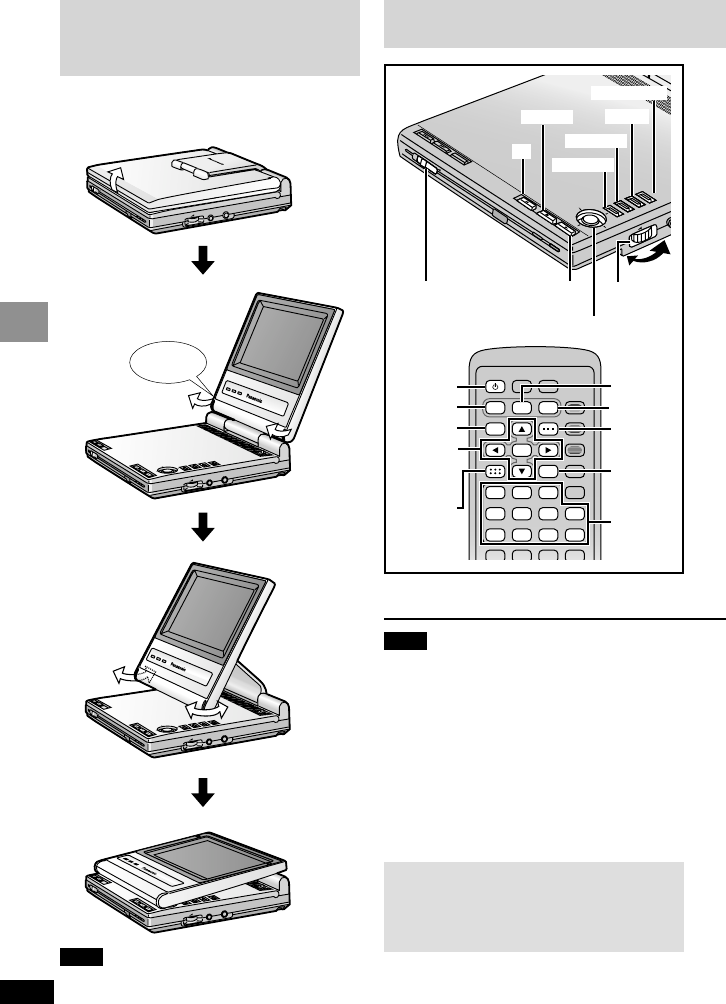13
RQT6450
Basic Operations
12
RQT6450
Basic Operations
[RAM] [DVD-V] [CD] [VCD]
Preparations
Open the LCD (➡ page 12).
1 Slide [2 OPEN] to open the
disc lid and insert a disc.
[RAM]
Remove TYPE 2 and 4 discs from their
cartridges before use.
Basic play
2 Press and hold [1, – ON] to
start play.
The unit comes on automatically.
[CD]
On-screen menu icons (➡ page 23) and
disc information (MP3 and CD text) appear
on the LCD.
3 Adjust the volume.
Using headphones (➡ page 32)
To stop play
Press [∫] (➡ page 14, Resume function).
To pause play
Press [;] during play.
Press [1] (Play) to restart play.
To turn the unit off
Press and hold [∫, – OFF] until “OFF” appears
on the LCD.
Turning the unit on and off with the remote
control
Press [Í].
≥You cannot use the remote control to turn the
unit on when powered by the battery pack.
To see the elapsed play time
Press [DISPLAY] to show the on-screen menu
icons (➡ page 23).
Auto power-off function
The unit automatically turns off after being
stopped for 15 minutes (5 minutes when the
battery pack is being used).
Clicks
The menu language is set to English, but
you can change it to French or Spanish
(➡ page 27, Display—Menu Language).
English is used in the examples.
Label up.
(With double-sided
discs, load so the
label for the side
you want to play is
facing up.)
The LCD
Some of the LCD’s pixels (less than 0.01 %)
may light constantly or fail to light. This is
normal and does not indicate a malfunction.
Open the LCD
Traditional Viewing
Slide
Click!
Enhanced Angle Viewing
Note
Close the LCD when carrying it.
Compact viewing
Adjusting the angle
of the LCD
The LCD can be set to different angles to suit
your viewing style.
When a menu screen
appears
[DVD-V] [VCD]
Press the numbered buttons to
select an item.
To select a 2-digit number
e.g. 25: [S10]>[2]>[5]
≥When playing DVDs, you can also use
[3, 4, 2, 1] to select items. Press [ENTER]
to confirm your selection.
≥Read the disc’s instructions for further details
about operation.
To return to the menu screen
[DVD-V]
Press [TOP MENU] or [MENU].
≥DVD can have several menus. [TOP MENU]
and [MENU] may call up different menus.
[VCD]
Press [RETURN].
Note
≥If “$” appears on the LCD
≥The operation is prohibited by the unit or disc.
≥Discs continue to rotate while menus are
displayed even after playing an item. Press [∫]
when you finish to preserve the unit’s motor
and LCD.
≥The surface of the unit may become warm if it is
used for a long time, but this is normal and not
an indication of malfunction.
≥It takes about 30 seconds for the unit to read
DVD-RAM before play.
Numbered
buttons
Close the disc lid by hand.