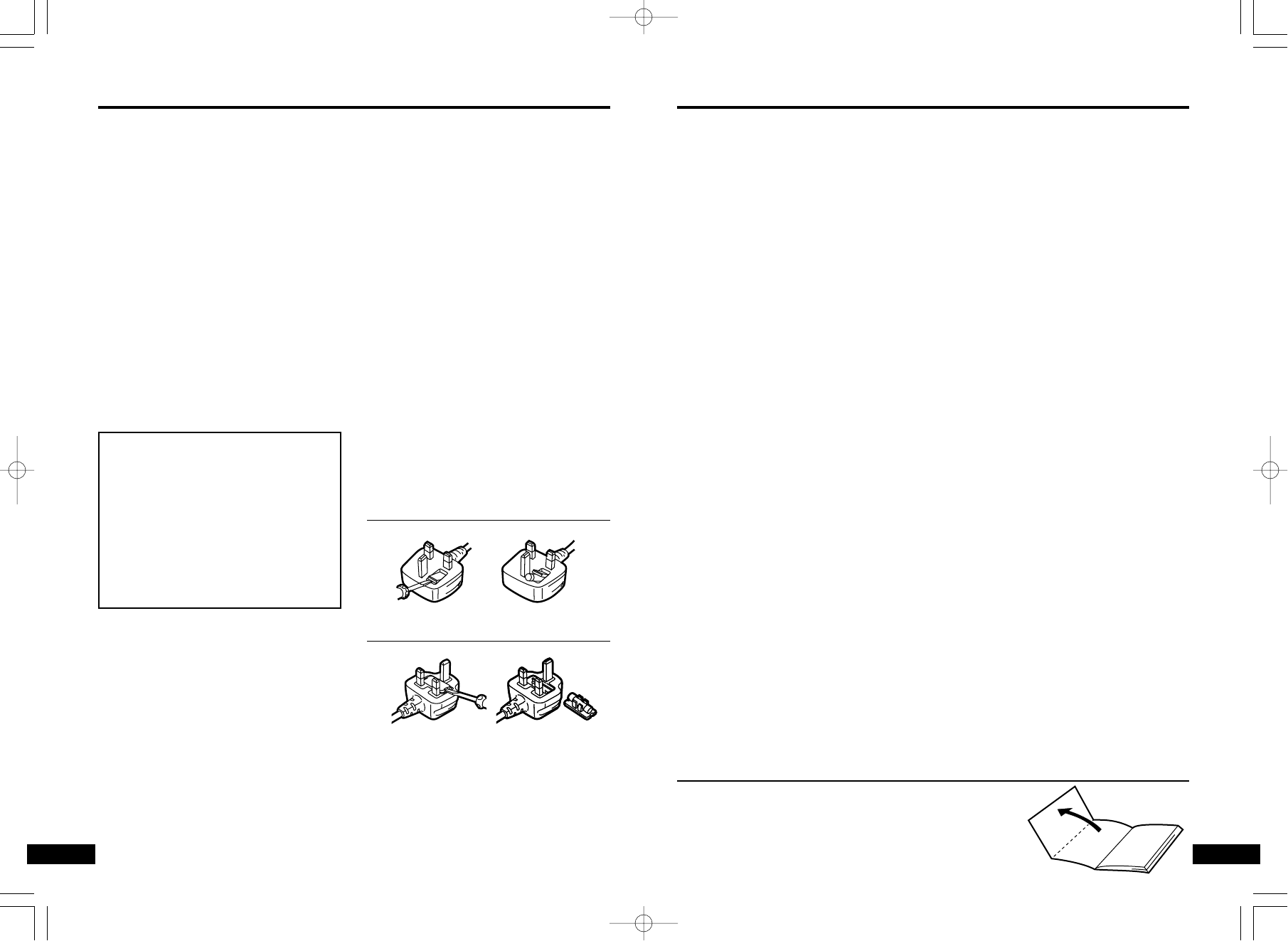5
RQT5900
4
RQT5900
For your safety, please read the following
text carefully.
This appliance is supplied with a moulded
three pin mains plug for your safety and
convenience.
A 5-ampere fuse is fitted in this plug.
Should the fuse need to be replaced please
ensure that the replacement fuse has a rat-
ing of 5-ampere and that it is approved by
ASTA or BSI to BS1362.
Check for the ASTA mark Ï or the BSI
mark Ì on the body of the fuse.
If the plug contains a removable fuse cover
you must ensure that it is refitted when the
fuse is replaced.
If you lose the fuse cover the plug must not
be used until a replacement cover is ob-
tained.
A replacement fuse cover can be pur-
chased from your local dealer.
If a new plug is to be fitted please observe
the wiring code as stated below.
If in any doubt please consult a qualified
electrician.
IMPORTANT
The wires in this mains lead are coloured in
accordance with the following code:
Blue: Neutral, Brown: Live.
As these colours may not correspond with
the coloured markings identifying the termi-
nals in your plug, proceed as follows:
The wire which is coloured Blue must be
connected to the terminal which is marked
with the letter N or coloured Black or Blue.
The wire which is coloured Brown must be
connected to the terminal which is marked
with the letter L or coloured Brown or Red.
WARNING: DO NOT CONNECT EITHER
WIRE TO THE EARTH TERMINAL
WHICH IS MARKED WITH THE LETTER
E, BY THE EARTH SYMBOL Ó OR
COLOURED GREEN OR GREEN/YEL-
LOW.
THIS PLUG IS NOT WATERPROOF—
KEEP DRY.
Before use
Remove the connector cover.
How to replace the fuse
The location of the fuse differ according to
the type of AC mains plug (figures A and
B). Confirm the AC mains plug fitted and
follow the instructions below.
Illustrations may differ from actual AC
mains plug.
1
Open the fuse cover with a screwdriver.
2
Replace the fuse and close or attach
the fuse cover.
Figure A
12
Figure B
12
Caution for AC Mains Lead (For United Kingdom) (“EB”area code model only)
Open the facing page when
using the operating instructions.
Bitstream
This is the digital form of multiple channel
audio data (e.g., 5.1 channel) before it is
decoded into its various channels.
Chapter
This is the smallest division on DVDs and is
roughly equivalent to a track.
Dolby Digital
This is a method of coding digital signals
developed by Dolby Laboratories. The sig-
nals are highly compressed, enabling a
large amount of information to be recorded
on 1 disc.
Dolby Pro Logic
A surround system where a 4-channel
audio track is recorded as 2 channels and
then is restored to 4 channels for play. The
surround channel is monaural and can re-
produce up to 7 kHz.
DTS (Digital Theater Systems)
This is a method of coding digital signals
developed by Digital Theater Systems. The
signals are compressed at a low ratio to
maintain sound quality.
Dynamic range
Dynamic range is the difference between
the lowest level of sound that can be heard
above the noise of the equipment and the
highest level of sound before distortion
occurs.
Field
One frame is made up of 2 fields.
A regular television shows these fields one
after the other to create frames.
Frame
Frames are the still pictures that go togeth-
er to make a moving picture.
There are about 30 frames shown each
second.
Title
This is the largest division on DVDs.
Frame still and field still
A still is shown when you pause a moving
picture.
A frame still is made up of 2 alternating
fields, so the picture may appear blurred,
but overall quality is high.
A field still is not blurred, but it has only half
the information of a frame still so picture
quality is lower.
I/P/B
MPEG 2, the video compression standard
adopted for use with DVDs, codes frames
using these 3 picture types.
I: Intra coded picture (I-picture)
This is the standard picture and is a com-
plete picture in itself. This means it has the
best picture quality and is the best to use
when adjusting the picture.
P: Predictive coded picture (P-picture)
This picture is calculated based on past I or
P-pictures.
B: Bidirectionally-predictive coded picture
(B-picture)
This picture is calculated by comparing
past and future I and P-pictures so it has
the lowest volume of information.
Linear PCM (pulse code modulation)
PCM is the usual digital method used for
music CDs. DVDs have a greater volume
so they use linear PCM, which has a higher
sampling rate.
Playback control (PBC)
This method of controlling disc play is in-
cluded on version 2.0 Video CDs. You are
able to interact with the disc through
menus.
Track
This is the smallest division on Video CDs
and CDs and usually equates to a single
song.
Glossary
CAUTION!
IF THE FITTED MOULDED PLUG IS
UNSUITABLE FOR THE SOCKET OUT-
LET IN YOUR HOME THEN THE FUSE
SHOULD BE REMOVED AND THE
PLUG CUT OFF AND DISPOSED OF
SAFELY.
THERE IS A DANGER OF SEVERE
ELECTRICAL SHOCK IF THE CUT OFF
PLUG IS INSERTED INTO ANY 13-
AMPERE SOCKET.
rqt5900-B_p04-09.qxd 01.2.8 6:42 PM ページ 4