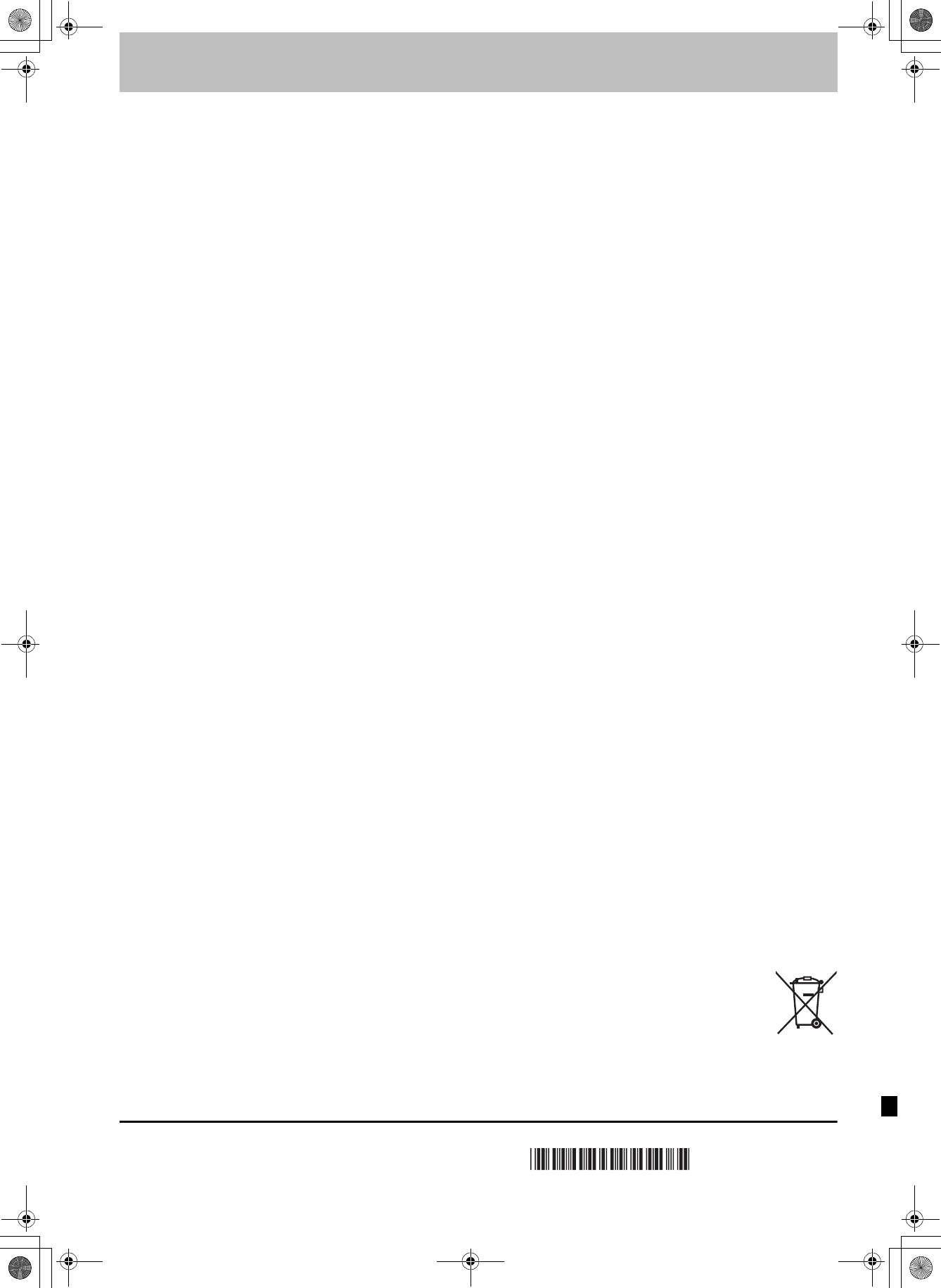EU
Index
A l'ecran
Activer ante
Affichage
Affich
. . . 5, 41, 68
Album (Ima
Album (Musi
Ang
Audio
Audio Mul
Bande sonore 60
Canal
Changer ongle 43
Cha . . . . . . . . . . . . . . . . . . . . . . 3
CI Plus . . . . . . . . . . . . . . . . . . . 10, 72, 85
Cod . . . . . . . . . . 70
Commuter l'audio/sous-titres sur le
disq
Condition 65
Configura . . . . . . . . . . . . . . . . . . . . 64
Connexi
Copie (lis . . . . . . 45, 49
Copie
Cop . 67
CPR . . . . . . . . . . . . . . . . . . . . . . . . . . . 85
Creer des listes d . . 44, 48
Création de c 42, 67
Créer chapit 33, 43
DIRECT NAVIGATOR 34, 37, 42, 46
Disques 12–13
Diviser 43
Emissi
Enregis
Enre 32
Enregi
avec un appareil externe
(Récepteur satellite numéri
-EXT LINK
Écran d 68
Final 63, 85
Fonction . . . 33
Fonction
Form 8
Formater . . . . . . . . . . . . . . . . . . . . . 62, 8
GUID
H.264 . 85
HDAVI Control
HDMI . . . 7, 69, 85
Image fixe
Init . . . . . . . . . . . . . . . . . . . . . . . . 71
Interface Commune . . . .
JPEG . . . . 14, 37–38, 85
Langue
Lect. 35, 60
Liste 44, 48
Liste . . . . . . . . . . . . . . . . 1
LPCM . . . . 68,
Menu
Mise à jour . . . . . . . . .
Mode
Mode Diapo.
Mode FR
(Enregistrement . .
Modifi
Musi . . . . . . . . . .
Musiq
Nettoyage
Niveau de classement . . . . . . . . .
Nom
Nouvelle c
Pause Liv . . . . . . . . . . . . . . . . . .
Power Sav
Preparation des
d’autr . . . . . . 63
Propriétés
Protection
Q Lin . . .
Reglages
Reglages sortie audio
nume 68,
Regler la qualite de
(Menu audio
Regler la qualite de
(Menu Vi
Régl. canaux
Réglages . . . . . . . . . . . 70
Saut manu
Saut tempo
Select
S
HOWV IEW . . . . . . . . . . . . . . . . . . . . . . . . 30
Smart . . . . . . . . . . . . . . . . . . . . . . . 6
Sous-titre DV
Sous-titr
Suppression Part.
Supprimer
Systè
TV Gu
Type TV Gui
Télé . . . .
USB
Veille
Verrou . . . . . . . . . . . . . . . . . .
VIERA . . . . . . . . . . . . . . 7, 39
Visionn
Langue . . . . 68
Information du canal numerique 17
Messages d’état . . . . . . . . 61
Lire . . . . . . . . . . . . . . . . . . . . . . . . . . . . 37
Modifi 46
Lire . . . . . . . . . . . . . . . . . . . . . . . . . . . . 35
Modifi 47
Emission nu merique
(Mu lt u dio DVB) . . . . . . . 1
Lect . . . . . . . . 33
Enregistrer avec le canal audio
selectionne . . . . . 19
Selectio 17, 60
Reglages . . . . . . . . . 65, 66
Selectionnez
Amplificateur, recepteur . . . . . . . . 73, 74
Antenne 6, 73
HDMI . . . . . . . . . 7
Interface Comm
Magnétoscope 73
Récepteur satellite numérique . . 73
Televi
Image fixe 56
Musiq 58
SD-Video 55
T . . . . . 51
Audio Mult . . . . . . . . . 17, 19, 60, 66
Avec minut
Condition du signal 65
Enreg
Information du canal numerique 17
Mise à . . . . . . . . . . . . 7
Nouvelle chaî
Selectionnez le canal . . . . . . 16
Sous-t 17, 19, 61, 66
Enreg . . . . . . . . . . 20, 27–32
Enreg
Enregi 39
Exter 25
Format 22, 67
Mode . . . . . . . . . . . . . . . . . . . . . . . . . . 23
Remarque . . . . . 22
Renouvellement automatique de
l’enreg . . . . . . . . . . . . . . . . . 28
Copi 56
Lire
Mod 46
A l'e . . . . . . . . . 68
Bande sonore
Liste de c . . . . . . . . . . . . . . . . . . . 76
Menu disque
Sous-tit
Configura
Mu siqu e
Enregi
Mode d'arrêt sur . .
Chap 4
Image fixe . . . . 46
Liste de lec 45, 49
Musique sur le disque dur 47
Titre . . . . . . . . . . . . . 42
Copi 58
Lire . . .
Copi 58
Lire
Mod 47
Appareil principal
Disq . . . . . . . . . . . 1
Lentille 11
Album 46
Album (M .
Disq . . . . . . . . . . . 6
Liste de lec 45, 49
Pis 47
Saisie de 50
Titre 27, 43
Image fixe . . . . .
Liste de
Musique s
Titre . . . . . . . .
Album (Im
Disq .
Image fixe . . . . . .
Titre . . . . . . . .
Emissio
Liste des canau
Émissio
Enr. avec
Selectionnez les
Voir les sous
Disq .
Emission numerique
(So
Album (Im
Album (Mus . . . . . . . . . . . . . . .
Chapitre . . . .
Image fixe . . . . .
Liste de
Piste . . . . . 47
Titre . . . . . . . .
Tous les ti
Copier (I
Copier (M
Copier (S
Formats . . . . . . . . . . . . . .
Intro
Lire . . . . . .
Pursuant to the applicable EU legislation
Panas
Panas
Winsbergring 15, 2
Pana
Web http://p
v
VQT5
F0313MT0
© Panasonic Corporation 2013
DMREX96C-VQT5A93_fre.bo