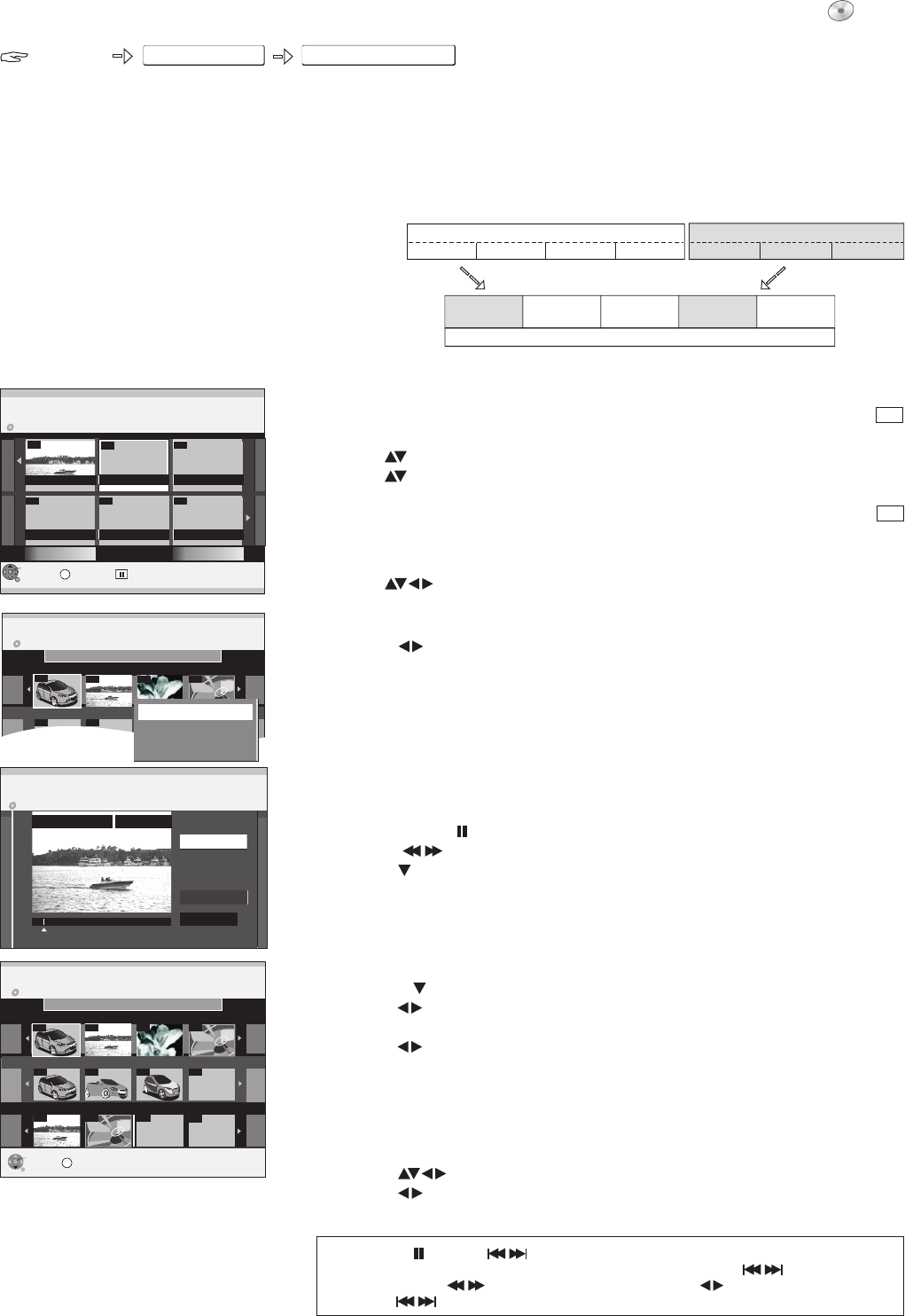01
---
001
---
---
02
03
S
ENTER
RETURN
04
001
002 003
001
SUB MENU
002
Brontitel
Bronhoofdstuk
Hfdst. in Afsp.lst.
Pagina 01/01
Pagina 001/001
Pagina 001/001
Op RETURN drukken om te verl.
Create
02 EUROSPORT 11. 3. ZA Motors
1
2
3
--
--
--
ENTER
RETURN
DVD-RAM
--
01
Afspeellijsten
ZDF 6. 3. MA
Afspeellst.overz.
Vorige
Volgende
Pagina 01/01
--
Creëren
DVD-RAM
Afspeellijsten
01
---
---------
02 03 04
Brontitel
Bronhoofdstuk
Pagina 01/01
Seite 001/001
Creëren
02 EUROSPORT 11. 3. ZA Motors
DVD-RAM
0:00.35
PLAY
01
Afspeellijsten
Bronhoofdstuk creëren
Creëren
Verlaten
Hoofdstuk creëren
S
SUB MENU
Selecteren
RAM
RAM
Titel 1
Hoofdstuk 1
Hoofdstuk 2 Hoofdstuk 3 Hoofdstuk 4
Titel 2
Hoofdstuk 1 Hoofdstuk 2 Hoofdstuk 3
Afspeellijsten
Hoofdstuk 1
of Titel 2
Brontitel:
Bronhoofdstuk:
Hoofdstuk 3
of Titel1
Hoofdstuk 4
of Titel 1
Hoofdstuk 2
of Titel 2
Hoofdstuk 1
of Titel 1
FUNCTIONS
Afspeellijsten
FUNCTIONS
DVD
Naar Overige
Leg een opgenomen disc in.
Is de schrijfbeveiliging geactiveerd, heft u deze op.
Hoofdstukken aan de afspeellijst toevoegen
!
Wissel met van Brontitel naar Bronhoofdstuk.
!
Kies met een bronhoofdstuk dat u aan de afspeellijst wilt toevoegen en
bevestig met ENTER.
!
Kies met de positie waar het bronhoofdstuk aan Hfdst. in Afsp.lst.toegevoegd
moet worden en bevestig met ENTER.
Voor het toevoegen van het eerste hoofdstuk kunt u geen positie kiezen.
!
Voor het toevoegen van een volgend hoofdstuk herhaalt u stap 3.
!
Met RETURN naar Afspeellst.overz. teruggaan.
Bronhoofdstuk creëren
!
Kies met ENTER de verschillende hoofdstukdelen. De lengte van de
hoofdstukken wordt als tijdaanduiding weergegeven.
!
Stop met PAUSE de weergave.
!
Zoek met de positie voor het exacte markeren van de hoofdstukken.
!
Kies met [Verlaten] en bevestig met ENTER.
Maken van een Afspeellijst
Gebruik deze functie om films/opnames die u met een recorder of camcorder heeft
opgenomen, te verwerken. U kunt ongewenste scènes (b.v. reclame) eruit halen of
de volgorde wijzigen.
U heeft eveneens de mogelijkheid uw opnames (titels) in hoofstukken in te delen.
Uit uw favoriete hoofdstukken van uw opnames maakt u een weergavelijst die u
aansluitend kunt bewerken.
!
Druk op FUNCTIONS.
!
Kies met [Naar Overige] en bevestig met ENTER.
!
Kies met [Afspeellijsten] en bevestig met ENTER.
!
Kies met het vrije veld [Creëren] en bevestig met ENTER.
!
Kies met de gewenste brontitel en druk op SUB MENU.
!
Bevestig [Hoofdstuk creëren] met ENTER.
Brontitel kiezen
Een volledige brontitel kan met ENTER direct in Hfdst. in Afsp.lst.
worden ingevoegd.
!
Kies met een Brontitel en bevestig met ENTER.
!
Kies met de positie waar de Brontitel in Hfdst. aan Afsp.lst. moet worden
toegevoegd en bevestig met ENTER.
U kunt ook een Brontitel als hoofdstuk aan de afspeellijst toevoegen.
U kunt een weergavelijst zowel uit brontitels als ook uit bronhoofdstukken
samenstellen.
Met PAUSE en SKIP springt u naar het begin/einde van een
titel/hoofdstuk.Het punt voor een markering zoekt u met SKIP ,
SLOW/SEARCH , TIME SLIP, MANUAL SKIP of .
Met SKIP kunt u tussen gemaakte markeringen heen en weer springen.
42