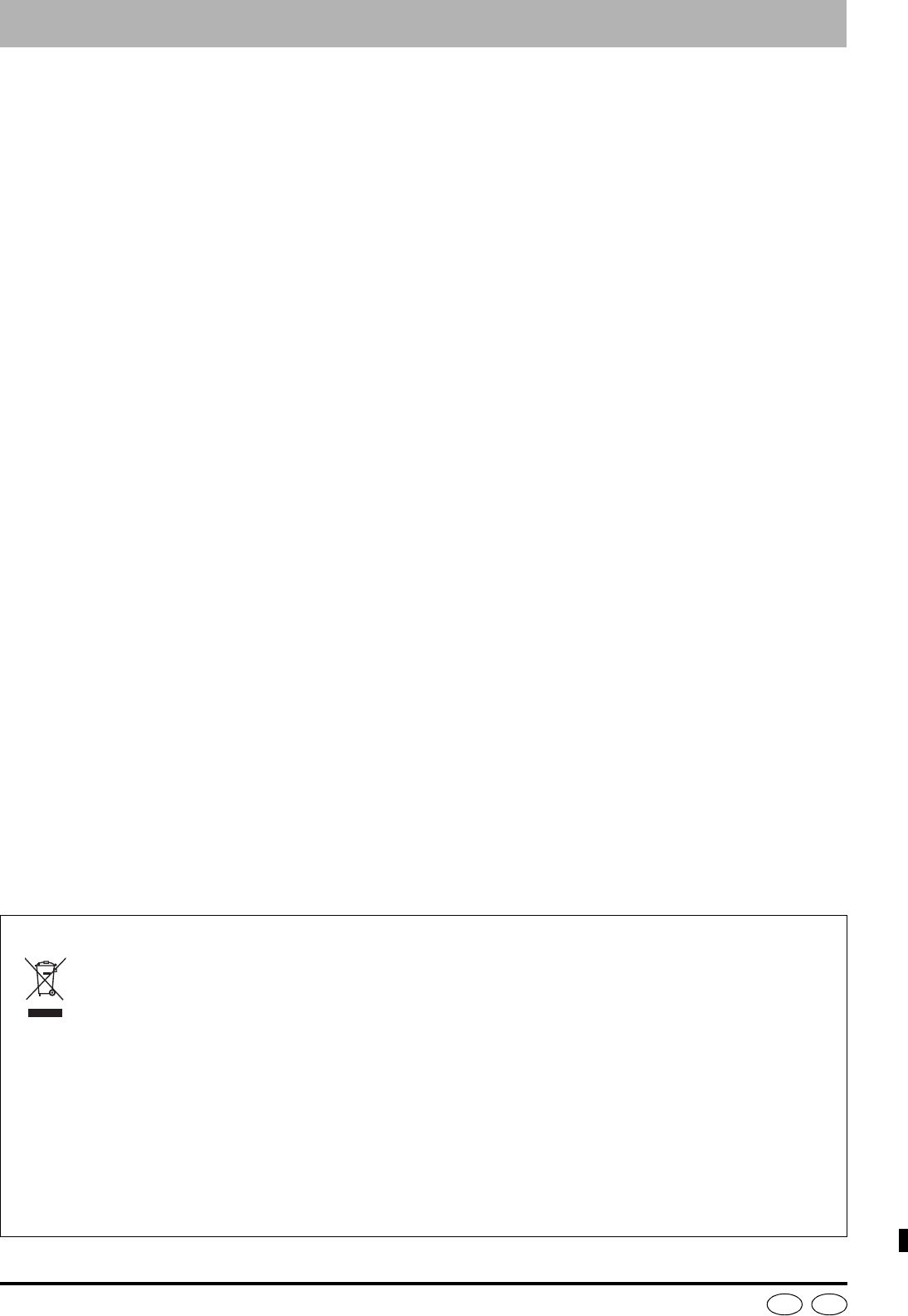Matsushita Electric Industrial Co., Ltd.
Wehttp
RQT839
H1205XB1026
Du
Index
Aansluitin
antenne . . . .
A
deco . . . . . . . . .9
D
satellietontv . .
TV
versterker .
videorecorder . .
Afspeelli . . . . . .
Afspeellijsten aanmaken.
Afspelen herhalen . . . . . . . . . . . . . . . . . .
Afstemmen
instellingen . . . .
met de hand . . . . . . .
A
eigenschap
taa . . . . . . . . .
weerga
A . . . . . . . . . . .
AV- . . . . . . . .
Cha . . . . . . . . . . . . . . . . . .17
Classificatie-niveau . . . . . . . . . . . . . . . . .
Code afstandsbed .
CPRM . . . . . . . . . . . . . . . . . . . . . . . . . . . .
Delete Navigator
Dialoogversterking . . . . . . . . .
Direct Navigator .
Direct TV Recording . . . . . . . .
DivX. . .
DV
+R, +R DL, +R . . . . . . . . . . . .
Eigenschappen
afspeelli . . .
foto . . . . . . . . . . . . . . . . . . . . . . . . . . .
tite
Ener . . . . . . . . . .
EXT LINK .
Fabrieksinstellingen . . . . . . . . .
Finali. . . .
Fl. . . . . . . . . . . . . . . . . .
Functie afspelen hervatten . . . . . . . . . . .
Gedeeltelijk wissen . . . . . . . . . . . . . . . . .
Hoek . . . . . . . . . . . . . . . . . . . . . . . . . . . . .27
Hoofdstuk . . . .
Hoofdstuk creëren . . . . . . . . . . . .23, 31, 33
Inde . . . . . . . . . . .
Inde . . . . . . . . . . .
Installatiemenu . . . . . . . . . . . . . . . . . . . .
Instellingen B. . . . . . . . . . . . .
Inste . . . . . . . . . . . . . . .
JPEG . . . . . . . . . . . . .
Kinderslot . . . . . . . . .
Klokinstellingen
Ko
A
Niet-automatisch opnemen . .
v
Ko . . . . . . . . . . . . . .
Layer 1 sluiten. . . . . . . . . . . . . . . . . . . . .
Manua. . . . . . . . . . . . . . . . . . . . . . .
Menu
DivX. . . . . . . . . . .
Insta
JPEG
MP3
on-scr .
MP3
Naam in
afspeellijst . . . . .
schij . . . . . . . . . . . . . . . . . . . . . . . .
tekst
tite
Noise reductio
A
NR afspele . . . . . . . . . . . . . .
NR weerga . . . .
Ondertite . . . .
On-screen
menu’
statu
taal . . . . . . . . . . . . . . . . . . . . . . . . . . 4
Opnemen
Direct TV Reco
D
Externe Link
Fle
stan . . . . . . . . . . . . . . . . . . . . . . . . .
time . . . . . . . . . . . . . . . . . . .
Opne. . . . . . . .
PCM down-conversi . . . . . . . . . .
Progressive . . . . . . . . . . . . . .
Q Link. . . . . . . . . . . . . . . . . . . . . . . . . . . .
Quick Start. . . .
Quick View . . . . . . . . . . . . . . . . . . . . . . . .
RGB. . . . . .
Schijfje formatteren .
Schoon
de D
lens . . . . . . . . . . . . .
sch . . . . . . . . . . . . . . . . . . . . . . . . .
Schr
cassett
sch . . . . . . . . . . . . . . . . . . . . . . . .
titel . . . . .
S
HOWV IE . . . . . . . . . . . .
Simultaneous rec and play (Tegelijkertijd
opnemen en afsp. . . . . . . . . . . .
Soundt . . . . . . . . . . .
Stand
opnemen . . .
stil. . . . .
Stand FR (Flexible Recor. . . . .
Standa . . . . . . . . . . . . . . .
Stat . . . . . . . . . . . . . . . . . . . .
T
codelijst . .
onder . . . . .
on-scr
soundtrack . . . . .
Te .
TIFF .
Time Sl. . .
Titel . . . . . . . . . . . . . . . . . . . .
T . . . . . . . . . . . . . . . . . .
T. . . .
TV .
TV. . . . . . . . . . . . .
V . . . . . . . . . . . . .
VPS/P .
V . . . . .
Wissen
afspeellijst . . .
alle . . . . . . . . . . . . . . . . . . . . . . .
hoofdstuk . . . . . . .
titel . . .
Zender
audio . . . . . . .
Install
Zenderi . . . . . . . . . . . .
-Als u dit symbool ziet-
Informatie o
Dit symbool betekektronische producten niet bij het norm
mogen.
Levaar zeerd en op de juist
worden v
een vergelijkbaar nieuw product.
Wanneer u ve ge
voor de een onjuiste vw gemeente
voor meer inf
V
Neem voor het weggooien van elektrische en elektr contact op met uw le
Informatie o
Dit symbool is
Neem wanneer u dit ovingsmethode
is.