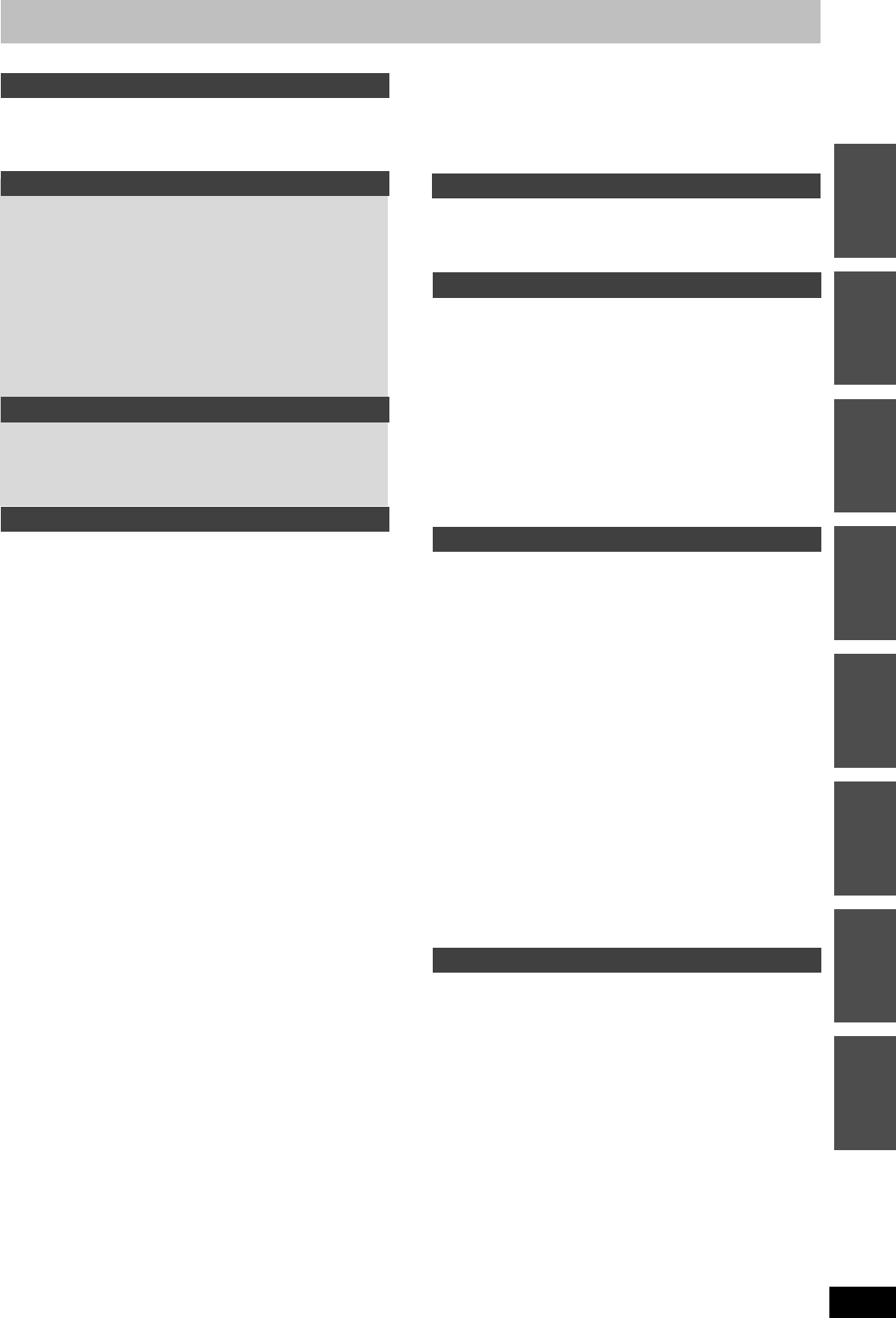3
RQT9287
T
G
Include . .
Th
HDD (Hard disk drive) .
Un
Q
Co . . .
Easy acce
Dis
STEP 1 Connecti
STEP 2 Channel rec
se
GU
HDD and disc informati
US
Regarding
®
fi
(JP
Me .
Ba
Playing
Pla pla di
Re
Ti
De . . .
Advan
No
Ad
Rec
When
When
Flex
Play
Recording
Mak . . . . . . .
Re . .
Link
(digit . .
Copying fro
Man
DV a
Ad .
Using SHOW V IEW n . .
Man . .
To 29
To re
No .
Ch .
Re
Auto
VPS . . . . . .
Operati
Basi
Sele .
Se
by wo
Ad .
Ope . . . . .
Ch
Selecti
—DI . . . .
Swi NAVIGAT
To s
To pl[H . .
To ed[HDD]. .
Playing
Showi
Play
Play
Play
Us . . .
Pl
To p
To p . .
Usefu
Co . . .
FUNCTION MENU . . . . . . . .
Se
o Find . . . . . .
To pa
—Pa
Linked opera
“HDAVI Con
TM
”/Q
Easy
Editi
Ed 42
Cr . . . . 44
Ed 46
En . . . 48
Copying
Co 49
Co
Co .
Copying a fin
+R an 52
Cop[EH59] . . . . .
Co . .
Co
Co .
Co . . . 56
Abo
®
Da . . . . .
Co
Copying music f
DVD-R
To up
®
Da .
Se
Using on-scr
Usin
Statu
HD
Co
Setti . .
Prov
De .
De
Sele
Se
–Auto . . . . . .
Enab
Cre .
Ch 63
Co
Tuni . .
Disc . . . .
Pict .
Soun
Disp
Co . . . .
Oth
O . . 68
Tele . . . . .
Ch
Reference
Ad . 69
Co
termi . . .
Connecting a VCR with AUDIO/VIDEO or S
termi . . .
Connecting a televi
termi . . .
Co . . . .
Co
Con
recei . .
Co . .
Co
or de
Frequentl 72
Messages
Tr . . 76
Sp 83
G 84
Sa 86
Index. . . . . .
GettinQuick S
Guide
Basi
oper
Ad
ope
EditSettingRefe Copy
EH59EC-RQT9287-L_eng.