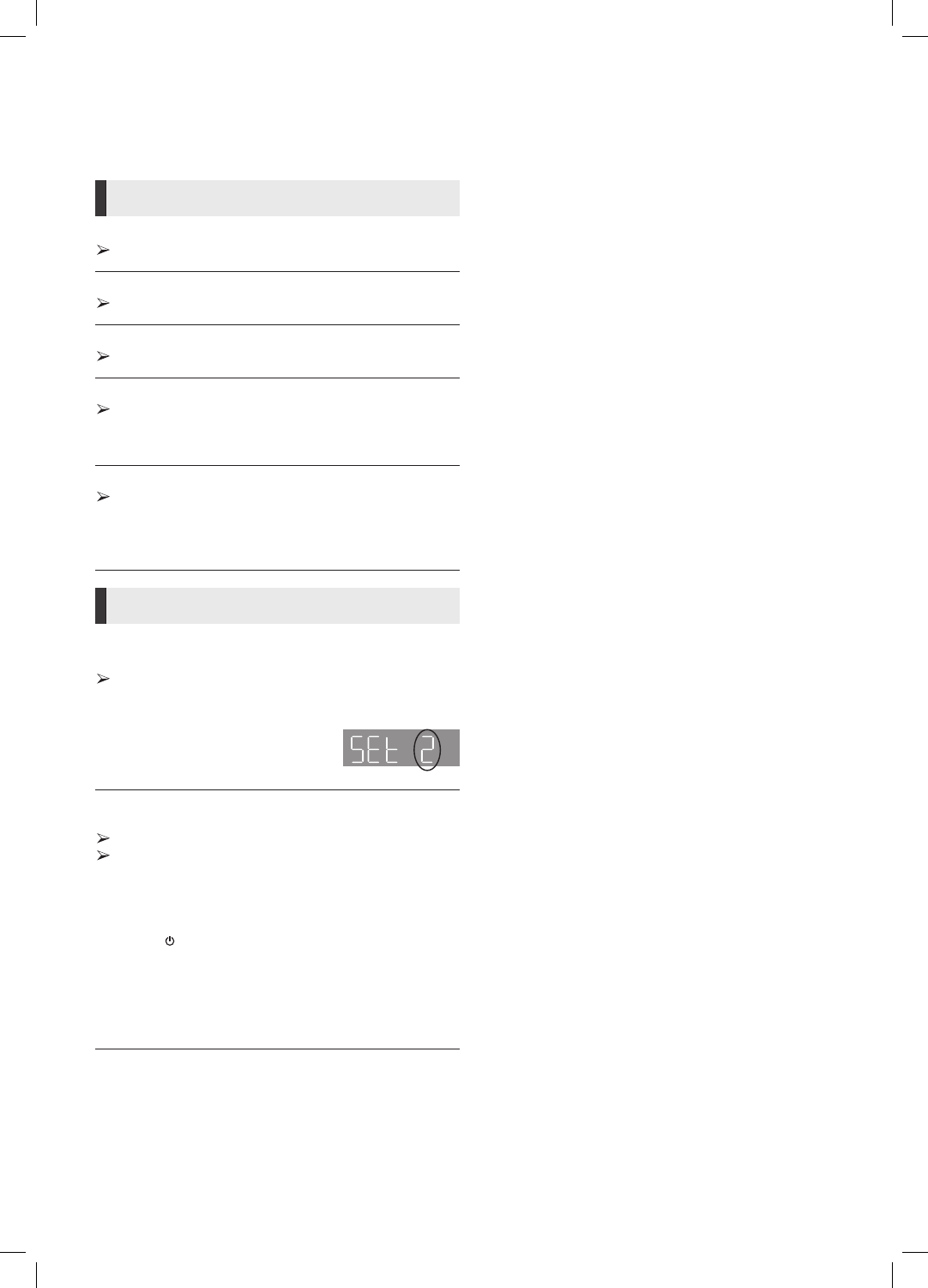30
VQT3A99
Mensagens
As seguintes mensagens ou números de serviço aparecem
na televisão ou no ecrã da unidade quando se detectar algo
anormal durante o arranque ou a utilização.
Não é possível reproduzir.
Inseriu um disco não compatível.
Impossível reproduzir nesta unidade.
Tentou reproduzir uma imagem não compatível.
Não existe nenhum disco inserido.
O disco pode estar virado ao contrário.
Esta operação não está disponível.
A unidade não suporta algumas operações. Por
exemplo:
– Não é possível a câmara lenta inversa.
O endereço IP não está configurado.
“Endereço IP” em “Endereço IP/Ajustes DNS” é “---. ---.
---. ---”. Ajuste “Endereço IP”, “Máscara de sub-rede” e
“Endereço da porta de ligação”. (Se necessário,
seleccione a aquisição do endereço automático.)
SEt
(“ ” substitui um número.)
O comando à distância e a unidade principal
empregam códigos diferentes. Altere o código
do comando à distância.
Prima ao mesmo tempo e durante
pelo menos 5 segundos [OK] e
o botão numérico indicado.
H o F
(“ ” substitui um número.)
Acontece algo estranho.
Verifique a unidade utilizando o guia de problemas.
Se o número de serviço não desaparecer, proceda
da seguinte forma:
Se o número de serviço não desaparecer depois de
proceder da seguinte forma, solicite ao distribuidor
uma reparação. Informe o distribuidor quanto ao
número de serviço quando solicitar a reparação.
Na televisão
No ecrã da unidade
Desconecte a tomada de CA, aguarde alguns
segundos e volte a conectá-la.
Prima [ /I] para ligar a corrente. (A unidade pode
ser reparada.)