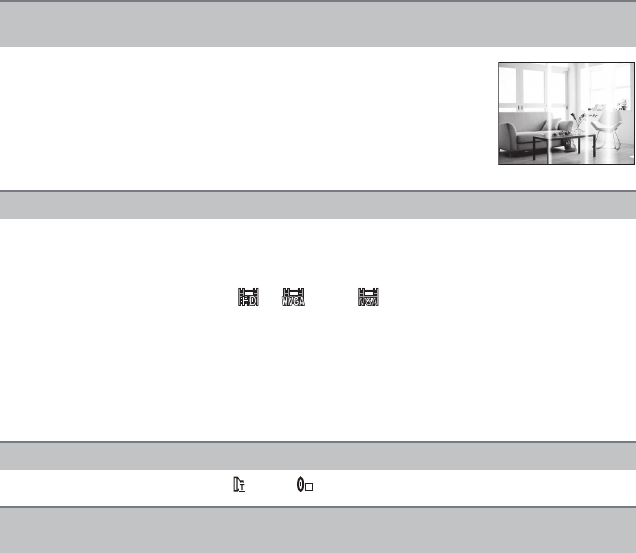- 207 -
Sonstiges
• Für die Aufnahme von Bewegtbildern sollte eine Speicherkarte der SD Speed Class
¢
“Class 6”
oder höher verwendet werden.
¢ Die SD Speed Class ist der Geschwindigkeits-Standard für kontinuierliche Schreibvorgänge.
• Je nach Typ der Karte kann die Aufnahme unerwartet abgebrochen werden.
> Wenn Sie die Bildqualität auf [ ], [ ] oder [ ] einstellen, sollten Sie eine
Highspeed-Speicherkarte mit der Angabe “10MB/s” oder mehr auf der Verpackung
verwenden.
> Wenn die Videoaufnahme bei Verwendung einer Karte mit mindestens “10MB/s” oder bei
Verwendung einer Karte, die auf einem PC oder einem anderen Gerät formatiert wurde,
unerwartet abgebrochen wird, ist die Daten-Schreibgeschwindigkeit geringer als
erforderlich. In diesem Fall sollten Sie eine Sicherungskopie der Daten anlegen und dann
die Karte auf diesem Gerät formatieren
(S37).
• Ist [KONVERTIERG.] (S148) auf [ ] oder [ ] gestellt?
• Stellen Sie den AF-Rahmen auf eine Farbe des Motivs, die sich von den Farben in der
Umgebung unterscheidet, falls es im Motiv einen solchen Bereich gibt.
(S138)
Während der Aufnahmen ist auf dem LCD-Monitor eine rötliche vertikale Linie
(Smear) zu sehen.
•
Dieses Phänomen ist typisch für CCD-Bildsensoren, wenn das Motiv
einen hellen Bereich hat. In den umgebenden Bereichen können leichte
Ungleichmäßigkeiten auftreten. Es handelt sich aber nicht um eine
Fehlfunktion.
Der Effekt wird mit Bewegtbildern, jedoch nicht mit Fotos aufgenommen.
• Achten Sie möglichst darauf, den Monitor beim Aufnehmen weder
direkter Sonneneinstrahlung noch anderen starken Lichtquellen
auszusetzen.
Die Bewegtbildaufnahme bricht unvermittelt ab.
Der Zoom funktioniert nicht richtig
Die Festlegung auf das Motiv funktioniert nicht.
(AF-Verfolgung ist nicht möglich)