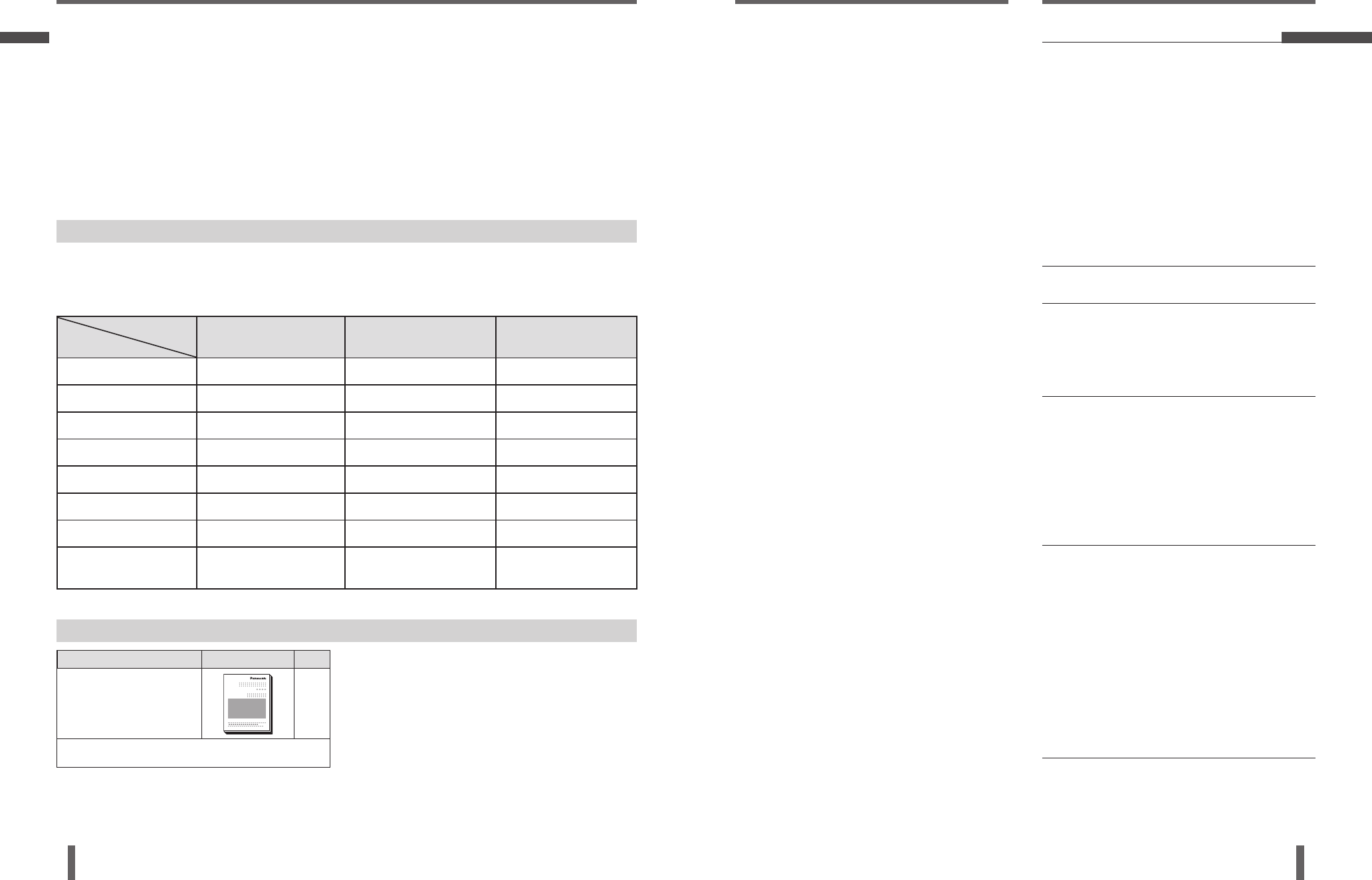Contents
Safety Information ..................... 2
Before Reading These Instructions
... 6
Before Use .............................. 7
Features ................................. 8
Location of Controls .................. 10
Speaker System Setting
<CY-PA4003W> .................... 14
Speaker System Setting
<CY-PA2003W> .................... 17
Speaker System Setting
<CY-PAD1003W> .................. 18
Note for Bridge Speaker Connection ....
19
Installation ............................. 20
Wiring .................................. 22
Wiring <CY-PA4003W> .............. 24
RCA .......................................................... 24
SPEAKERS INPUT ....................................25
Wiring <CY-PA2003W> .............. 26
RCA .......................................................... 26
SPEAKERS INPUT ....................................27
Wiring <CY-PAD1003W> ............. 28
RCA .......................................................... 28
SPEAKERS INPUT ....................................29
Troubleshooting ....................... 30
Maintenance ........................... 32
Specifi cations ......................... 32
Before Reading These Instructions
Differences among 3 Models
This Operating instruction manual is for 3 models CY-PA4003W, CY-PA2003W and CY-PAD1003W. All illustrations
throughout this manual represent model CY-PA4003W unless otherwise specifi ed. The following table describes the
differences among 3 models.
Models
Features
CY-PA4003W CY-PA2003W CY-PAD1003W
Speaker connection 4/3/2-channel speaker 2/1-channel speaker 1-channel speaker
Maximum power output 250 W4 channel 600 W2 channel 1 100 W1 channel
Input channel 4-channel 2-channel 2-channel
4CH/2CH input selection Yes No No
HPF (High Pass Filter) Yes Yes No
Subsonic fi lter switch No No Yes
Fuse 35 A2 25 A3 25 A3
Speaker input connector 2 (1 for front speaker, 1 for
rear speaker)
1 (for left/right speaker) 1 (for left/right speaker)
Panasonic welcomes you to our constantly growing
family of electronic products owners. We endeavor to give
you the advantages of precise electronic and mechanical
engineering, manufactured with carefully selected
components, and assembled by people who are proud
of the reputation their work has built for our company.
We know this product will bring you many hours of
enjoyments, and after you discover the quality, value and
reliability we have built into it, you too will be proud to be
a member of our family.
CY-PA4003W
4 Channel Power Amplifi er
CY-PA2003W
2 Channel Power Amplifi er
CY-PAD1003W
Digital Mono Amplifi er
Accessories
Item Diagram Qty.
Operating Instructions
(YEFM285832A)
1
Installation Hardware (screws, cords, etc.) (page 20)
Note:
The number in parenthesis underneath each accessory
part name is the part number for maintenance and
service.
Accessories and their parts numbers are subject to
modifi cation without prior notice due to improvements.
English 2
Check the connections according to the manual of
the device you have connected, and switch on the
connected device’s power supply.
Adjust the GAIN to a satisfactory volume. (page 11, 12)
Refer to individual instruction and installation manuals
for each device for detailed installation and wiring.
Before Use