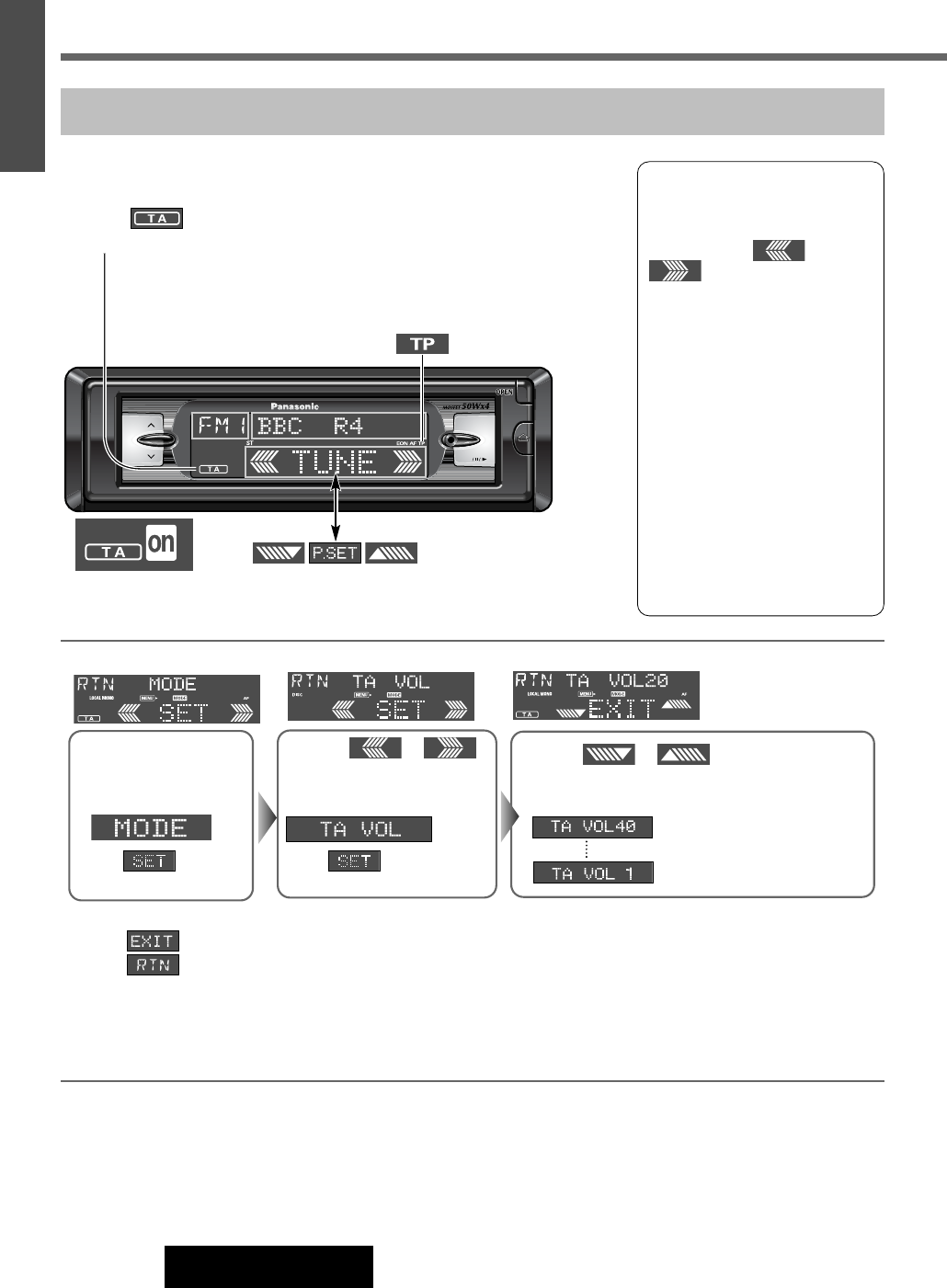22
CQ-DFX802N
19
E
N
G
L
I
S
H
Radio Data System (RDS) (continued)
Traffic Announcement (TA)
Traffic Announcement (TA) Mode
Press / [0] (TA) to switch the TA mode on or off.
TA ON :
If the station received is not a TP station, the unit automatically
searches for a TP station to tune in to it. When the TP station
received begins a traffic announcement, you can hear it from the
unit.
To listen to only traffic announcements (Muting in TA Mode)
While listening to an FM station which is not currently broadcasting traffic announcement, press [VOL{] to set the
volume to 0. The traffic announcement will be output at the TA volume level.
lights when TA is on
TA Standby Mode
When TA is set to on, even if the unit is in other than radio mode (CD, CD changer, AUX), it will automatically switch to FM
radio mode and output the traffic announcement.
When the traffic announcement has finished, the unit will return to the previous mode.
Press to switch.
(Preset)
lights when tuning
in to a TP station.
TP Seek Tuning
When TA ON is selected, only TP
station will be searched.
Press and hold or
/ [[] or []] for more
than 0.5 seconds, then release.
Seeking will start.
TP Auto Preset Memory
When TA ON is selected, only TP
stations will be memorized auto-
matically. (a page 17 for auto
preset memory)
TP Auto Search
When reception of a TP station is
poor, TP Auto Search will auto-
matically search for a TP station
with better reception. (Only when
in Muting in TA Mode.)
Traffic announcements are broadcast at the TA volume level.
TA Volume Set
q Press [MENU].
w
Press
or /
[]]
or [[].
Display
.
Press / [SET].
Select
Press
/ [SET].
e Press or / [{] or [}] to
store the current volume level as the TA volume
level.
Notes:
¡Press / [MENU] to return to the regular mode.
¡Press / [RET] to return to the previous mode.