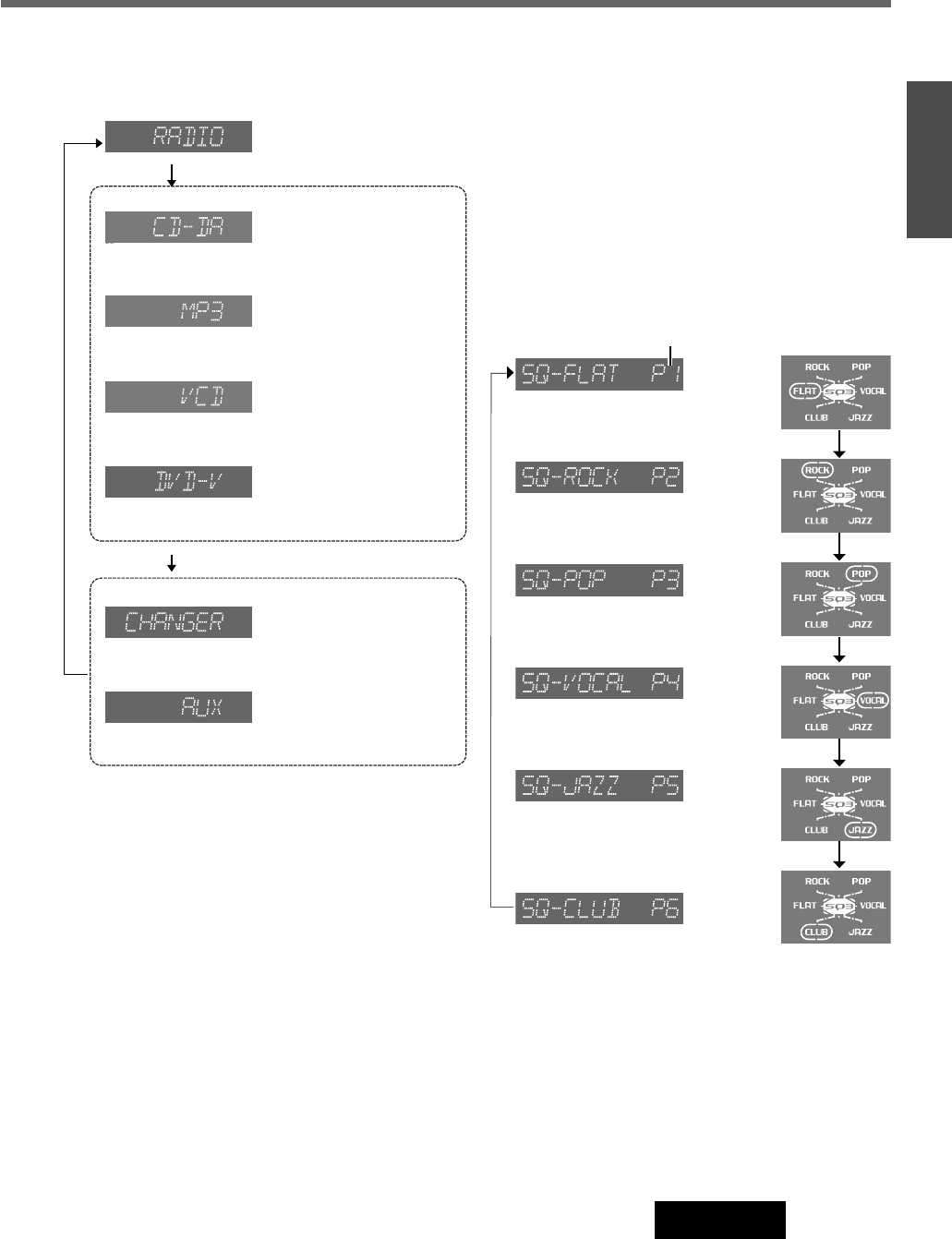81
10
D
E
U
T
S
C
H
CQ-D5501N
Signalquelle
Drücken Sie die
[SRC]
-Taste, um die Signalquelle umzuschalten.
Radio
CD-Spieler
MP3-Spieler
DVD/VCD-Spieler (VCD-Disc)
DVD/VCD-Spieler (DVD-Disc)
CD-Wechslersteuerung
AUX
Hinweis:
¡AUX kann nicht verwendet werden, wenn der CD-
Wechsler an den DIN-Eingang angeschlossen ist.
SQ (Sound-Qualität)
Es stehen 6 Preset-Modi (FLAT, ROCK, POP, VOCAL, JAZZ,
CLUB) zur Verfügung. Sie können diese Einstellungen
(ausgenommen SQ-FLAT) gemäß Ihren Anforderungen
konfigurieren und diese für späteres Abrufen abspeichern.
SQ3 (3-Band-Sound-Qualität)
Die Mittenfrequenz und der Pegel lassen sich in jedem der
3 Frequenzbänder einstellen. Dadurch wird Ihnen eine
Feinabstimmung der Sound-Qualität für jedes Genre ges-
tattet, um eine optimale Anpassung an die Akustik in Ihrem
Fahrzeug und an Ihre persönliche Bevorzugung zu
ermöglichen. (a Seite 106)
Betätigen und halten Sie [SQ] für mindestens 1 Sekunde
gedrückt, um den Klangtyp wie folgt zu wählen:
(Vorgabe)
(FLAT) Linearer Frequenzgang:
Betont keinen Frequenzbereich.
(ROCK) Schneller und schwerer Sound:
Übertreibt die Bässe und Höhen.
(POP) Breiter und tiefer Sound:
Betont etwas die Bässe und Höhen.
(VOCAL) Klarer Sound:
Betont den Mitteltonbereich und etwas
die Höhen.
(JAZZ) Dem Jazz zuzuschreibender
tiefer Sound:
Sound mit Betonung der Schärfe von
High-Hat und Echo des Saxophons.
(CLUB) Sound, wie er einem Club oder
einer Disco eigen ist:
Reproduziert den Realismus eines Clubs.
Drücken Sie die [DISP]-Taste um auf Normalmodus
zurückzustellen.
Hinweis:
¡ Nachdem Sie die [SQ]
-Taste
an dem Hauptgerät für
mindestens 1 Sekunde gedrückt haben, können Sie
einen Klangtyp wählen, indem Sie die Festsendertasten
[1] bis [6] betätigen.
(Die Tonquelle ist an den AUX-
Eingang angeschlossen)
(Wenn ein optionaler CD-
Wechsler angeschlossen ist
a
Seite 104)
(Wenn sich eine DVD-
Datendisc im Spieler
befindet
a
Seite 100)
(Wenn sich eine VCD-
Datendisc im Spieler befin-
det
a
Seite 100)
(Wenn sich eine MP3-
Datendisc im Spieler befin-
det
a
Seite 96)
(
a
Seite 95)
(
a
Seite 86)
Festsendernummer
Oder
Oder
Oder
Oder