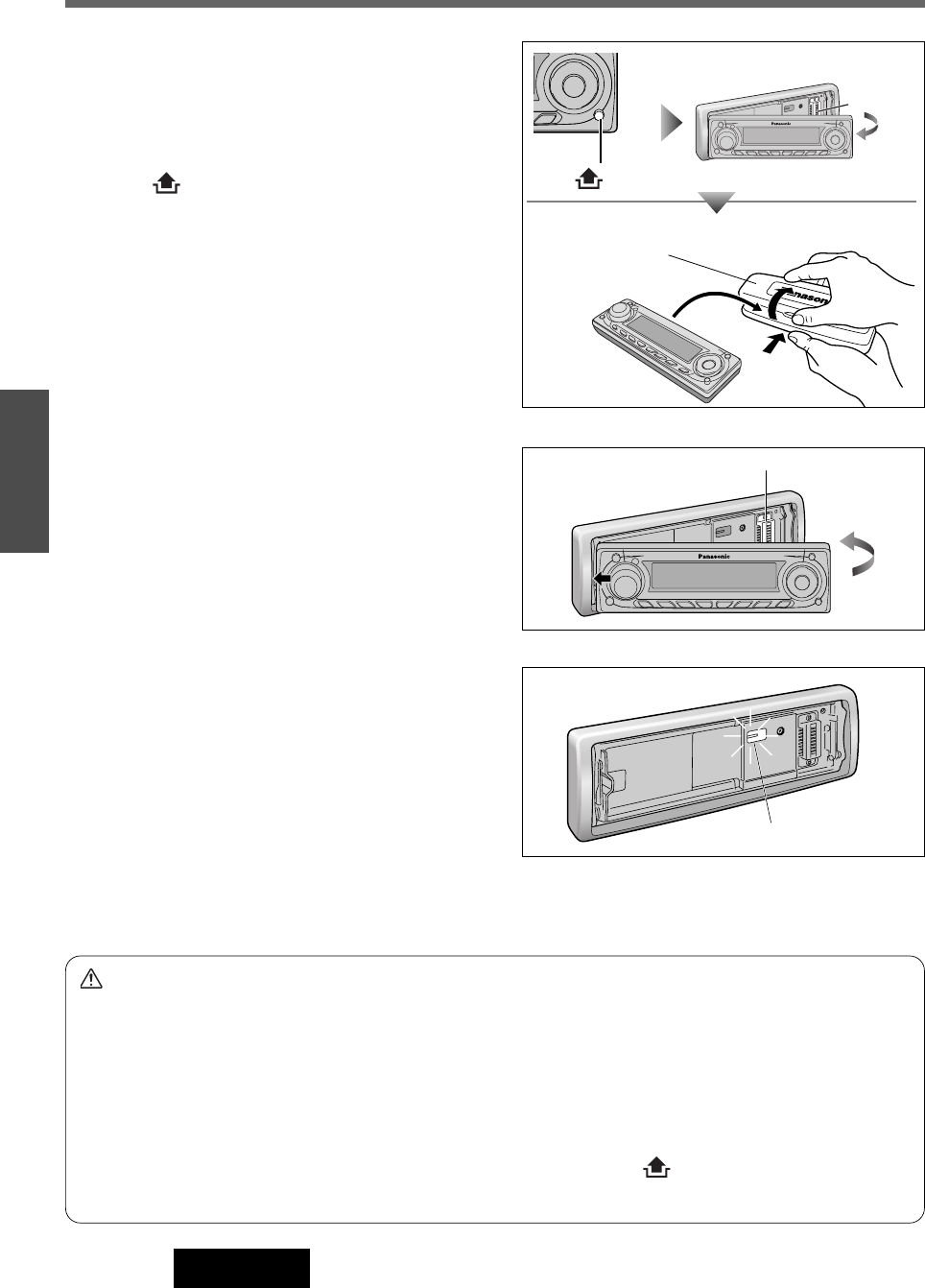262
51
N
E
D
E
R
L
A
N
D
S
CQ-D5501N
Let op
¡ Dit voorpaneel is niet waterdicht. Stel het niet bloot aan water of overmatig vocht.
¡ Verwijder het voorpaneel niet terwijl u aan het rijden bent.
¡ Leg het voorpaneel niet op het dashboard of op andere plekken waar de temperatuur flink kan oplopen.
¡ Raak de contactjes op de voorplaat en op het toestel zelf niet aan, want dit kan leiden tot storingen bij de aansluiting.
¡ Als de contacten verontreinigd raken door vuil of andere vreemde voorwerpen, kunt u ze schoon vegen met een
schone, droge doek.
¡ Om beschadiging van de voorplaat te voorkomen, mag u deze niet naar beneden duwen of er dingen op zetten wan-
neer de voorplaat open staat.
¡ De voorplaat zal automatisch sluiten na ongeveer 5 seconden wanneer er op [](Ontgrendeling) wordt gedrukt
terwijl de voorplaat gekanteld of open staat, dus wees voorzichtig dat u uw vingers niet klemt tussen het toestel en
de voorplaat wanneer deze dicht gaat.
Veiligheidsindicator (SLED)
De SLED knippert wanneer de voorplaat van het toestel verwi-
jderd wordt. Deze functie wordt in werking gesteld wanneer de
“Beveiligingsfunctie” is ingeschakeld (ON). (a blz. 254)
Alarm voor het verwijderen van
de voorplaat
Dit alarm is bedoeld om u eraan te herinneren dat u de voor-
plaat moet verwijderen voor u de auto verlaat.
Deze functie wordt in werking gesteld wanneer de
“Beveiligingsfunctie” is ingeschakeld (ON). (a blz. 254)
Anti-diefstal systeem
SLED
Dit toestel is uitgerust met een afneembaar voorpaneel. Als dit
voorpaneel niet op het toestel zit, is het niet mogelijk het toestel
te gebruiken. De veiligheidsindicator (SLED) zal gaan knipperen.
Verwijder de voorplaat.
q
Schakel het toestel uit.
w Druk op [](Ontgrendeling) om de verwijderbare voor-
plaat te verwijderen. (De voorplaat zal met een klik los
komen.)
e
Doe de voorplaat in het etui en neem hem met u mee wan-
neer u de auto verlaat.
Opmerking:
¡U moet absoluut het toestel uit zetten voor u de voorplaat
verwijdert.
¡Probeer in geen geval de voorplaat aan te brengen of te ver-
wijderen terwijl deze in beweging is.
Installeer de voorplaat
q Schuif de linkerkant van de voorplaat op zijn plaats.
w Druk tegen de rechterkant van de voorplaat tot u een “klik”
hoort.
Houder voor
afneembaar
frontpaneel
Contacten
Contacten
[]
(Ontgrendeling)