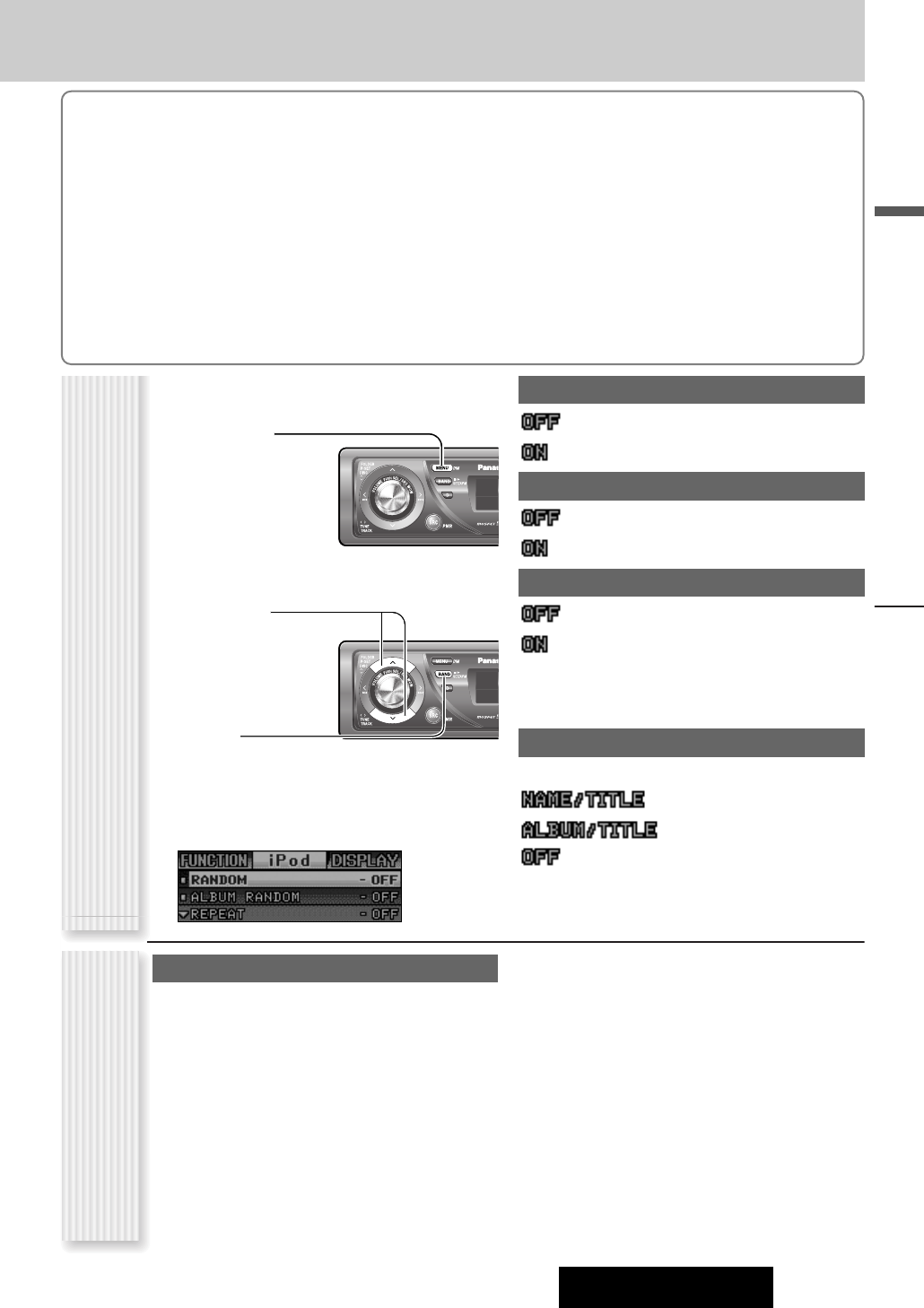Nederlands
iPod bediening
CQ-C8803N/C8403N
61
Opmerkingen:
Uitsluitend iPod apparatuur voorzien van een zg. dock-aansluit-
ing kan worden aangesloten. Hieronder vindt u meer informatie
over bruikbare iPod apparatuur.
¡ Geschikte iPod/software versies
¡3e generatie iPod/ver. 2.3
¡4e generatie iPod/ver. 3.1
¡iPod Photo/ver. 1.2
¡iPod mini/ver. 1.4
¡iPod nano/ver. 1.0
* De werking van software die beschikbaar was aan het eind
van oktober 2005 is gecontroleerd. Wij kunnen geen garantie
geven voor de werking met producten die wij in de toekomst
zullen produceren, of met software upgrades.
¡ De willekeurige weergavefunctie van de iPod (Shuffle) komt
overeen met de RANDOM functie van dit toestel.
¡ Sluit dit toestel aan nadat u het volume van de iPod laag
heeft gezet.
¡ De melding “NO iPod” zal getoond worden totdat de iPod is
herkend nadat deze is aangesloten, nadat het hoofdtoestel is
ingeschakeld, of nadat de signaalbron geselecteerd is op het
hoofdtoestel. Dit geeft aan dat er niets mis is met het hoofd-
toestel.
¡ We kunnen niet garanderen dat alle handelingen kunnen
worden uitgevoerd met alle aan te sluiten apparatuur.
U kunt willekeurige of herhaalde weergave instellen.
1
Druk op [MENU] om het menuscherm
te openen.
Op de afstandsbedi-
ening moet u [SEL]
(MENU) tenminste
2 seconden inge-
drukt houden.
2
Druk op [}] of
[{] om de functie die u wilt instellen te
selecteren.
3
Druk op [BAND]
(SET) om de
ingestelde
waarde te veran-
deren.
4
Druk op [MENU]
om de instelling te bevestigen.
Op de afstandsbediening moet u [SEL] (MENU)
tenminste 2 seconden ingedrukt houden.
RANDOM (Shuffle; Willekeurige weergave)
: Uit (standaardinstelling)
: Van alle beschikbare bestanden
ALBUM RANDOM (Willekeurige weergave albums)
: Uit (standaardinstelling)
: Van bestanden in het geselecteerde album.
REPEAT (Herhaalde weergave)
: Uit (standaardinstelling)
: Het huidige bestand zal worden herhaald.
Opmerking: Alle bestanden zullen worden afgespeeld
wanneer de willekeurige weergave is uitgeschakeld. (ALL
REPEAT)
TEXT
Tekstdisplay
: Naam/titel (standaardinstelling)
: Album/Titel
: Uitgeschakeld
Weergavefunctie selectie
Met één druk op de knop kunt u de gewenste
weergavefunctie kiezen: [RANDOM] of [REPEAT].
RANDOM, REPEAT
Druk op de bijbehorende toets. Druk nog eens op
dezelfde toets om de weergavefunctie te
annuleren.
ALBUM RANDOM
Houd de bijbehorende toets tenminste 2 seconden
ingedrukt. Druk nog eens op dezelfde toets om de
weergavefunctie te annuleren.