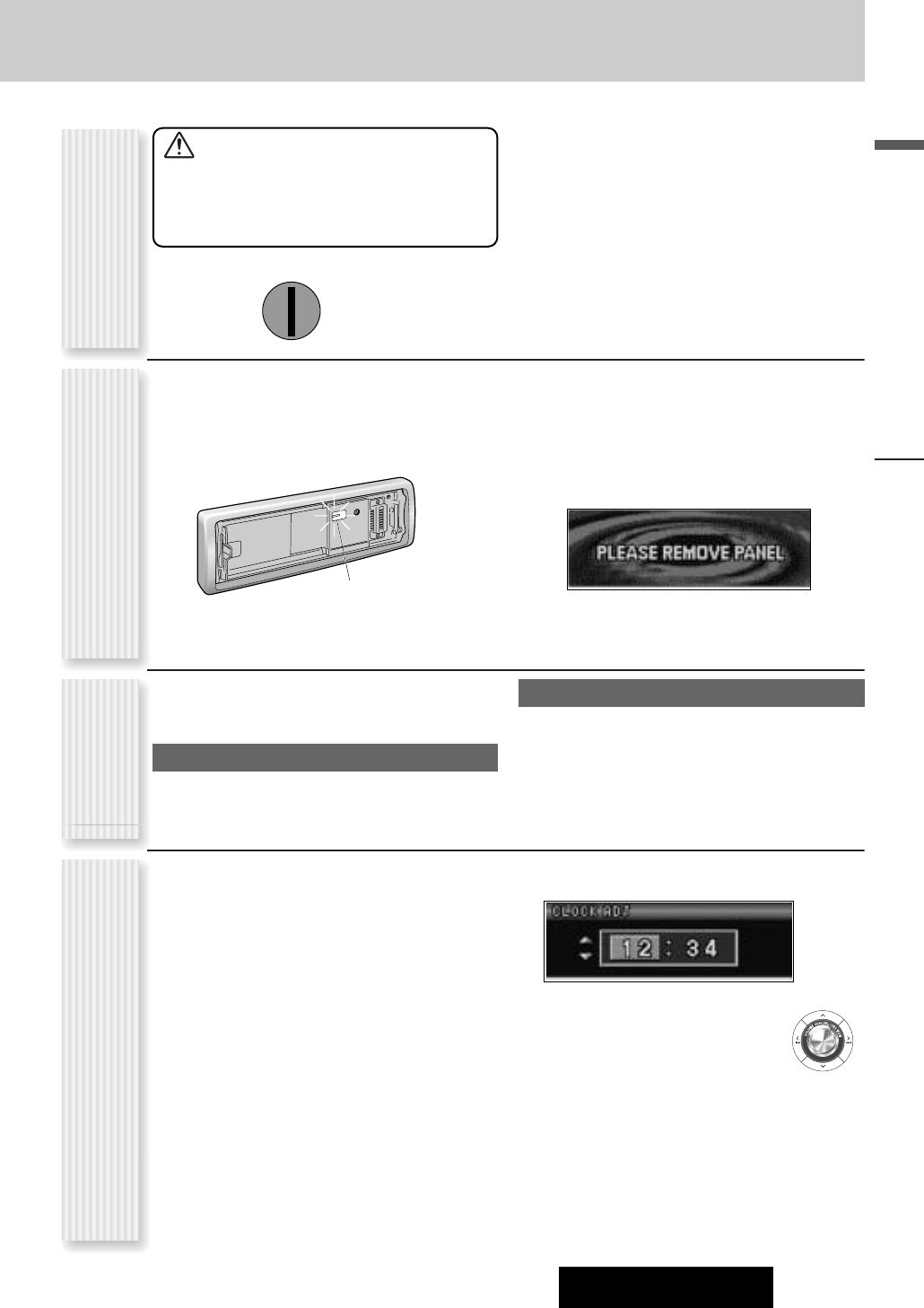CQ-C7703N/C7303N
Deutsch
53
Hinweise:
¡ Die Uhrzeit einstellen, wenn „NO CT“ im Display
angezeigt ist.
¡ Bei Empfang eines RDS-Senders wird die Uhrzeit (CT-
Service) automatisch eingestellt. (a Seite 62)
1
Mit [MENU] das Menü anzeigen.
Bei Einstellung über die Fernbedienung [SEL]
(MENU) mindestens 2 Sek. gedrückt halten.
2
Mit []] oder [[] das DISPLAY-Menü
anzeigen.
3
Mit [{] eine „CLOCK ADJ“ wählen.
4
Mit [BAND] (SET) die Einstellung
bestätigen.
5
Den Einstellwert verändern.
[[]
:
Einstellen der Minuten
[]]
:
Einstellen der Stunden
[}]
:
Vorwärts
[{]
:
Rückwärts
6
Mit [BAND] (SET) die Einstellung
bestätigen.
7
[MENU] drücken.
Bei Einstellung über die Fernbedienung [SEL]
(MENU) mindestens 2 Sek. gedrückt halten.
In Abhängigkeit der anzuschließenden Geräte können
folgende Einstellungen erforderlich sein.
Bei Verwendung eines Subwoofers
¡ Einstellen der Subwoofer-Lautstärke (a Seite 72)
¡ Einstellen der Subwoofer-Frequenz (a Seite 72)
Anschluss eines AV-Geräts (TV, VTR)
nur für CQ-C7703N
Wenn ein Fernsehgerät an AUX 1 angeschlossen wird,
AUX auf TV einstellen. (a Seite 76)
Durch Einschalten der Sicherheitsfunktionen werden
folgende Funktionen aktiviert. (a Seite 73)
¡ Nach Entfernen des Bedienteiles leuchtet der
Sicherheitsindikator.
¡ Der Alarm ertönt und eine Meldung erscheint auf der
Anzeige, die Sie warnt, beim Ausschalten das
Bedienteil zu entfernen. (Dieser Zustand tritt ein, wenn
das Gerät auf ACC ON eingestellt ist, der Zündschalter
aber auf ACC OFF steht, oder wenn das Gerät auf ACC
OFF eingestellt und ausgeschaltet ist.)
Sicherheitsindikator
Vorbereitung
Weitere
Einstellungen
Uhreinstellung
(CLOCK ADJ: CLOCK ADJUSTMENT)
ACC-Wahl
OFF
ACC
IGN
Falls der Zündschalter Ihres Fahrzeugs über eine Position
ACC verfügt, stellen Sie den Schalter auf ON. (a Seite
73) Damit sind folgende Funktionen aktiviert.
¡ Die Stromversorgung wird bei Einlegen einer Disc
oder eines Magazins automatisch eingeschaltet.
¡ Die Uhrzeit kann auch bei ausgeschaltetem Gerät
angezeigt werden. (a Seite 57)
Vorsicht
Unbedingt OFF wählen, wenn der
Zündschalter Ihres Fahrzeug keine Position
ACC hat.
Andernfalls kann es zu einem Entladen der
Batterie kommen.
Einstellen der
Sicherheitsfunktion