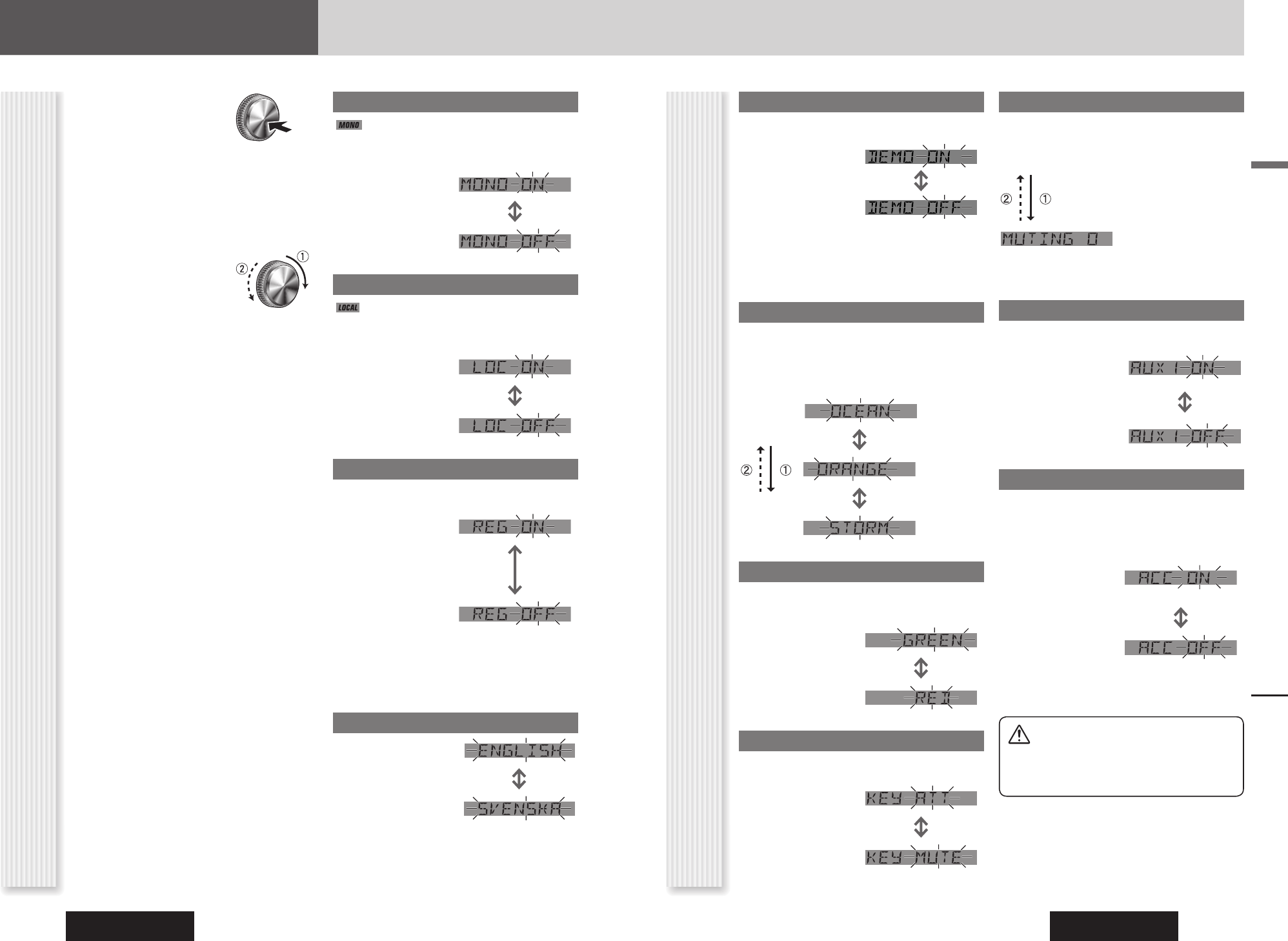De functies instellen
1
Houd [VOL] (PUSH
SEL: Kiezen) geduren-
de 2 seconden of langer
ingedrukt om het menu
op te roepen.
2
Druk op [VOL] (PUSH SEL: Kiezen)
om een functie te kiezen die u wilt
instellen.
3
Draai [VOL] met de klok
mee of er tegenin om
de instelling te verande-
ren.
Opmerkingen:
• De volgorde en inhoud van de in te stellen onderdelen
kunnen afhankelijk zijn van de toestand van de
apparaten die worden aangesloten. Raadpleeg voor
meer informatie de Systeemuitbreidingsgids of de
gebruiksaanwijzingen van de apparaten die worden
aangesloten.
• Om de normale functie weer in te stellen, drukt u op
[DISP].
• Als gedurende 5 seconden of langer geen bediening
plaatsvindt bij het instellen van de functies, keert het
display terug naar de normale functie.
FM-mono-ontvangst (FM-functie)
De ruis wordt aanzienlijk verlaagd als zwakke signalen
worden ontvangen vanaf een FM-zender.
: MONO ON (aan)
: MONO OFF (uit)
(Standaardinstelling)
Lokaal afstemmen (radiofunctie)
Alleen zenders met een goede ontvangst worden
gevonden bij het zoeken naar zenders.
: LOCAL ON (aan)
: LOCAL OFF (uit)
(Standaardinstelling)
Regio (REG)-functie (FM-functie)
U kunt het keuzebereik van AF, Best Station Research en
PI Seek veranderen.
: Er wordt alleen
gezocht naar programma’s
in de regio.
: Er wordt ook gezocht
naar programma’s
buiten de regio.
(Standaardinstelling)
Opmerking: Wanneer de REG-functie wordt
omgeschakeld van OFF naar ON of andersom, wordt de
AF-functie automatisch ingeschakeld.
PTY-taalkeuze (RDS-functie)
: Engels
(Standaardinstelling)
: Zweeds
Display in het functiemenu
De functies instellen
Demonstratie
U kunt het display instellen op het weergeven of
verbergen van het demonstratiescherm.
: Aan
(Standaardinstelling)
: Uit
Opmerking: Door een toets op het hoofdtoestel of de
afstandsbediening te bedienen, kunnen gebruikers het
demonstratiescherm annuleren gedurende 20 seconden
om zo de gekozen bediening uit te voeren ondanks dat
de demonstratiefunctie is ingeschakeld.
Displaykleur kiezen
U kunt de displaykleur kiezen.
Standaardinstelling: OCEAN (aquablauw)
Keuze uit: OCEAN (zeeblauw), SKY (hemelsblauw),
FOREST (groen), ORANGE (amber), FIRE (rood), PINK
(donkerroze), ROSE (lichtroze), STORM (7 kleuren)
OCEAN
(zeeblauw)
ORANGE
(amber)
STORM
(7 kleuren)
Toetskleur kiezen
U kunt de toetskleur kiezen.
Standaardinstelling: GREEN (Groen)
Keuze uit: GREEN (Groen), RED (Rood)
: Groen
(Standaardinstelling)
: Rood
Geluidsonderbreking/-demping
U kunt kiezen uit geluidsonderbreking of
geluidsdemping.
: Volume verlagen met
10 stappen
: Volume uit
(Standaardinstelling)
Externe geluidsonderbreking
U kunt de huidige ingangsbron onderbreken wanneer het
Panasonic-navigatiesystseem spraakbegeleiding geeft of
u een autotelefoongesprek voert.
(Instelbereik: 0 t/m 2, OFF)
LV0 : geen geluid (Standaardinstelling)
LV1 : 15 stappen verlagen
LV2 : 10 stappen verlagen
OFF : onveranderd
Wanneer externe
geluidsonderbreking is
ingeschakeld
(Voorbeeld: MUTE LV0)
AUX1 overslaan
Als AUX1 niet wordt gebruikt, wordt de AUX1-functie
overgeslagen bij het kiezen van de ingangsbron.
: ON (Overslaan
is uitgeschakeld.)
(Standaardinstelling)
: Uit (Overslaan is
ingeschakeld.)
ACC-keuze
ACC ON:
• Het toestel wordt automatisch ingeschakeld wanneer
een CD wordt geplaatst.
• De klok kan ook worden afgebeeld terwijl het toestel is
uitgeschakeld.
: Stel in op ON als uw
auto een ACC-stand
heeft.
: Stel in op OFF
als uw auto geen
ACC-stand heeft.
(Standaardinstelling)
Display in het functiemenu (vervolg)
Voorzichtig
• Als het contact van uw auto geen ACC-
stand heeft, moet u OFF kiezen. Doet u dit
niet, dan kan de accu leeg lopen.