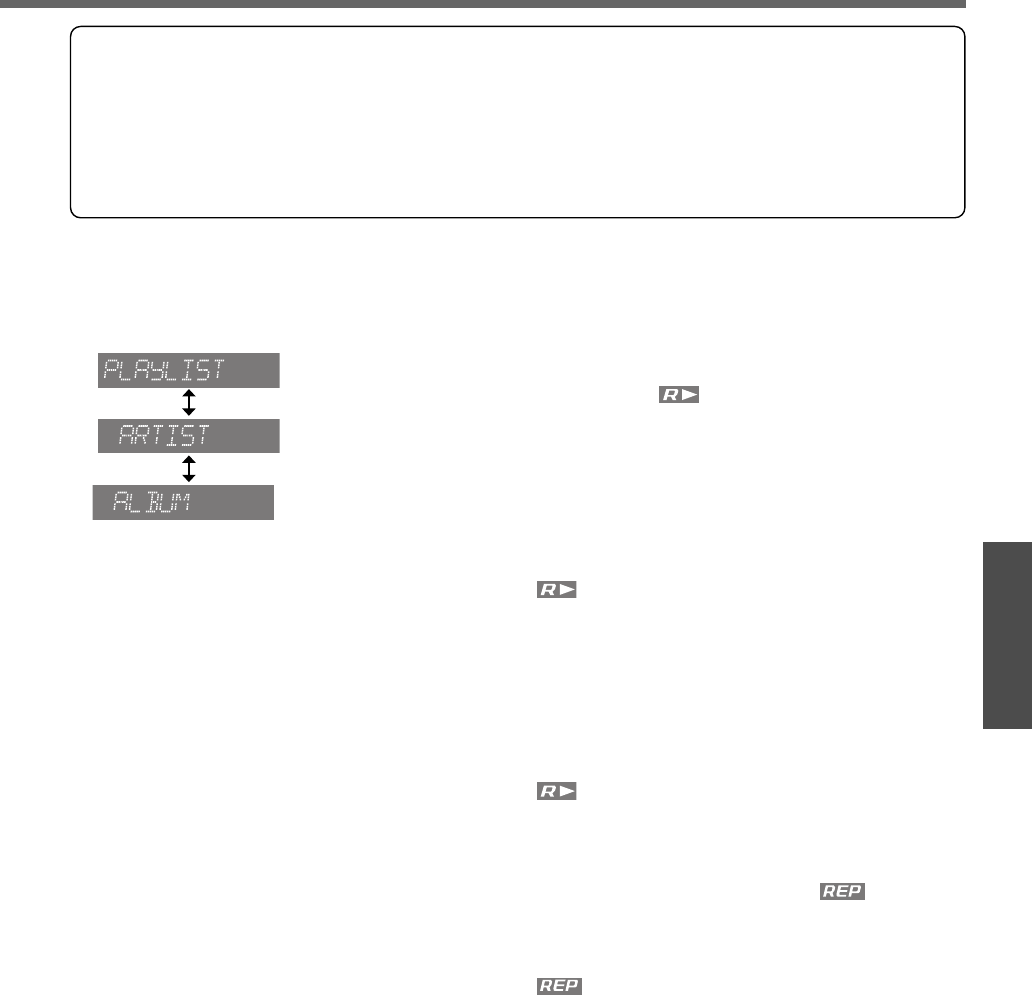53
10
N
E
D
E
R
L
A
N
D
S
Weergavefunctie selectie
qDruk op [{] of [}] om de Weergavefunctie te kunnen
selecteren.
wDruk op [{] of [}] om de Weergavefunctie te kiezen.
: Weergave via speellijst
(Standaardinstelling)
: Weergave op artiest
: Weergave op album
eDruk op [BAND] om uw keuze definitief te maken.
rDruk op [{]
of [}] om het gedeelte dat moet worden
weergegeven te selecteren.
tDruk op [BAND] om uw keuze definitief te maken.
Opmerking:
¡ Druk op [D] (DISP) om terug te keren naar de normale
stand.
¡ Bestanden zonder album- of artiestennaam kan niet
worden weergegeven in de weergavefunctie voor
albums of artiesten.
Bestanden selecteren
[d]: Volgende bestand
[s]: Begin van het huidige bestand
Twee keer drukken voor het vorige bestand.
Snel vooruit/snel terug
Indrukken en vasthouden.
[d] (f): Snel voorwaarts
[s] (a): Snel terugwaarts
Laat los om de weergave te hervatten.
Opmerking:
¡ Wanneer bij snel vooruit of achteruit spelen het einde
respectievelijk het begin van een bestand wordt
+bereikt, zal de normale weergave worden hervat, ook al
blijft u op de toets voor versnelde weergave vooruit of
achteruit drukken.
Pauzeren (y / 5)
Druk op [BAND] (y / 5).
Druk nog eens op [BAND] (y / 5) om te annuleren.
Willekeurige weergave
(Shuffle)
De willekeurige weergavefunctie van de iPod komt overeen
met de RANDOM functie van dit toestel.
Nummers
Alle beschikbare bestanden worden in willekeurige volgo-
rde weergegeven.
Druk op [4] (RANDOM).
zal oplichten.
Druk nog eens op
[4] (RANDOM) om te annuleren.
Albums
Alle beschikbare albums worden in willekeurige volgorde
weergegeven.
Houd [4] (RANDOM) tenminste 2 seconden ingedrukt.
knippert.
Houd [4] (RANDOM) nog eens tenminste 2 seconden
ingedrukt om te annuleren.
Herhaalde weergave
Het huidige bestand wordt herhaald.
Druk op [6] (REPEAT).
zal oplichten.
Druk nog eens op [6] (REPEAT) om te annuleren.
Opmerking:
¡ De functie voor herhaalde weergave van alle bestanden
van de iPod is altijd in werking en kan niet via dit toestel
worden uitgeschakeld.
Opmerking:
¡ Uitsluitend iPod apparatuur voorzien van een zg. dock-
aansluiting kan worden aangesloten. Hieronder vindt u
meer informatie over bruikbare iPod apparatuur.
Geschikte iPod/software versies
¡ 3e generatie iPod/ver. 2.3
¡ 4e generatie iPod/ver. 3.1
¡ iPod Photo/ver. 1.2
¡ iPod mini/ver. 1.4
¡ iPod nano/ver. 1.0
*
De werking van software die beschikbaar was aan het
eind van oktober 2005 is gecontroleerd. Wij kunnen
geen garantie geven voor de werking met producten
die wij in de toekomst zullen produceren, of met soft-
ware upgrades.