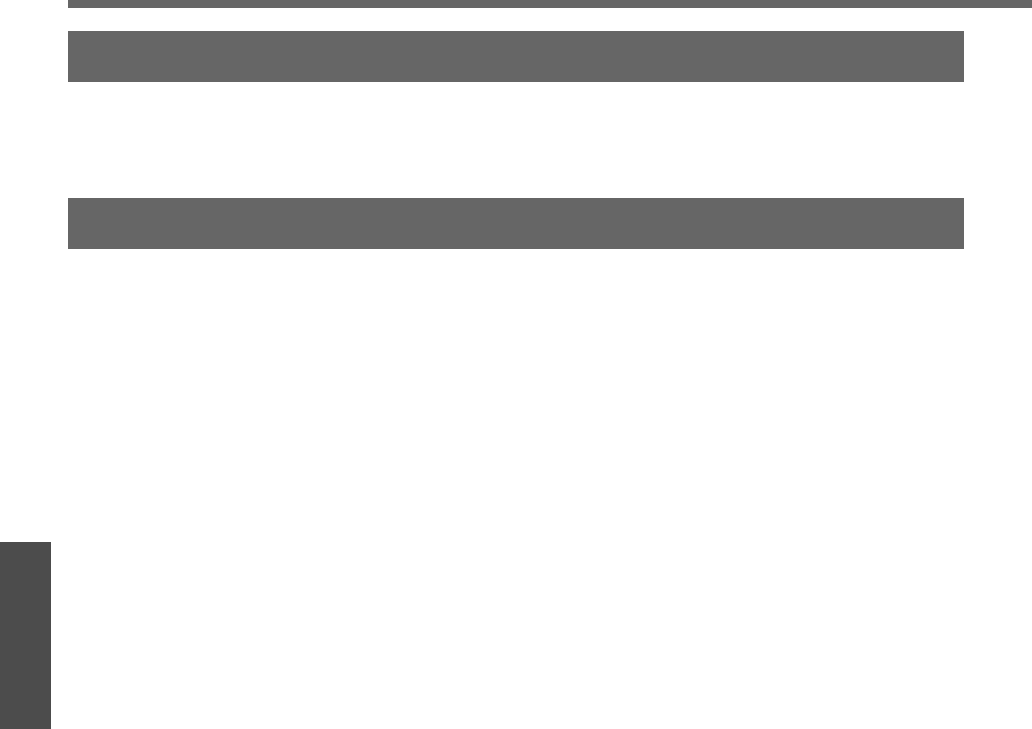46
3
N
E
D
E
R
L
A
N
D
S
Voor u deze instructies gaat lezen
Over deze documentatie
Dit is een instructiehandleiding waarin uiteengezet wordt hoe u het door u aangeschafte hoofdtoestel en de bijbehorende
afstandsbediening kunt bedienen wanneer het hoofdtoestel is aangesloten op los verkrijgbare apparatuur.
(Afstandsbediening
a Gebruiksaan-wijzing)
Aan te sluiten apparatuur
■ CD-wisselaar
De los verkrijgbare adapter (Conversiekabel voor DVD/CD-
wisselaar: CA-CC30N) stelt u in staat de los verkrijgbare
Panasonic CD-wisselaar (CX-DP880N) aan te sluiten. Voor
details verwijzen we u naar de handleiding van de CD-wis-
selaar.
Opmerking:
¡ Dit toestel biedt geen ondersteuning voor een DVD-
wisselaar om diverse redenen, onder meer omdat
niet voldoende gegevens getoond kunnen worden.
■ iPod
®
De los verkrijgbare adapter (Directe aansluitkabel voor
iPod: CA-DC300N) stelt u in staat apparatuur uit de los
verkrijgbare iPod serie aan te sluiten.
Uitsluitend iPod apparatuur voorzien van een zg. dock-
aansluiting kan worden aangesloten. Hieronder vindt u
meer informatie over bruikbare iPod apparatuur.
Geschikte iPod/software versies
¡ 3e generatie iPod/ver. 2.3
¡ 4e generatie iPod/ver. 3.1
¡ iPod Photo/ver. 1.2
¡ iPod mini/ver. 1.4
¡ iPod nano/ver. 1.0
* De werking van software die beschikbaar was aan het
eind van oktober 2005 is gecontroleerd. Wij kunnen
geen garantie geven voor de werking met producten
die wij in de toekomst zullen produceren, of met soft-
ware upgrades.
iPod is een handelsmerk van Apple Computer, Inc., gede-
poneerd in de V.S. en andere landen.
■ Hands-free telefoonsysteem
U kunt de los verkrijgbare Bluetooth hands-free kit (Handsfree
Kit met Bluetooth
®
technologie) (Handsfree Kit met Bluetooth
®
technologie: CY-BT100N) aansluiten. Voor details verwijzen
we u naar de handleiding van de Bluetooth hands-free kit.
Bluetooth
®
Het Bluetooth woordbeeld en logo zijn eigendom van
Bluetooth SIG, Inc. en worden onder licentie gebruikt door
Matsushita Electric Industrial Co., Ltd. Andere han-
delsmerken en handelsnamen behoren toe aan de desbetr-
effende eigenaren.
■ Gelijktijdige aansluiting van meerdere appa-
raten (met de Expansion Module (verdeler of
‘hub’))
U kunt de los verkrijgbare Expansion Module (verdeler of
‘hub’) (CY-EM100N) aansluiten. Door de Expansion Module
aan te sluiten kunt u de eerder genoemde los verkrijgbare
apparatuur en andere AV apparatuur tegelijkertijd aansluiten.
Voor details verwijzen we u naar de handleiding van de
Expansion Module.
Aan te sluiten apparatuur
¡ CD-wisselaar (max. 1)
¡ iPod (max. 2)
¡ Handsfree Kit met Bluetooth
®
technologie (max. 1)
Opmerking:
¡ Verkrijgbaarheid en prijzen van de los verkrijgbare appa-
ratuur kunnen per land of regio verschillen. Raadpleeg
uw dealer voor meer informatie.