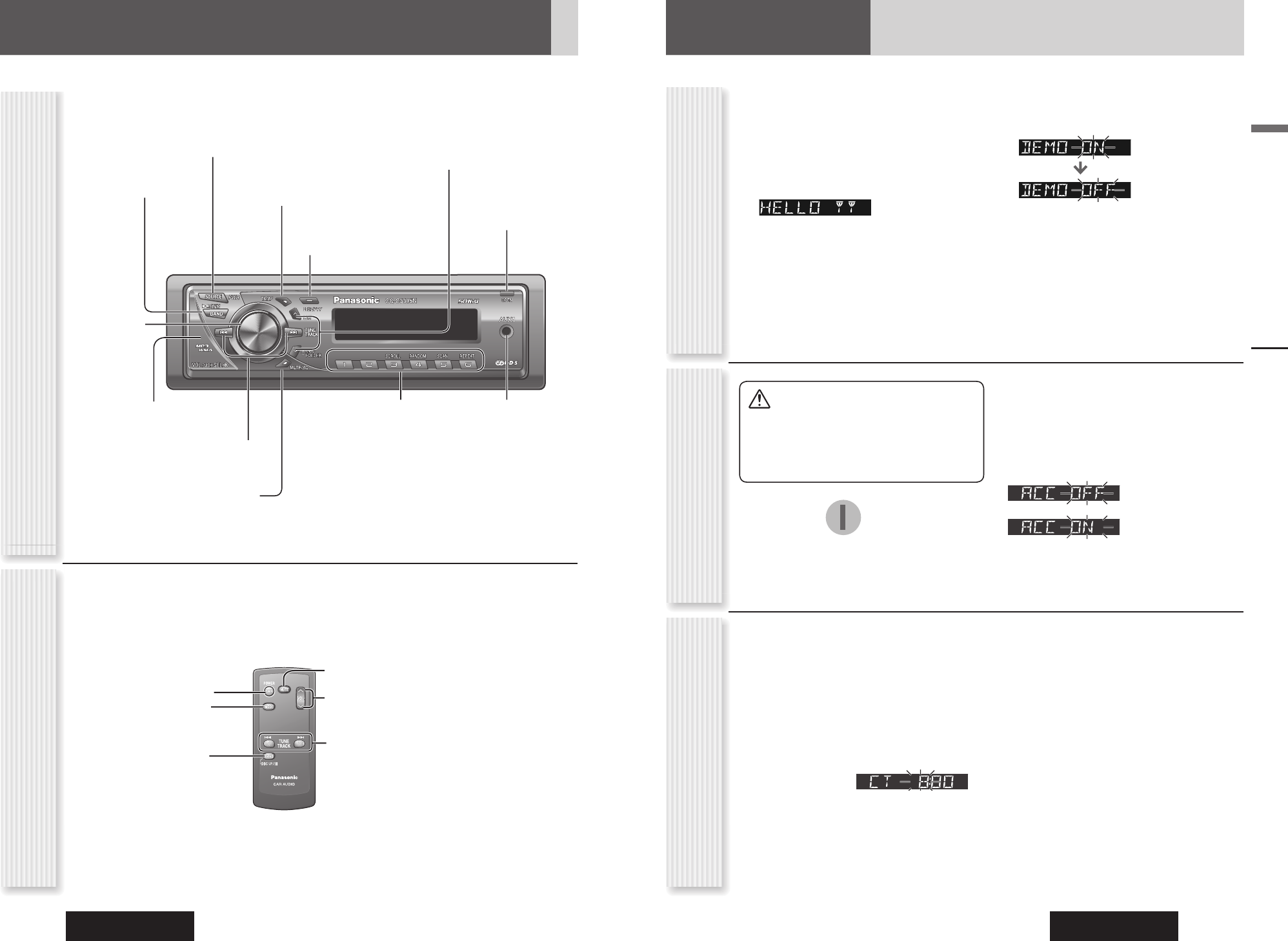Anordnung der Bedienungselemente
Hinweis: In diesem Handbuch wird die Bedienung der Tasten am Hauptgerät erklärt. (Verschiedene Bedienvorgänge ausgenommen)
Hauptgerät
VOL Lautstärke
(
Seite 43)
PUSH SEL
Auswahl
(
Seite 56, 58)
LIST (
S. 36 im System-Upgrade-Handbuch)
DISC (
S. 32 im System-Upgrade-Handbuch)
FOLDER (
Seite 52)
MUTE (
Seite 43)
SQ Klangqualität (
Seite 57)
Fernbedienungssensor
TA Verkehrsfunk ( Seite 48)
AF Alternative Frequenz (
Seite 47)
SOURCE (
Seite 43)
PWR Ein/Aus (
Seite 42)
TUNE (
Seite 44)
TRACK (FILE) (
Seite 50, 52)
BAND (
Seite 44)
Wiedergabe/Pause
(
Seite 50, 52)
APM Autom.
Voreinstellungsspeicher
(
Seite 45)
OPEN (
Seite 50, 52)DISP Display ( Seite 42)
PTY Programmart
(
Seite 49)
Fernbedienung (optional)
Anordnung der Bedienungselemente, Vorbereitung
AUX1 ( Seite 43)1 bis 6 ( Seite 44)
3 (SCROLL) (
Seite 51, 53)
4 (RANDOM) (
Seite 51, 53)
5 (SCAN) (
Seite 51, 53)
6 (REPEAT) (
Seite 51, 53)
Hinweise:
• Fernbedienung für CQ-C3305N ist optional (CA-RC80N).
• Die optionale Fernbedienung ist bei Ihrem Händler erhältlich. (CA-RC80N)
Ein/Aus
Modus
(Quelle)
Einstellen
Spur/Titel-Auswahl
Vor-/Zurückspulen
(CA-RC80N)
Mute/Stummschaltung
Lautstärke
Band
Pause
Vorbereitung
Der Demonstrationsbildschirm wird zur erstmaligen
Verwendung angezeigt.
1
Stellen Sie den Zündschlüssel des
Fahrzeugs auf Position ACC oder ON.
2
Drücken Sie [PWR] (Ein/Aus).
Der Demonstrationsbildschirm wird angezeigt.
3
Halten Sie [VOL] (PUSH SEL:
Auswahl) mindestens 2 Sekunden
gedrückt, um das Menü aufzurufen.
4
Drücken Sie [VOL] (PUSH SEL: Auswahl),
um die Demonstrationseinstellung
auszuwählen.
(“DEMO” wird angezeigt.)
5
Drehen Sie [VOL] gegen den
Uhrzeigersinn.
Hinweise:
• Um in den normalen Modus zurückzukehren, drücken
Sie [DISP].
•
Siehe den Abschnitt zur “Funktionseinstellungen”
(
Seite 58).
• Wenn “NO DISC” angezeigt wird, kann die
Demonstration nicht abgebrochen werden.
Abbruch der DemonstrationACC-Einstellung
Für die Uhr wird das 24-Stunden-System verwendet.
1
Drücken Sie [PWR] (Ein/Aus).
2
Wählen Sie den Radiomodus AM
(LW/MW) aus. (Seite 44)
3
Halten Sie [DISP] länger als 2 Sekunden
gedrückt.
4
Stellen Sie die Stunde ein, und drücken
Sie [DISP].
[]: Vorwärts
[]: Rückwärts
5
Stellen Sie die Minuten ein, und drücken
Sie [DISP], um die Einstellung zu
bestätigen.
[]: Vorwärts
[]: Rückwärts
Hinweise:
• Stellen Sie die Uhr ein, wenn “NO CT” auf dem Display
angezeigt wird.
• Halten Sie [] oder [] gedrückt, um die Zahlen
schnell zu ändern.
• Wenn eine Sendung eines UKW-Funkdatensystems
(RDS) empfangen wird, wird die Uhr automatisch
durch den Clock Time Service eingestellt. (
Seite 46)
Uhreinstellung
Vorsicht
• OFF muss ausgewählt sein, wenn das
Zündschloss Ihres Autos nicht über eine
ACC-Position verfügt. Anderenfalls kann
sich die Batterie entleeren.
Bei einem Auto mit ACC wählen Sie ON. (
Seite 59)
Folgende Funktionen stehen zur Verfügung. (Standard:
aus)
• Das Gerät wird durch Einlegen einer Disc automatisch
eingeschaltet.
• Die Uhr kann auch bei ausgeschaltetem Gerät
angezeigt werden. (
Seite 42)
: nicht mit ACC
ausgestattet (Standard)
: mit ACC ausgestattet
OFF
ACC
IGN