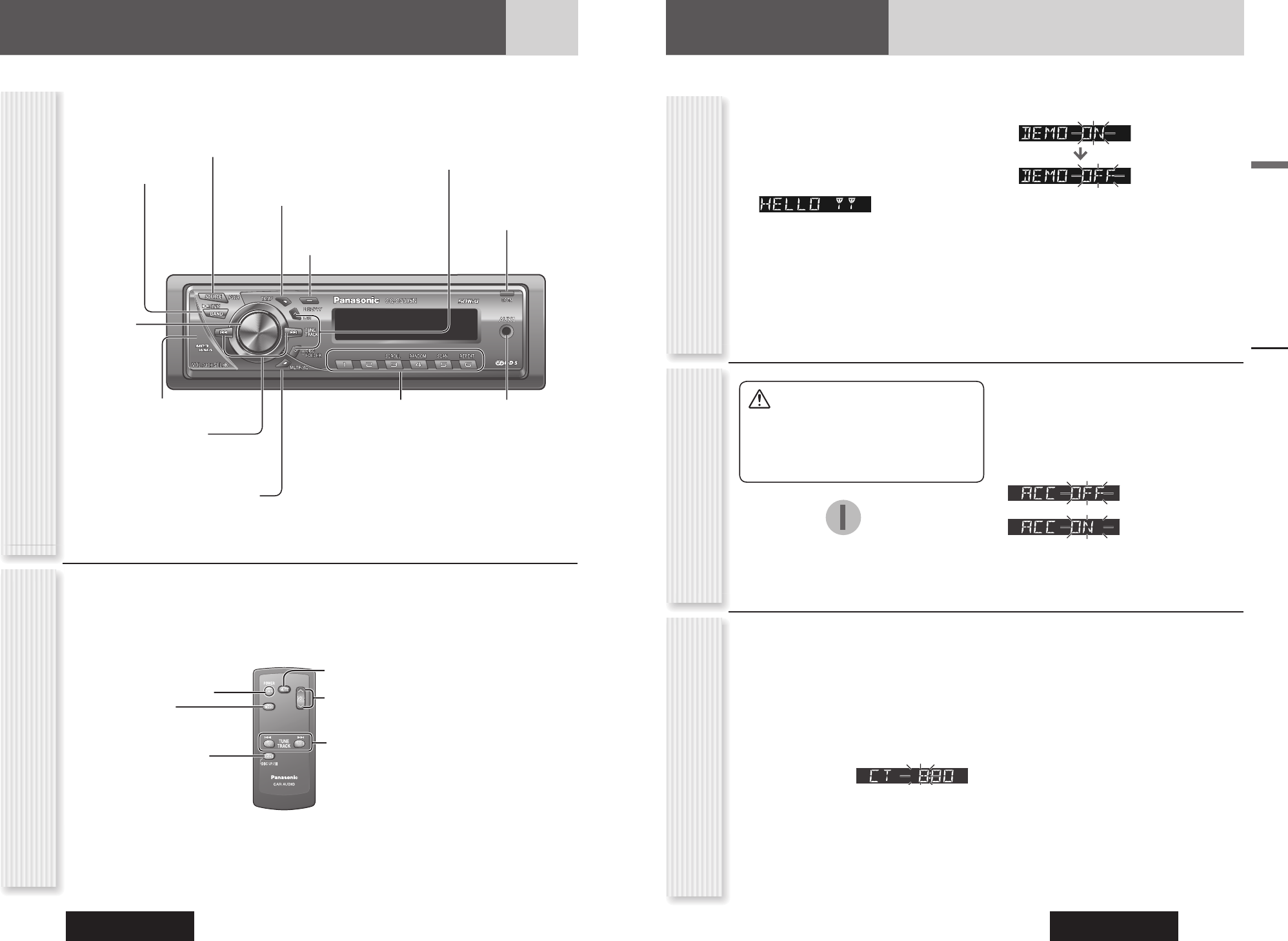Plaats van de bedieningsorganen
Opmerking: Deze gebruiksaanwijzing beschrijft de bedieningen voor het gebruik van dit toestel met behulp van de toetsen op het
hoofdtoestel. (Behalve overige bedieningen)
Hoofdtoestel
VOL Volume
(
pag. 107)
PUSH SEL Kiezen
(
pag. 120, 122)
LIST (
pag. 76 in de Systeemuitbreidingsgids)
DISC (
pag. 72 in de Systeemuitbreidingsgids)
FOLDER (
pag. 116)
MUTE (
pag. 107)
SQ Geluidskwaliteit (
pag. 121)
Sensor voor de afstandsbediening
TA Verkeersberichten ( pag. 112)
AF Alternatieve Frequentie (
pag. 111)
SOURCE (
pag. 107)
PWR In-/uitschakelen (
pag. 106)
TUNE (
pag. 108)
TRACK (FILE) (BESTAND)
(
pag. 114, 116)
BAND (
pag. 108)
Weergave/Pauze
(
pag. 114, 116)
APM Automatisch
voorkeurzenders programmeren
(
pag. 109)
OPEN (
pag. 114, 116)DISP Display ( pag. 106)
PTY Programmatype
(
pag. 113)
Afstandsbedieningseenheid (optie)
Plaats van de bedieningsorganen, Voorbereiding
AUX1 ( pag. 107)1 t/m 6 ( pag. 108)
3 (SCROLL) (
pag. 115, 117)
4 (RANDOM) (
pag. 115, 117)
5 (SCAN) (
pag. 115, 117)
6 (REPEAT) (
pag. 115, 117)
Opmerkingen:
• De afstandsbediening van de CQ-C3305N is optioneel (CA-RC80N).
• De optionele afstandsbediening is verkrijgbaar bij uw plaatselijke dealer. (CA-RC80N)
Afstemmen
Track-keuze
Snel vooruit/achteruit
(CA-RC80N)
Geluidsonderbreking/-
demping
Volume
In-/uitschakelen
Functie
(Signaalbron)
Frequentieband
Pauze
Voorbereiding
Het demonstratiescherm verschijnt bij het eerste
gebruik.
1
Zet het contact van uw auto op ACC of
ON.
2
Druk op [PWR] (in-/uitschakelen).
Het demonstratiescherm zal verschijnen.
3
Houd [VOL] (PUSH SEL: Kiezen)
gedurende 2 seconden of langer
ingedrukt om het menu op te roepen.
4
Druk op [VOL] (PUSH SEL: Kiezen)
om de demonstratie-instelling te kiezen.
(“DEMO” wordt afgebeeld.)
5
Draai [VOL] linksom.
Opmerkingen:
• Om terug te keren naar de normale functie, drukt u op
[DISP].
• Raadpleeg het gedeelte over de “De functies instellen”
(
pag. 122).
• Wanneer “NO DISC” (geen CD) wordt afgebeeld, kan
het demonstratiescherm niet worden geannuleerd.
Het demonstratiescherm
annuleren
ACC instellen
De klok werkt volgens het 24-uurs systeem.
1
Druk op [PWR] (in-/uitschakelen).
2
Kies de radio AM (LW/MW)-functie.
( pag. 108)
3
Houd [DISP] gedurende 2 seconden of
langer ingedrukt.
4
Stel de uren in en druk op [DISP].
[]: Vooruit
[]: Achteruit
5
Stel de minuten in en druk op [DISP]
om de instelling te bevestigen.
[]: Vooruit
[]: Achteruit
Opmerkingen:
• U hoeft de klok alleen zelf in te stellen wanneer “NO
CT” op het display wordt afgebeeld.
• Houd [] or [] ingedrukt om de cijfers snel te
doorlopen.
• Bij ontvangst van een RDS-zender zorgt de klokfunctie
(CT) ervoor dat de klok automatisch wordt gelijkgezet.
(
pag. 110)
Klok instellen
Voorzichtig
• Zorg ervoor dat OFF is gekozen als het
contact van uw auto geen ACC-stand
heeft. Als u dit niet doet, kan de accu
leeglopen.
In een auto met ACC-stand kiest u ON. (
pag. 123) De
volgende functies zijn beschikbaar (standaardinstelling:
uit).
• Het toestel wordt automatisch ingeschakeld wanneer
een CD wordt geplaatst.
• De klok kan ook worden afgebeeld terwijl het toestel is
uitgeschakeld. (
pag. 106)
: ACC niet aanwezig
(standaardinstelling)
: ACC aanwezig
ACC
IGN
OFF