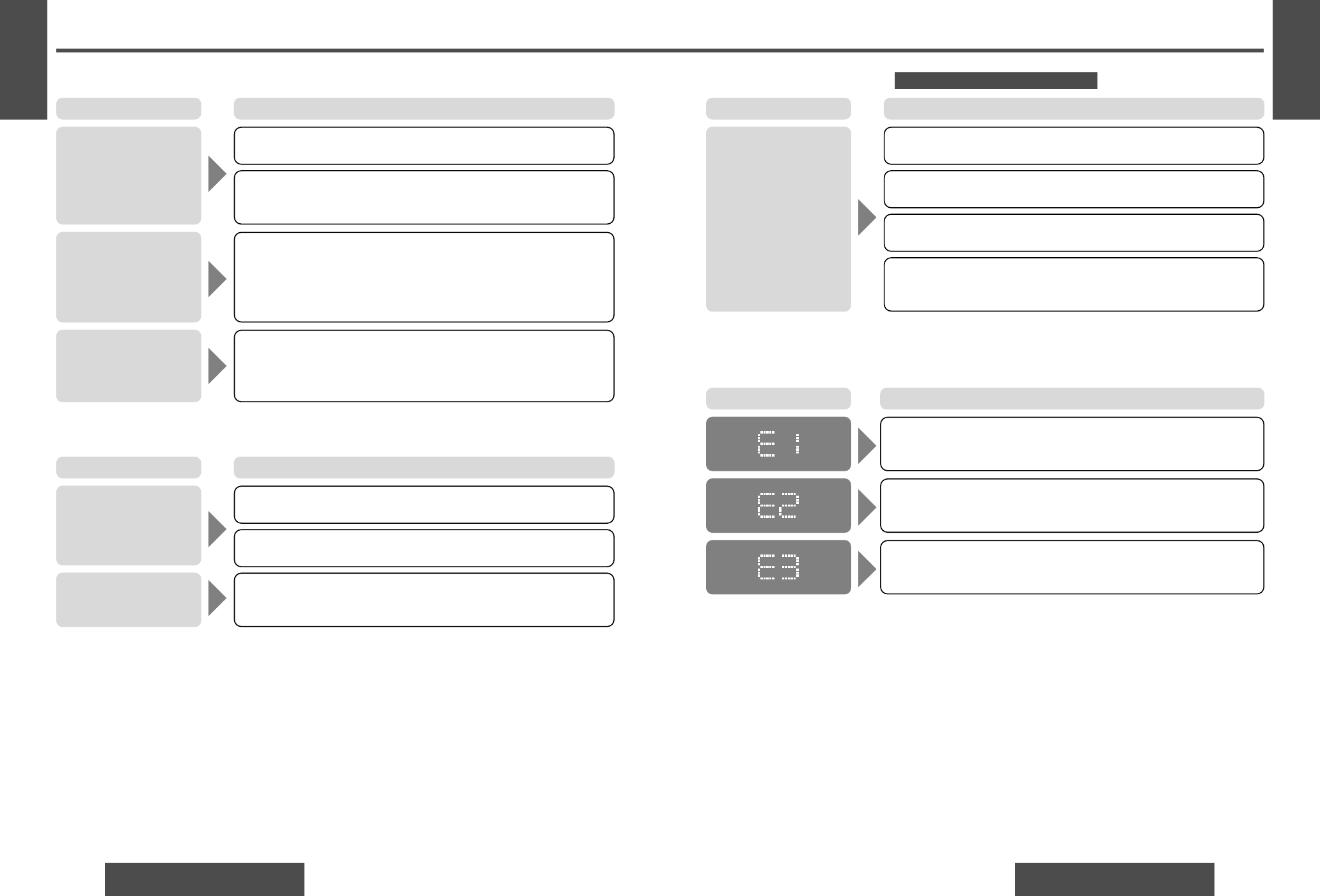11
E
N
G
L
I
S
H
12
E
N
G
L
I
S
H
2322
CQ-C1200U/C1120U/C1110U/C1100U CQ-C1200U/C1120U/C1110U/C1100U
• Disc is defective.
• Mechanical trouble.
➡Press [u] (eject). If normal operation is not restored, call the store
where you purchased the unit or the nearest Servicenter to ask for
repairs.
Disc is not ejected.
❐ CD (Continued)
The first track of a mix mode disc was reproduced. (Mix mode is a for-
mat in which data except music is recorded on the first track and music
data is recorded on other than the first track in a session.)
➡Play back music data recorded on other than the first track.
Time is counted but no
sound comes out.
No sound from left,
right, front or rear
speakers.
Left and right balance, or front and rear balance is off on one side.
➡Adjust balance/fader setting as appropriate.
Cables are not correctly connected.
➡Connect the cables correctly.
❐ Sound Setting
The right speaker wire is connected to the left speaker and the left
speaker wire to the right speaker.
➡Connect the speaker wires to the correct ones.
Left and right sounds
are reversed in stereo
listening.
Trouble Cause/Step
Trouble Cause/Step
Mounting angle is over 30˚.
➡Adjust mounting angle to less than 30˚.
Instable mounting.
➡Mount the unit securely with the mounting parts, referring to the
section on installation.
Sound skips due to
vibration.
Troubleshooting (Continued)
Product Servicing
If the suggestions in the charts do not solve the problem, we recommend that you take it to your nearest
authorized Panasonic Servicenter. The product should be serviced only by a qualified technician.
Replace the Fuse
Use fuses of the same specified rating (15 A). Using different substitutes or fuses with higher ratings, or con-
necting the product directly without a fuse, could cause fire or damage to the unit.
If the replacement fuse fails, contact your nearest Panasonic Servicenter for service.
Error Display Messages
❐ CD
Disc has scratches.
➡Check the disc.
• Disc is dirty, or is upside down.
•A disc that has data other than CD-DA type is loaded.
➡Check the disc.
No operation by some cause.
➡If normal operation is not restored, call the store where you pur-
chased the unit or the nearest Servicenter to ask for repairs.
Display Cause/Step
Buttons are invalid for
operation.
Battery polarities are reversed.
➡Insert the battery correctly.
❐ Remote Control Unit
Wrong battery.
➡Check the battery.
Battery has run down.
➡Replace the battery.
Remote control unit is in the wrong direction.
➡Direct the remote control unit at sensor on the front panel.
Trouble Cause/Step
Only for CQ-C1200U/C1120U/C1110U
(The disc is ejected automatically)
(The disc is ejected automatically)