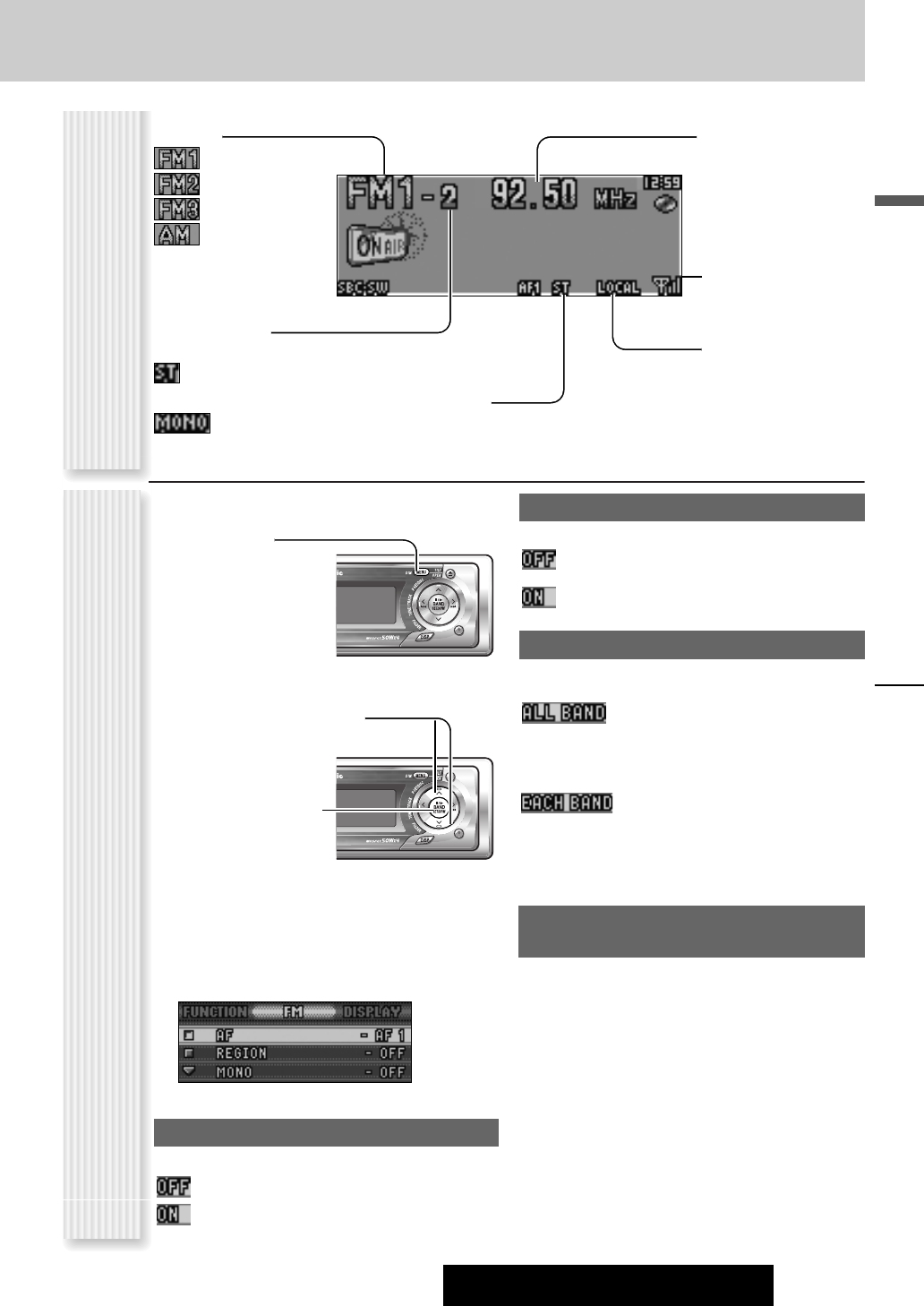157
Nederlands
CQ-C8351N/C8301N/C7301N
Radio
Radioband Frequentie
Voorkeuzenummer
Radio-displayMono/lokale ontvangst instellen
(Radio-menudisplay) (MONO/LOCAL)
1
Druk op [MENU] om het menuscherm
te openen.
Op de afstandsbedien-
ing dient u [MENU]
tenminste 2 seconden
ingedrukt te houden.
2
Druk op [}] of [{] en selecteer de in
te stellen functie (FM).
3
Druk op [BAND]
(SET) om de
instelling te wijzi-
gen.
4
Druk op [MENU] om de aangebrachte
wijziging te bevestigen.
Op de afstandsbediening dient u [SEL] (MENU)
tenminste 2 seconden ingedrukt te houden.
MONO (Monaural)
Vermindert ruis bij een onvoldoende sterke signaalontvangst.
: Stereo-ontvangst (standaardinstelling)
:
Mono-ontvangst met minder ruis
LOCAL
Deze instelling werkt bij het opzoeken van een zender.
: Er kan ook worden afgestemd op zenders met
een slechte ontvangst (standaardinstelling).
: Er kan alleen worden afgestemd op zenders met
een goede ontvangst
AUTO PRESET
Met APM kunt u kiezen of u 6 of 18 FM zenders wilt laten
voorprogrammeren.
:
Programmeert 6 zenders voor in alle drie de banden, FM1 t/m
FM3, dus 18 zenders in totaal, in één keer. Dit is handig
wanneer u in één keer meer dan 6 zenders tegelijkertijd wilt
voor laten programmeren. (standaardinstelling)
:
Programmeert 6 zenders met goede ontvangst voor in de
geselecteerde radioband FM1, FM2 of FM3. Dit is
bijvoorbeeld handig wanneer u onder de verschillende
radiobanden zenders in verschillende gebieden wilt
voorprogrammeren.
PRESET SWAP
(VOORKEUZEZENDERS OMWISSELEN)
U kunt de volgorde van de voorkeuzezenders veranderen.
Voorkeuzezenders kunnen worden voorgeprogrammeerd met
behulp van de APM functie, of met de hand als u dat liever doet.
1
Druk op [}] of [{] om de ene zender
die u van plaats wilt laten wisselen te
selecteren.
2
Druk op [BAND] om uw keuze definitief
te maken.
3
Druk op [}] of [{] om de andere zen-
der die u van plaats wilt laten wisselen
te selecteren.
4
Druk op [BAND] om uw keuze definitief
te maken.