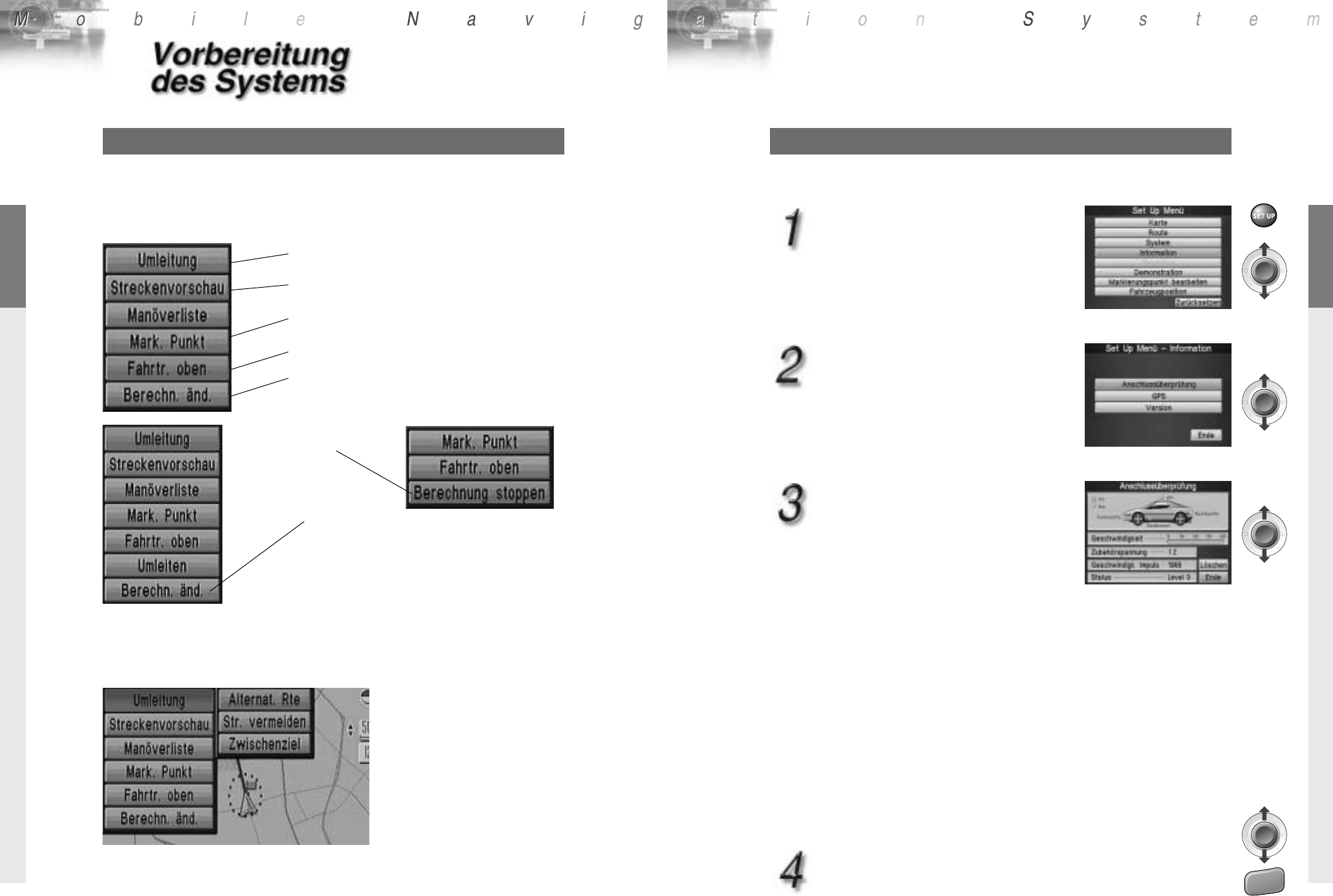DEUTSCH
75
DEUTSCH
74
Pop-Up-Menü
Alle Grundfunktionen des Navigationssystems sind über das unten
gezeigte Pop-Up-Menü zugänglich. Mit POP UP das Pop-Up-Menü
aufrufen. Durch Bewegen des Joysticks einen Menüpunkt markieren und
mit ENTER ausführen.
Verändern der Route nach Eingabe des Ziels
Darstellen der gesamten Route vom Startpunkt
bis zum Ziel
Anzeige der markierten Punkte in Listenform
Verändern der Darstellungsrichtung
Umschalten zwischen drei Methoden der
Routeneinstellung zum Zielort
Falls die automatische Um-
leitung in dem Einstellungs-
menü auf OFF gestellt ist,
kann die Umleitung manuell
eingestellt werden. (Keine
anzeige bei auf ON geschal-
teter automatischer
Umleitung.)
Abbrechen der
Routenplanung
Zu einigen Funktionen stehen noch weitere Pop-Up-Menüs
(Untermenüs) zur Verfügung.
Beispiel: Über [Umleitung] zugängliches Untermenü
Das Pop-Up Menü kann nicht in der Darstellung “Zoom-Kreuzungskarte”
aufgerufen werden.
Überprüfen der Anschlüsse
Hier können die Anschlüsse zwischen dem Navigationssystem und dem
Fahrzeug auf Richtigkeit überprüft werden.
Mit SET UP das [Set Up Menü] aufrufen.
Im [Set Up Menü] mit dem Joystick
[Information] wählen und ENTER
drücken.
Im Menü [Set Up Menü - Information]
den Menüpunkt [Anschlussüber-
prüfung] wählen und ENTER drücken.
Folgende Prüfungen vornehmen und
bestätigen, dass die 4 Lampen an dem auf
dem Bildschirm dargestellten Fahrzeug
eingeschaltet werden.
[Ende] wählen und ENTER drücken.
POS drücken, um an die Kartenanzeige zurückzukehren.
• Standlicht einschalten a Leuchtet die Lampe [Parkleuchte]
• Feststellbremse ziehen a Leuchtet die Lampe [Handbremse]
• Bei gezogener Feststellbremse den Rückwärtsgang (R) einlegen
a Leuchtet die Lampe [Rückleuchte]
• Leuchtet die Lampe [GPS]
Das Menü [Anschlussüberprüfung Information] enthält weiterhin
folgende Informationen:
• Geschwindigkeit: Zeigt die Geschwindigkeit des Fahrzeugs in
km/Std. an.
• Zubehörspannung: Zeigt die Spannung der Fahrzeugbatterie an (11
V bis 16 V).
• Geschwindigk. Impuls: Zeigt den vom Fahrzeug abgegebenen
Geschwindigkeitsimpuls an.
• Status: Zeigt den Lernpegel der Fahrzeug-
Positioniergenauigkeit an.