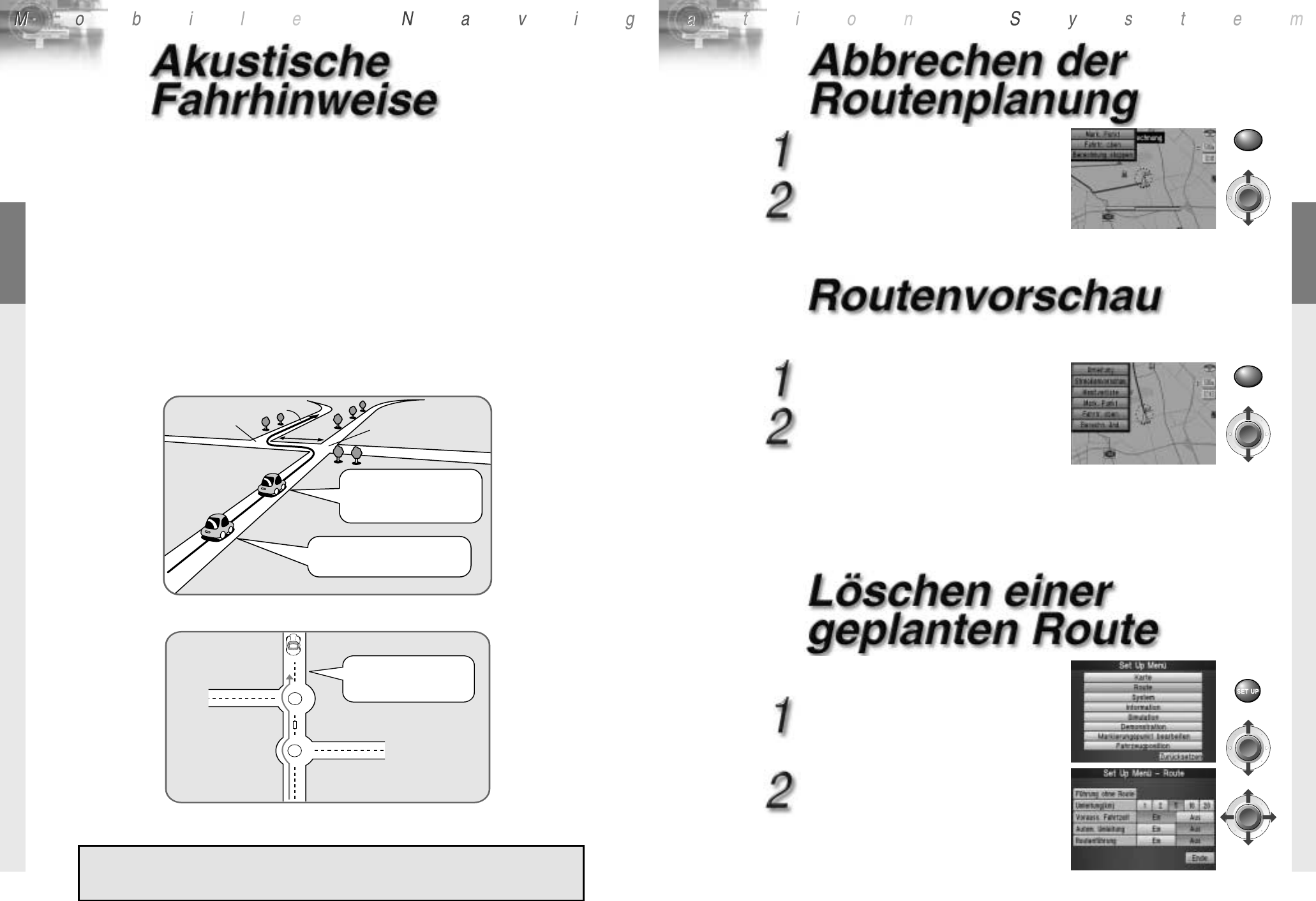Die Stimmenführung weist die folgenden Funktionen auf.
Akustische Fahrhinweise
Das System bietet folgende drei Arten von akustischen Fahrhinweisen:
Standortansage
a Diese Stimmenführungsfunktion ist automatisch (Sie müssen sie
daher nicht einstellen) und kann nicht deaktiviert werden.
Autobahnführung als Teil der Routenführung
Dem Fahrer wird die Entfernung zur nächsten Kreuzung und die
Abbiegerichtung angesagt.
Wenn Sie sich einer Abzweigung oder Kreuzung auf der Autobahn nähern, wird die
Entfernung bis zu diesem Punkt mittels Stimme angesagt.
a Diese Stimmenführung kann in dem [Setup-Menü] eingestellt wer-
den. Für Einzelheiten siehe Seite 106.
Wenn zwei Kreisverkehre nahe zusammen liegen, kann die
Stimmenführung für den zweiten spät erfolgen.
Wenn zwei Kreuzungen nahe zusaunumen liegen, kann die
Stimmenführung spät erfolgen.
Kseisverkehr.
Die zweite
Ausfahrt nehmen.
Während der Routenplanung POP UP
drücken.
Mit dem Joystick [Berechnung stoppen]
wählen und ENTER drücken.
Hier kann die gesamte geplante Route auf einer Landkarte überprüft werden.
POP UP drücken.
Mit dem Joystick [Streckenvorschau]
wählen und ENTER drücken.
a Eine Karte mit der gesamten Route
wird dargestellt.
POS drücken, um an die Karten-
anzeige des gegenwärtigen Standortes
zurückzukehren.
So kann eine geplante Route gelöscht werden.
SET UP drücken und [Route] mit dem
Joystick wählen, dann ENTER drücken.
Mir dem Joystick den Punkt
[Routenführung] auf [Aus] setzen.
[Ende] wählen und ENTER drücken.
POS
drücken, um an die Kartenanzeige
zurückzukehren.