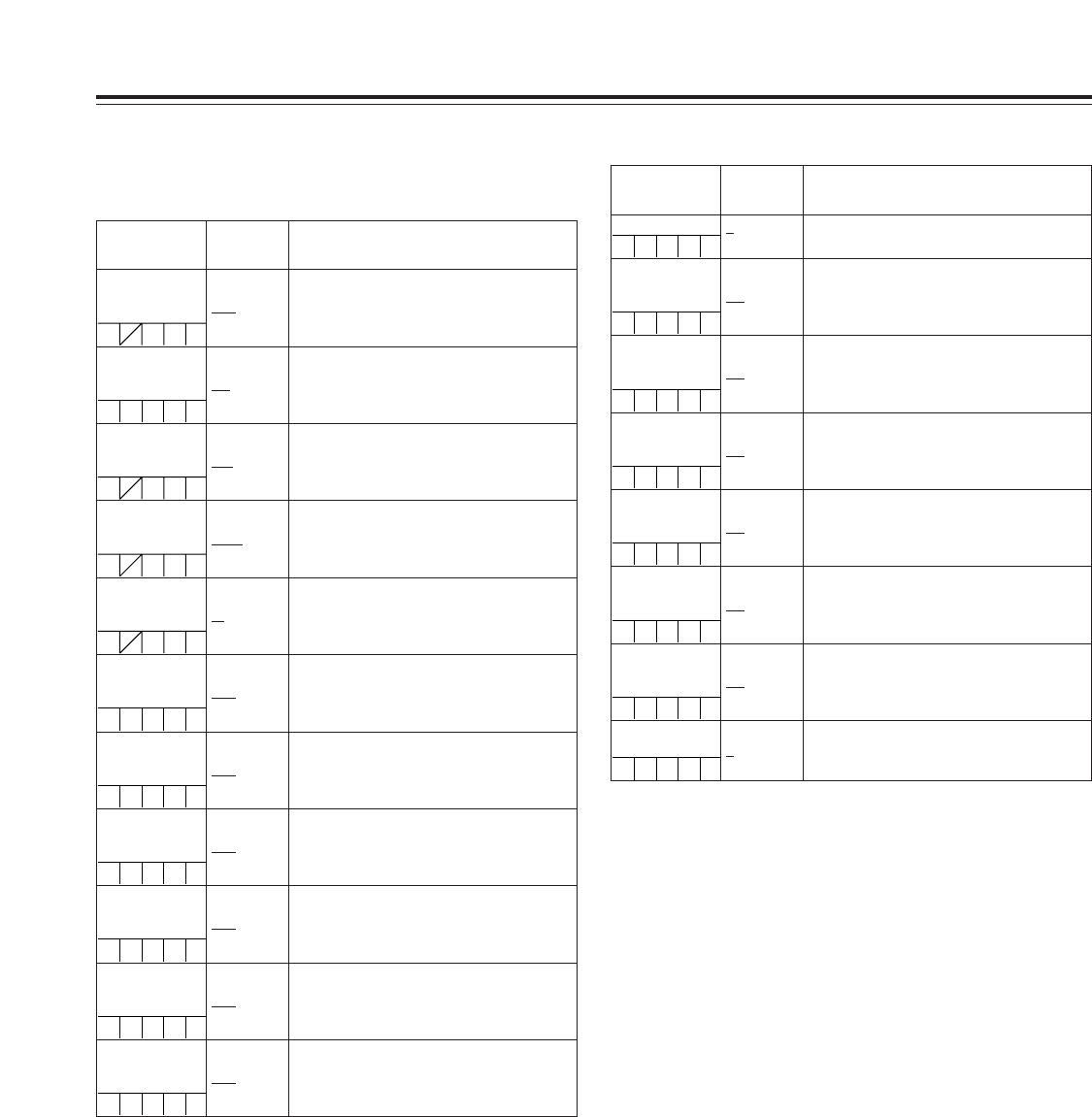Chapter 7 Menu description tables
84
7-3-2 MATRIX
R GAIN –200
:
+000
:
+200
For setting the R channel gain.
Item/
Data storage
Variable
range
Remarks
MASTER PED –200
:
+000
:
+200
For setting the master pedestal level.
MASTER DTL –31
:
+00
:
+31
For setting the H detail/V detail level.
MASTER GAMMA 0.35
:
0.45
:
0.75
For setting the master gamma in 0.01 steps.
KNEE POINT 70.0%
:
85.0%
:
107.0%
For setting the master knee position in 0.5%
steps.
KNEE SLOPE 0
:
50
:
99
For setting the knee slope.
G GAIN –200
:
+000
:
+200
For setting the G channel gain.
B GAIN –200
:
+000
:
+200
For setting the B channel gain.
R PEDESTAL –100
:
+000
:
+100
For setting the R channel pedestal level.
G PEDESTAL –100
:
+000
:
+100
For setting the G channel pedestal level.
B PEDESTAL –100
:
+000
:
+100
For setting the B channel pedestal level.
7-3 PAINT
7-3-1 ROP
Item/
Data storage
Variable
range
Remarks
$ MATRIX TABLE
A
B
For selecting the color correction table used
to perform the adjustments.
MATRIX R-G –31
:
+13
:
+31
For performing the R-G color adjustment.
MATRIX R-B –31
:
+04
:
+31
For performing the R-B color adjustment.
MATRIX G-R –31
:
+05
:
+31
For performing the G-R color adjustment.
MATRIX G-B –31
:
–11
:
+31
For performing the G-B color adjustment.
MATRIX B-R –31
:
+06
:
+31
For performing the B-R color adjustment.
$ MATRIX TABLE
OFF
A
B
For selecting the color correction table which
is to take effect.
MATRIX B-G –31
:
–01
:
+31
For performing the B-G color adjustment.
The underlining in the variable range column indicates the setting in the preset mode.The underlining in the variable range column indicates the setting in the preset mode.
<Note>
Items with $ in front of their names are set by the PAINT
MENU SW ($) R/W menu items on the <CARD R/W
SELECT> screen.
Items without $ in front of their names are set by the PAINT
MENU LEVEL R/W menu item.
For details, refer to “7-6-2 CARD R/W SELECT.”