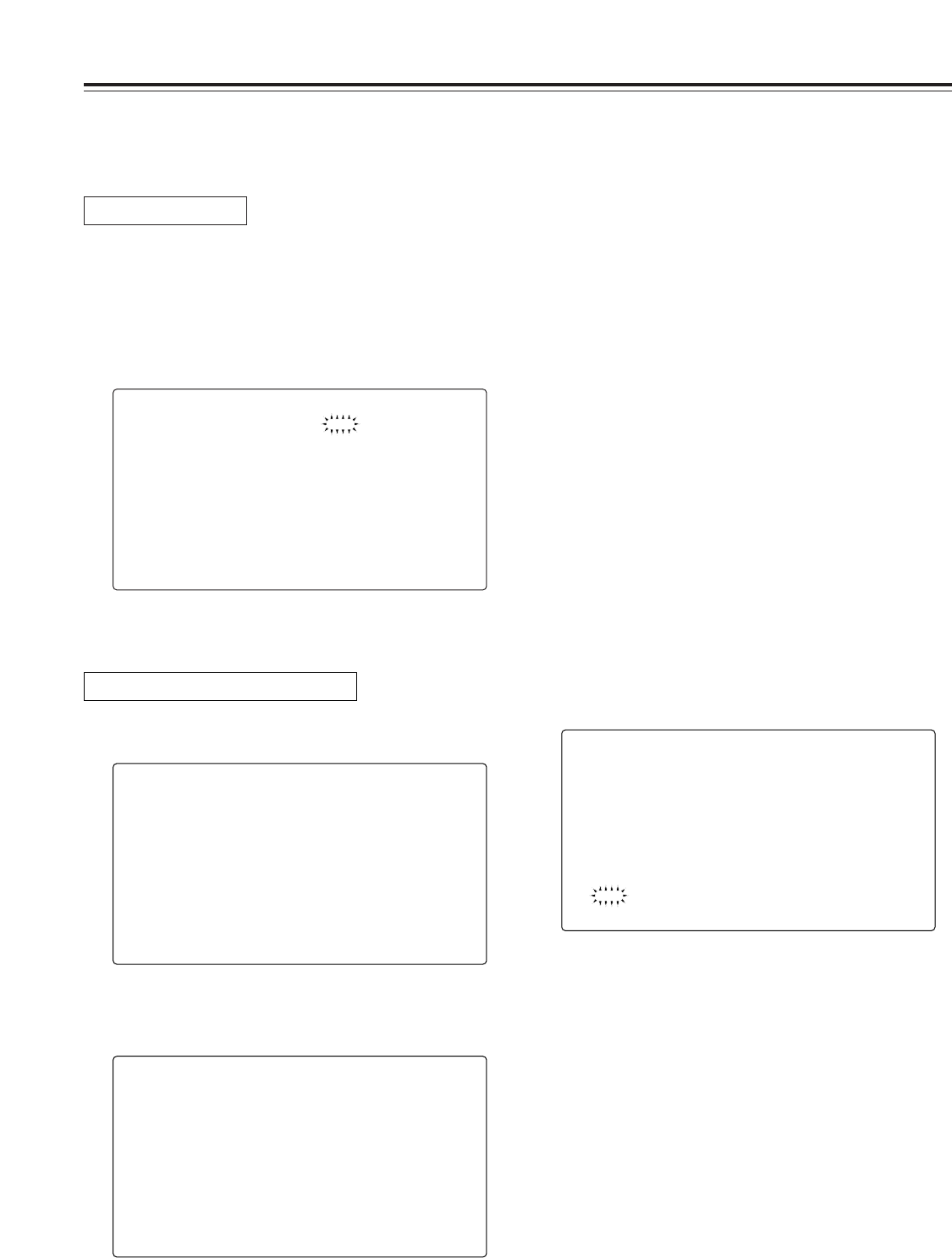Chapter 5 Preparation
64
< LENS FILE >
#
FILE NO. :1
READ
WRITE
TITLE : ************
1: 5:
2: 6:
3: 7:
4: 8:
Selecting the file No.
1
Perform a menu operation to open the <LENS FILE>
screen from the FILE page, and turn the JOG dial button
to move the arrow (cursor) to the FILE NO. item.
2
When the JOG dial button is pressed, the file number
starts flashing. Turn the JOG dial button and select the
lens file (1 to 8) in which the data is to be stored.
3
Press the JOG dial button to enter the lens file.
< LENS FILE >
FILE NO. :1
READ
WRITE
#
TITLE : ************
1: 5:
2: 6:
3: 7:
4: 8:
Giving a title to the selected file NO.
4
Turn the JOG dial button to move the arrow (cursor) to
the “TITLE:” item.
< LENS FILE >
FILE NO. :1
READ
WRITE
TITLE : ************
1: 5:
2: 6:
3: 7:
4: 8:
;
5
When the JOG dial button is pressed, the arrow (cursor)
moves to the title input area, and the input mode is
established.
9
When the characters have been input, turn the JOG dial
button to move the arrow (cursor) to the “:” position.
6
Press the JOG dial button again and turn it until the
character to be set is displayed.
When the button is turned, the character displayed is
switched in the following sequence:
Space: ∑
7
letters: A—Z
7
numbers: 0—9
7
symbols: ’, >, <, /, –, •, a
7
Press the JOG dial button to enter the character.
8
Turn the JOG dial button to move the arrow (cursor) to
the next position (right), and repeat steps
6 and 7 to set
the characters. (No more than 12 characters may be
entered.)
10
When the JOG dial button is pressed, the arrow (cursor)
returns to the “TITLE:” item.
11
Turn the JOG dial button to move the arrow (cursor) to
the “WRITE” item.
WRITE?
YES
#
NO
TITLE:
12
When the JOG dial button is pressed, the following
message appears.
13
Turn the JOG dial button to move the arrow (cursor) to
YES, and press the JOG dial button.
When writing is complete, “WRITE OK” is displayed,
indicating that the setting data and title have been stored
in the lens file area of internal memory.
14
Press the MENU button to exit the menu operations.
Storing the lens file data
The white shading adjustment values can be stored in the unit
as lens file data.