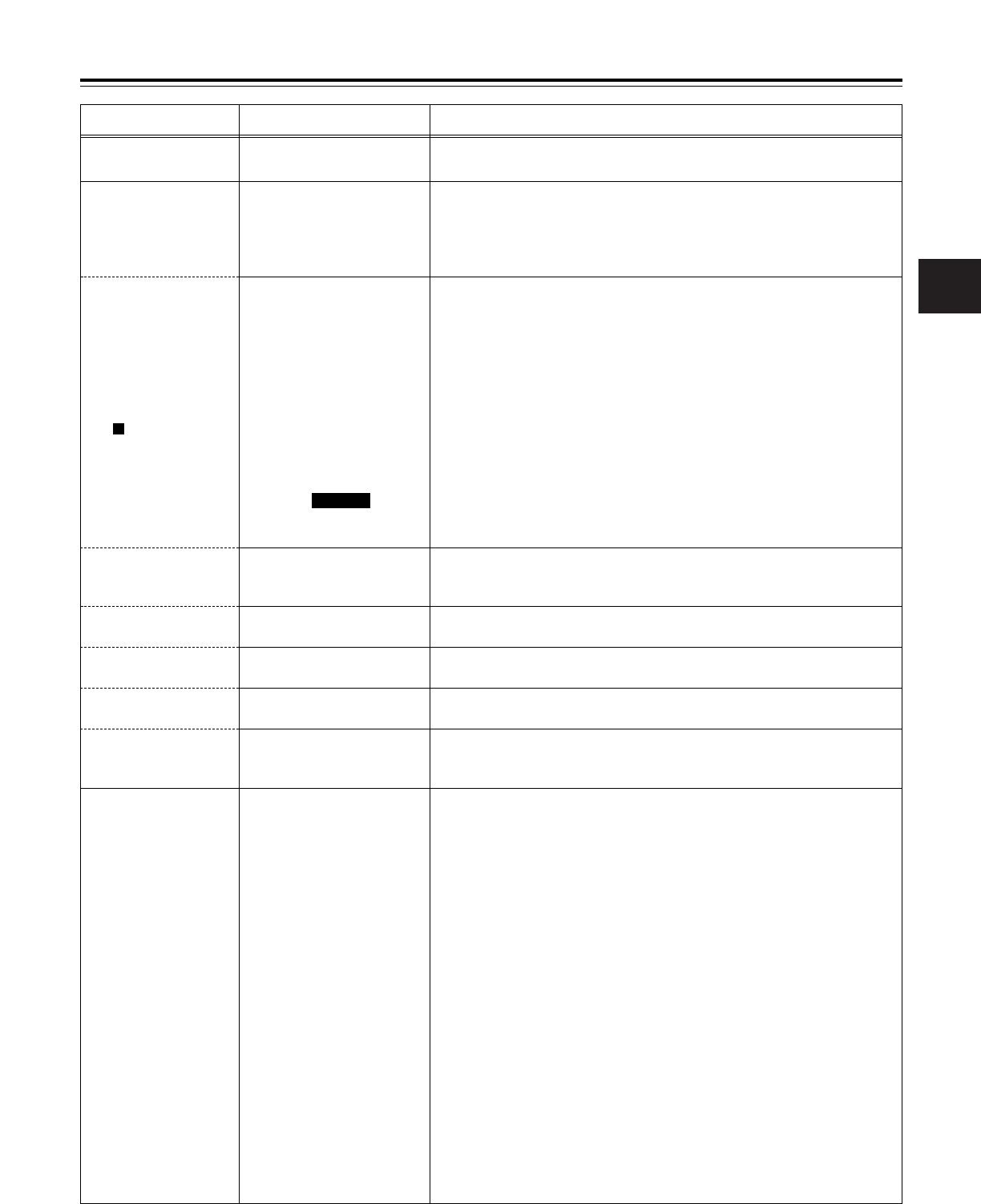4
Chapter 4
Adjustments and settings for recording
39
This indicates the master gain setting.
Example: LOW = 0
When S.GAIN and DS.GAIN functions have been allocated to the user switches,
the corresponding gain values are displayed. The user switch displays do not
appear unless the S.GAIN and DS.GAIN functions have been allocated.
Display item What is displayed Status when display appears
1Extender
EX2 This appears when the lens extender is in use.
2 MODE CHECK
dedicated display
area (STATUS:
master gain, user
switch gain)
LOW/MID/HIGH
–3 to 30
S.GAIN30/36/42/48
DS.GAIN6:/12:/20:
This indicates the position of the OUTPUT SEL switch.
This indicates the setting status of the VIDEO OUT SEL menu.
This indicates the position of the VIDEO OUT CHARACTER switch.
(FUNCTION:
VIDEO OUT)
SW: VTR/CAM/OFF
SELECT: VBS/VF/Y
CHAR: ON/OFF
This indicates the setting status of the VIDEO OUT SEL menu.
This indicates the setting status of the MONITOR OUT CHAR menu.
(FUNCTION
:
MONI OUT)
SW: VTR/CAM/OFF
CHAR: ON/OFF
ON appears if the front CH1 control is enabled and OFF appears if it is disabled.
ON appears if the front CH2 control is enabled and OFF appears if it is disabled.
(AUDIO: front controls
enable/disable)
CH1: ON/OFF
CH2: ON/OFF
This indicates the status of the front microphone’s power.
This indicates the menu setting status for the rear microphone’s power.
(AUDIO: microphone
power status)
FRONT: ON/OFF
REAR: ON/OFF
This appears during an AWB operation for channel A.
This appears during an AWB operation for channel B.
This appears when the AWB operation has been completed
satisfactorily for channel A.
This appears when the AWB operation has been completed
satisfactorily for channel B.
This appears when the AWB operation has been forcibly terminated.
This appears when the AWB operation has not been completed
satisfactorily. The status is indicated on the second line.
This warns the user that the color temperature is too low.
This warns the user that the color temperature is too high.
This warns the user that the brightness is too high.
This warns the user that the brightness is too low.
This warns the user that the processing could not be executed within
the operation time.
This appears when the AWB switch has been set to PRE and AWB
cannot be performed.
This indicates that AWB cannot be executed during an ATW operation.
This warns the user to recheck the position of the filter selector control
during the AWB operation.
This indicates that channel A is set to VAR and AWB operation is not possible.
This indicates that channel B is set to VAR and AWB operation is not possible.
3 Camera warning
and message
display area
(Displays related to
the AWB, ABB and
switch operations)
AWB A ACTIVE
AWB B ACTIVE
AWB A OK ¢.¢K
AWB B OK ¢.¢K
AWB BREAK ¢.¢K
AWB NG
COLOR TEMP LOW
COLOR TEMP HIGH
LEVEL OVER
LOW LIGHT
TIME OVER
AWB PRESET ¢.¢K
ATW MODE
CHECK FILTER
AWB A VAR ¢.¢K
AWB B VAR ¢.¢K
This indicates the current GAIN status.
This indicates the current GAIN status.
This indicates the current DS.GAIN value.
This indicates the current shutter status.
This indicates the current WHITE BAL status.
This indicates whether the current extender setting is on EX2 or OFF.
This indicates whether the current black stretch setting is ON or OFF.
This indicates whether the current MATRIX setting is A, B or OFF.
This indicates whether the current COLOR CORRECTION setting is ON
or OFF.
This indicates the current filter status.
This indicates whether the current SUPER V setting is ON or OFF.
This indicates whether the current memory mode setting is 25M or 50M.
This indicates whether the current ATW setting is ON or OFF.
This indicates whether the current digital zoom setting is ON or OFF.
GAIN (0 dB)
GAIN (–3 dB)
DS.GAIN
SHUTTER
WHITE PRE.
EXTENDER
BLACK STR.
MATRIX
COLOR COR.
FILTER
SUPER V
25M/50M
ATW
D.ZOOM
SDC905
This indicates the input signals and levels for the individual channels.(AUDIO: channel
input signals and
levels)
FRONT/W.L./REAR
CH1/2
(Causes for ! LED
to light: Displayed
on the entire
screen.)
≥ An exclamation mark (!)
appears next to items
selected on the ! LED
menu.
≥ An exclamation mark
( ) appears next to
items for which the
! LED lights.
!