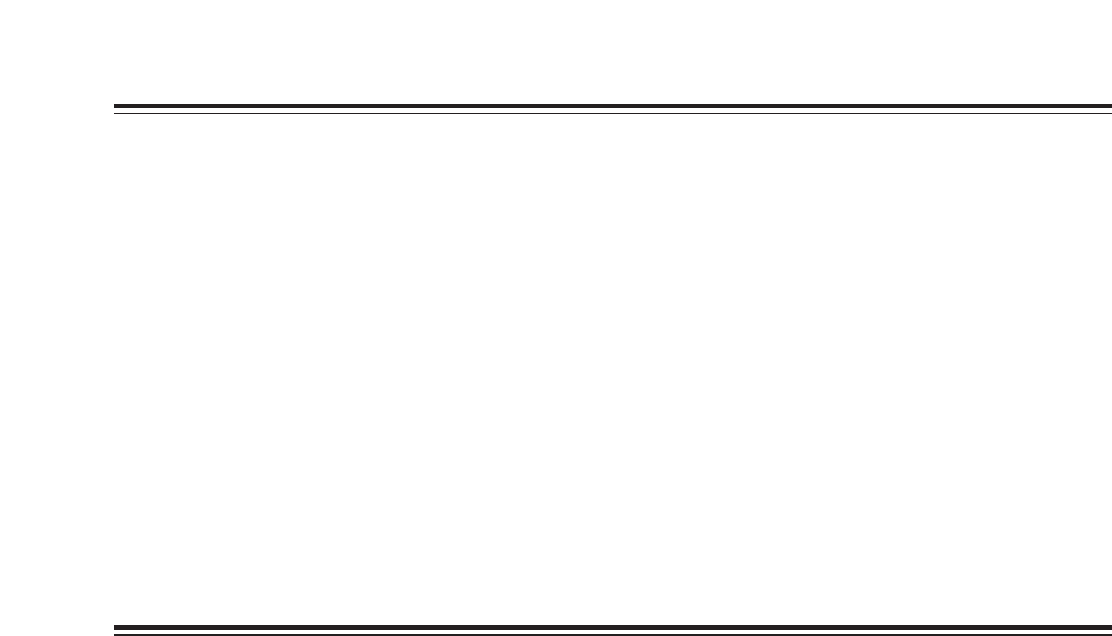5
Introduction
Features
The AJ-HDC27A integrates two units: 1) a high-
definition (HD) color video camera featuring an IT-
CCD equipped with a 1 million pixel on-chip lens that
supports the full spectrum of HD TV (720P/59.94 Hz),
and 2) a DVCPRO HD format VTR that incorporates
the latest compression technology.
Featuring a 100 Mbps recording rate for the VTR as
well, this unit is capable of recording images with an
extremely high picture quality to achieve the highest
performance and most sophisticated functions as an
integrated camera/VTR for electronic field production
(EFP) applications.
Furthermore, it is compact and lightweight, has low
power consumption, and excels in achieving a high
level of picture quality, sensitivity, and mobility, and is
extremely dust-proof and moisture-proof. These are
all attributes which enable the unit to be used for
electronic news gathering (ENG) applications as well.
Since digital signal processing is provided in both the
camera unit and VTR unit, the picture quality is further
improved while the unit’s stability is also enhanced.
Small multimedia cards meeting global standards can
be used for the camera and VTR setting data as part
of a system which can accomplish data management.
Features of the camera unit
The camera unit of the AJ-HDC27A has the
following features.
O
High sensitivity: 2000 lux (F10)
O
High signal-to-noise ratio: 54 dB (standard)
O
Low smear
O
Low flare
Digital signal processing
Analog signals are converted into digital signals
through 10-bit A/D conversion at a sampling
frequency of 74.1758 MHz. This processing not only
enhances the picture quality, stability and reliability
but it also enables the viewfinder screen displays and
many of the adjustment and setup items to be
configured in a menu-driven format.
Customized setting menus
The status displays, messages and marker displays
are controlled using setting menus which are
displayed on the viewfinder screen. The user can
select whether or not to display certain items and
under what conditions they are to be displayed to suit
the user’s convenience. For instance, the ON/OFF
settings can be selected for nine different statuses for
the “!” lamp display which tells the user that the unit is
experiencing some kind of problem.
The menus are also used to select settings and
functions and execute memory card operations.
Setup card
Up to eight sets of setting menu data can be stored on
SD card (Secure Digital Memory Card) and small
multimedia cards (VW-MMT8) serving as setup cards.
Organizing this data by set or by shooting conditions
for storage is useful in reproducing the same setup
states with ease and in ensuring consistency in the
setup states from one set of data to the next.
High-performance electronic shutter
Use of the self-contained electronic shutter results in
images with minimal shake even when the subject is
fast-moving. Any of the following special modes can
also be selected.
O
Synchro scan mode
This is ideal for shooting the monitor screens of a
personal computer or work station.
(60.0 Hz to 251.3 Hz)
Images with minimal horizontal stripe noise can be
obtained in this mode.