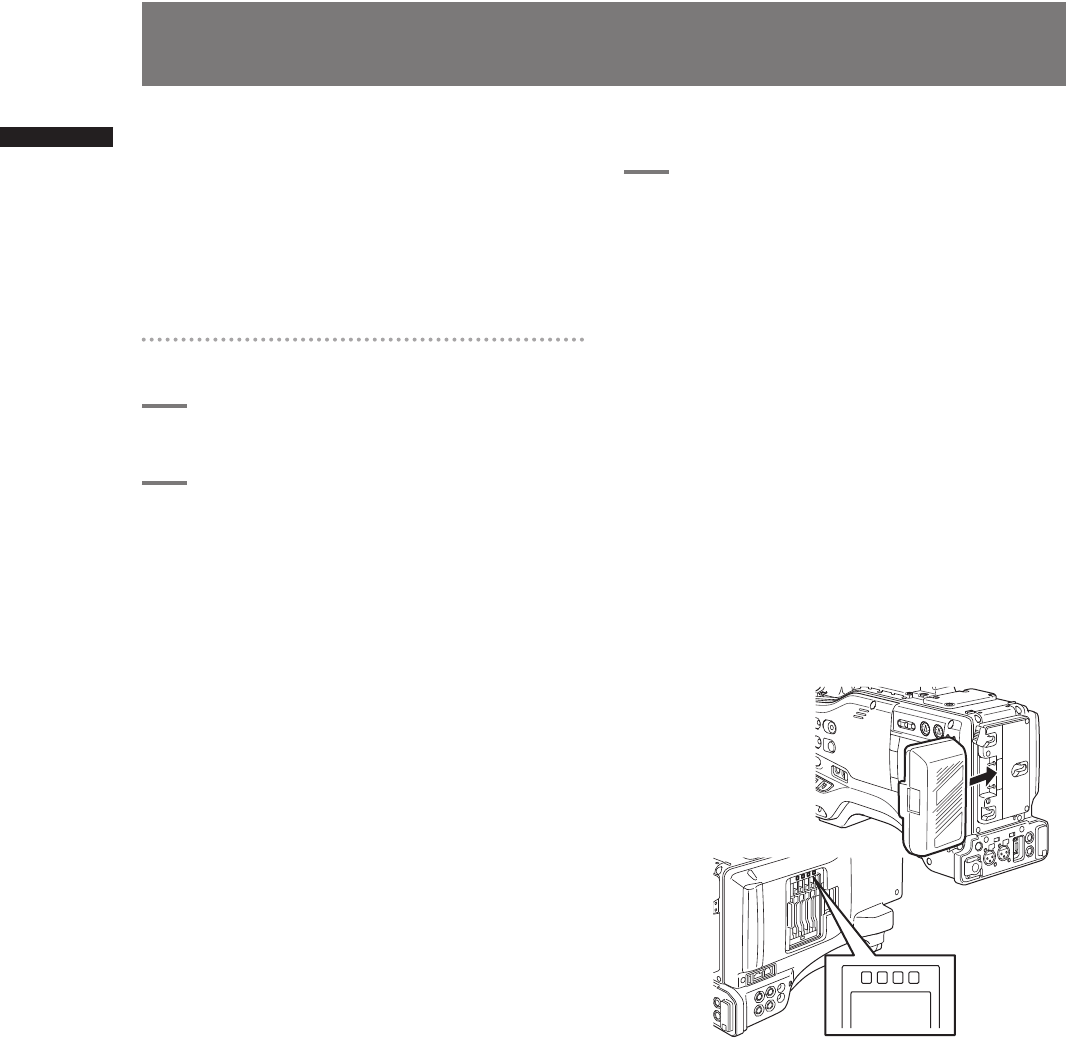34
Basic Procedures
Chapter 3 Recording and Playback
This section describes the basic procedure for
shooting and recording.
Before you embark on a shoot, pre-inspect your
system to ensure that it works properly.
For directions on inspecting your memory card
camera-recorder, see [Inspections Before Shooting]
(page 137).
Battery Set-up to P2 card Insertion
1
Insert a charged battery pack.
2
Turn the POWER switch to ON to check
the battery remaining level in the
viewfinder.
• When battery capacity is low, replace it with a
fully charged battery.
<Note>
When low battery capacity is indicated after
replacing a battery with a fully charged battery,
check battery installation.
3
Insert a P2 card and ensure that the P2
CARD ACCESS LED stays on in orange
or green. Then, close the slide-out
door.
• When more than one P2 card slot contains a
P2 card, the card in the slot with the lowest
number is used first. However, regardless of
slot number, a P2 card inserted later will not
be accessed until the other cards have been
used.
Example: If all four slots contain P2 cards,
the cards are used in order of slot
numbers 1
→2→3→4. However, if the
P2 card in Slot 1 is removed and
then re-inserted, the cards will be
used in the following order: 2
→3→
4→1.