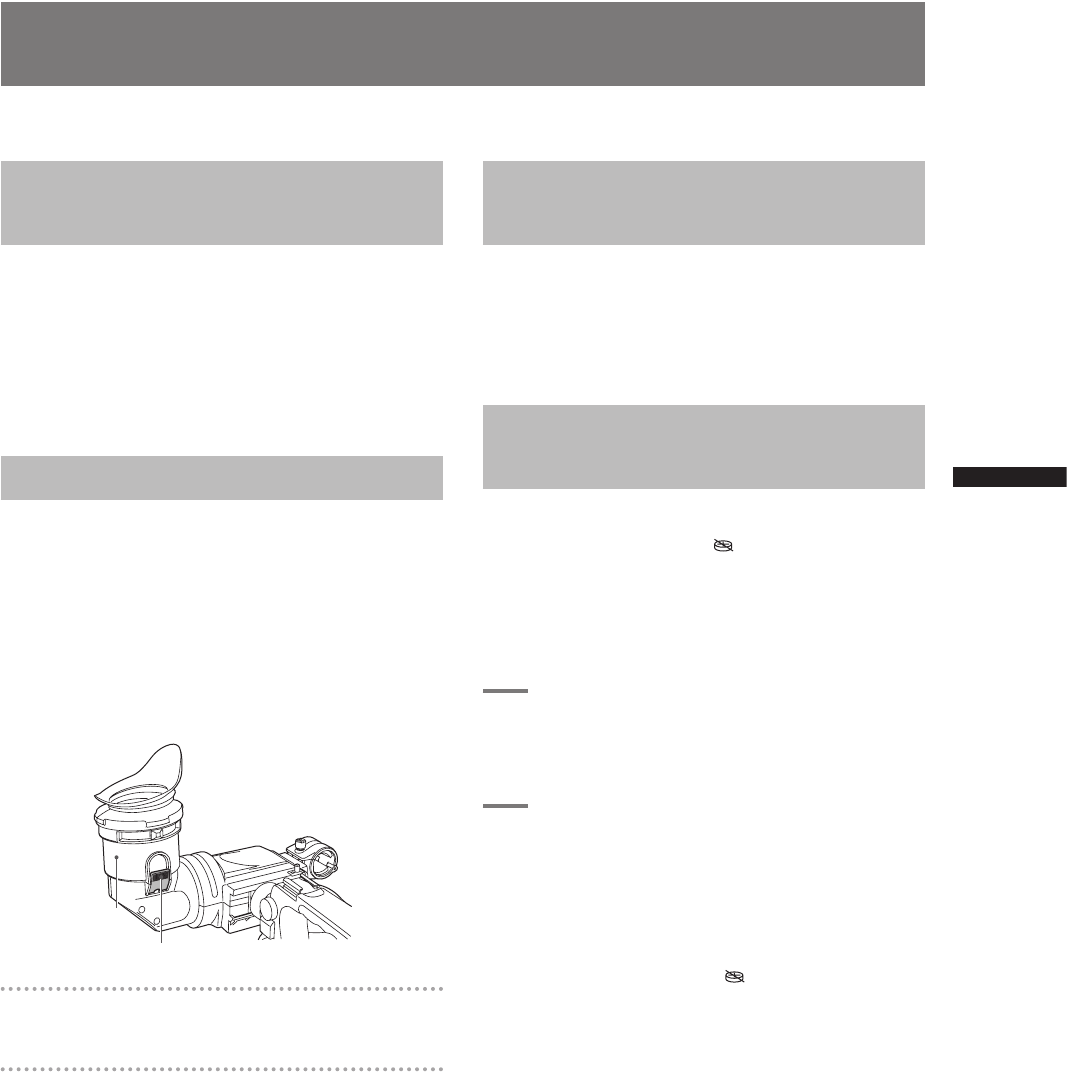141
Maintenance
Chapter 9 Maintenance and Inspections
Maintenance
Cleaning Inside the
Viewfinder
• Do not use thinner or other solvents to remove dirt
from the viewfinder.
• Wipe the lens with a commercially available lens
cleaner.
• DO NOT wipe the mirror. If dirt or rubbish is sticking
on the mirror, remove it with a commercially available
air blower.
Eyepiece Care
When the CRT screen and the mirror become dusty,
open the eyepiece to clean it.
<Note>
The mirror is provided with a special coating. Use
a blower or similar tool to remove dust from the
mirror. Using tissue paper will cause dust particles to
scrape against and damage the mirror surface. Use a
commercially available hair-planted cloth (such as a lens
cleaner) to remove more stubborn dirt.
Opening the eyepiece
Press the lock button.
Closing the eyepiece
Press the eyepiece until the lock button clicks into
place to close the eyepiece.
<Note>
When outdoors, never carry or set up the camera with
the eyepiece facing up to prevent sunlight, which could
damage the internal parts of the eyepiece.
Phenomenon Inherent to CCD
Cameras
Smears
• Smears may appear when shooting an object with
very high brightness.
• This phenomenon may appear more frequently as
the electronic shutter speed increases.
Charging the internal
battery
The internal battery preserves the date and time
settings. The appearance of
in the viewfinder or
LCD monitor indicates that the internal battery is
exhausted.
Follow the steps below to recharge the battery.
Set the date and time when the battery has been fully
charged.
1
Connect the camera to an external
power source.
• Leave the POWER switch on the camera off.
2
Leave the camera for about 4 hours.
• This is the time it takes to fully charge the
internal battery.
• Check the time code and setting menus after
completing battery charging.
Replace the internal battery if
appears after
charging. Consult your distributor.
Lock button
Eyepiece