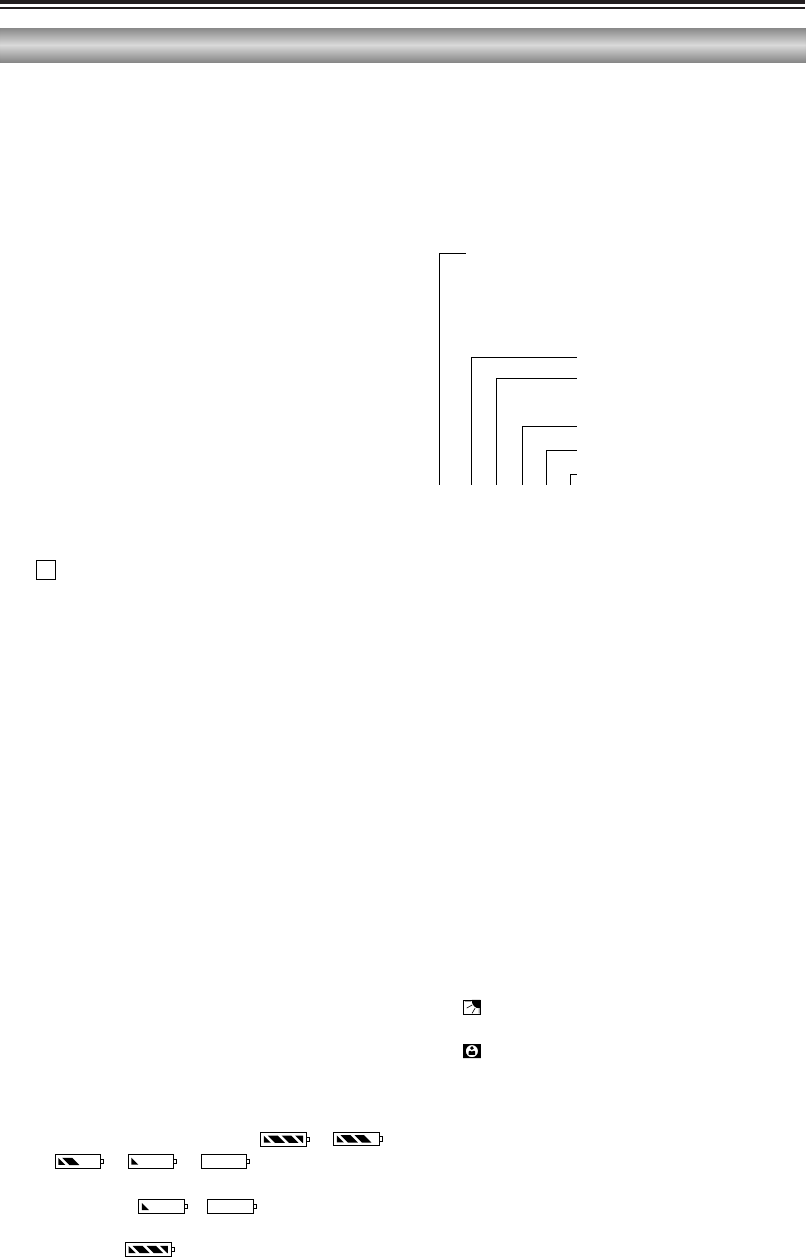64
Displays in CAMERA and VCR modes
Screen displays (cont.)
6. Button functions
The functions allocated to the USER
buttons (P75) and high-sensitivity shooting
mode (P37) are displayed here while the
MODE CHK button is held down.
7. Video level
The video level near the markers is
displayed here. (P39)
8. Markers
The markers are displayed here when the
ZEBRA button is pressed twice during
shooting. (P39)
9. Wind noise reduction
WIND CUT is displayed here when “ON”
has been selected as the WIND CUT item
setting on the RECORDING SETUP
screen. (P38, P76)
10. Time stamp
is displayed here when “REC” has been
selected as the TIME STAMP item setting
on the RECORDING SETUP screen. The
date and time are recorded as part of the
images on the tape. (P37, P76)
11. Audio recording system
The digital sound recording system is
displayed here. (P76)
12. Mic manual mode
“M” is displayed here when sound is
recorded manually using the internal
microphone or external microphone. (P47)
13. Audio level meter
This indicates the levels of the audio input
and output signals.
14. Remaining tape
The remaining tape time is displayed here.
It is not displayed while it is being
calculated or during slow playback.
15. Remaining battery charge
As the remaining battery charge drops, the
display changes as follows:
5
555
.
When the battery has completely
discharged, ( ) blinks. (When
the AC adapter is being used, a display
other than may appear: this is not a
sign of malfunctioning.)
R
16. Calendar
The current date and time are displayed
here.
When the BARS button is pressed to
display color bars, the ID information set at
the ID SET item on the DISPLAY SETUP
screen is displayed.
17. Index recording
“INDEX” lights during index signal
recording. This is initiated by pressing the
USER button in which the INDEX function
has already been allocated during
recording. (P41, P75)
It blinks when the INDEX button is pressed
before recording (to indicate the index
signal recording standby status).
18. High-sensitivity shooting mode
SNS is displayed here when shooting in a
high-sensitivity mode. (P37)
19. Gain value
The gain value used for shooting is
displayed here. (P44)
20. F-number
The iris (F-number) used for shooting is
displayed here. (P44)
“” appears when the backlight is being
compensated. (P41)
“” appears in the spotlight mode. (P75)
Month:
JAN (January), FEB (February), MAR (March), APR
(April), MAY (May), JUN (June), JUL (July), AUG
(August), SEP (September), OCT (October), NOV
(November), DEC (December)
Day of the month
Year:
2000 --- 2089
Hours: (24-hour clock)
Minutes
Seconds