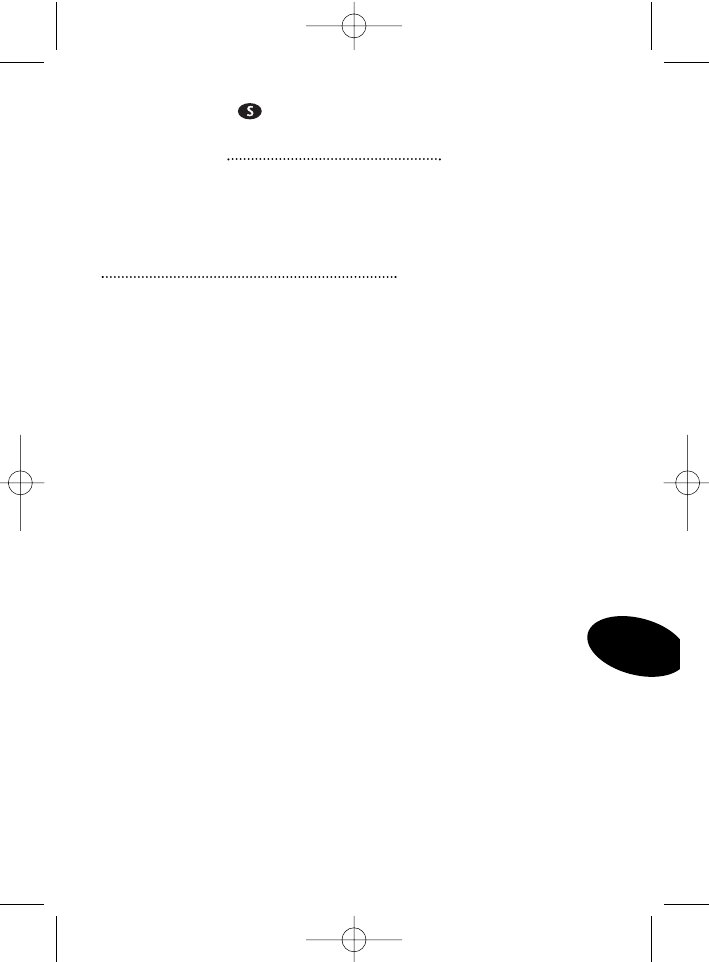A
UDIO
D
REAM
S
NABBSTARTGUIDE
Gratulerar och tack för att du har valt en Packard Bell AudioDream-
spelare! AudioDream omfattar en MP3/WMA-spelare, FM-radio med 20
förinställningar, FM- och röstinspelare samt bärbar USB-enhet för lagring.
Komma igång
Överföra data till och från AudioDream
Om AudioDream är avstängd trycker du ned strömbrytaren för att slå på den.
1. Lägg i den medföljande CD-skivan i datorn och följ uppmaningarna på skär-
men för att installera (endast Windows 98). Anslut INTE AudioDream till
datorn innan installationen är klar!
2. Dra ut plastfliken över USB-anslutningen på AudioDream.
3. Anslut AudioDream till en av USB-portarna på datorn med den medföljande
USB-kabeln.
4. Tryck på knappen M för att slå på AudioDream.
5. Det står READY i det inbyggda OLED-teckenfönstret vilket anger att AudioDream
är i USB-läge. Därefter känns AudioDream automatiskt igen (i Den här datorn)
som en löstagbar mediaenhet (Microsoft
®
Windows
®
2000, Me och XP).
6. Överför filer till eller från AudioDream med hjälp av Utforskaren.
7. När filerna har kopierats kopplar du loss AudioDream från datorn med iko-
nen Säker borttagning av maskinvara i Meddelandefältet (bredvid klockan).
Lyssna på WMA-/MP3-musikfiler
1. Anslut de medföljande hörlurarna till hörlursanslutningen.
2. Använd kontrzollerna på AudioDream för att justera avspelning och volym
när du lyssnar på MP3-musiken.
Att lyssna på starka ljud under längre tid kan skada din hörsel. Innan
du sätter på dig hörlurarna skall du hänga dem runt halsen och vrida
ned volymen. Sätt sedan på dig hörlurarna och öka långsamt volymen
till behaglig nivå.
25
S