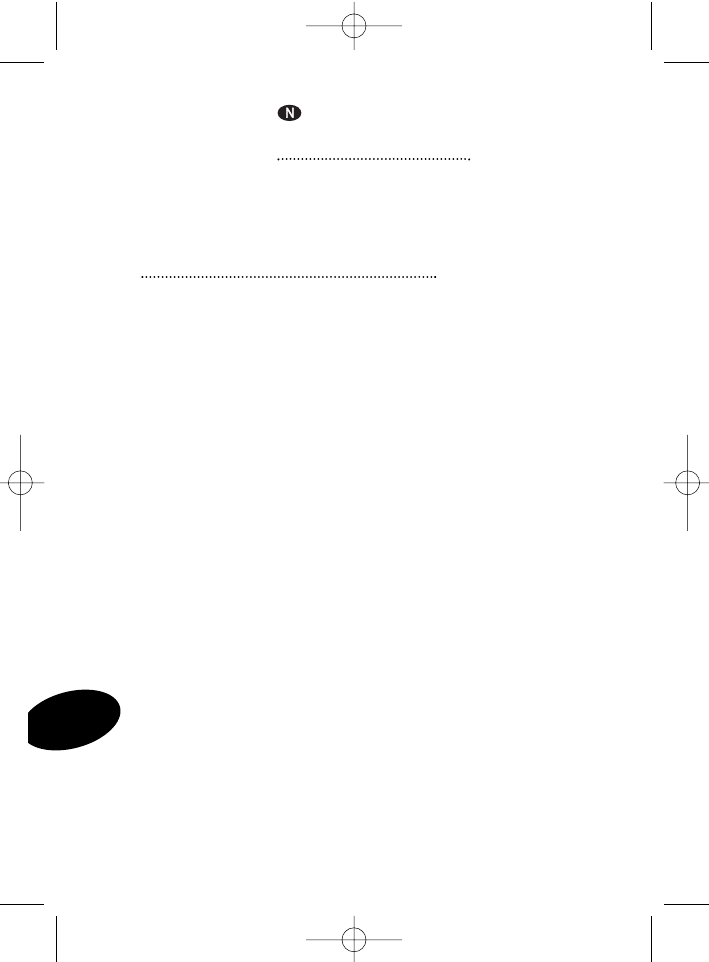A
UDIO
D
REAM
K
OMME I GANG
Gratulerer, og takk for at du kjøpte en AudioDream-spiller fra Packard Bell!
AudioDream inneholder en MP3/WMA-spiller, FM-radio med 20 forhånd-
sinnstillinger, FM- og taleopptaker og bærbar USB datalagringsenhet.
Kort innføring
Overføre data til og fra AudioDream
Hvis AudioDream er slått AV, trykk strømbryteren ned for å slå den PÅ.
1. Sett følge-CDen inn i datamaskinen og følg ledetekstene på skjermen for å
fortsette installasjonen (bare Windows 98). DU MÅ IKKE koble AudioDream
til datamaskinen før installasjonen er fullført!
2. Trekk ut plasttappen som dekker USB-kontakten på AudioDream.
3. Bruk den medfølgende USB-kabelen til å koble AudioDream til en av
USB-portene på datamaskinen.
4. Trykk knappen "M" for å slå AudioDream på.
5. Den innebygde OLED-skjermen viser "READY" (KLAR), og angir dermed at
AudioDream er i USB-modus. AudioDream blir automatisk gjenkjent (i 'Min
datamaskin') som en flyttbar medieenhet (Microsoft
®
Windows
®
2000, Me og XP).
6. Overfør filer til eller fra AudioDream ved bruk av Windows Explorer.
7. Etter at filene er kopiert, koble AudioDream fra datamaskinen ved bruk av ikonet
"Trygg fjerning av maskinvare" i meldingsområdet (ved siden av klokken).
Lytte til WMA/MP3-musikkfiler
1. Koble den medfølgende hodetelefonen til hodetelefonkontakten.
2. Bruk kontrollene på AudioDream controls til justering av avspilling og lyd-
nivå når du skal lytte til musikken din.
Å lytte til sterk lyd over lengre tid kan gi varige hørselsskader. Før du
setter på deg hodetelefonene, heng dem rundt halsen og skru ned
lydstyrken. Sett så på deg hodetelefonene og øk lydstyrken litt etter litt
til du har funnet et behagelig lyttenivå.
N
28