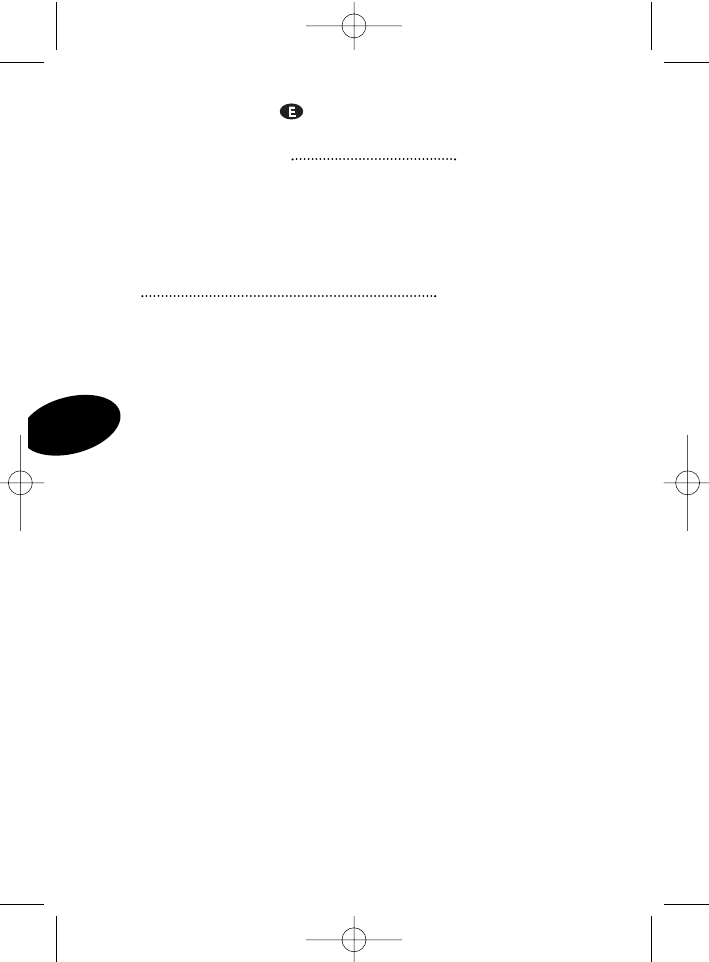G
UÍA RÁPIDA
A
UDIO
D
REAM
Enhorabuena y gracias por adquirir un reproductor AudioDream de
Packard Bell. AudioDream incorpora un reproductor de MP3/WMA, una
radio FM con 20 presintonías, una grabadora de FM y voz y un disposi-
tivo de almacenamiento de datos USB portátil.
Procedimientos iniciales
Transferir datos a y desde AudioDream
Si AudioDream está apagado, empuje el interruptor hacia abajo para
encenderlo.
1. Inserte el CD de complemento en el ordenador y siga las instrucciones de
la pantalla para continuar con la instalación (sólo para Windows 98).
NO conecte AudioDream al ordenador antes de que finalice la instalación.
2. Quite la pestaña de plástico para acceder al conector USB de AudioDream.
3. Con el cable USB incluido, conecte AudioDream a un puerto USB del ordenador.
4. Pulse el botón "M" para encender AudioDream.
5. La pantalla OLED incorporada muestra "READY" (listo), indicando que
AudioDream está en modo USB. AudioDream será automáticamente reconocido
(en "Mi PC") como dispositivo extraíble (Microsoft
®
Windows
®
2000, Me y XP).
6. Transfiera archivos a o desde AudioDream mediante el Explorador de
Windows.
7. Una vez copiados los archivos, desconecte AudioDream del ordenador
mediante el icono "Quitar hardware de forma segura" del área de notificación
(junto al reloj).
Escuchar archivos de música WMA/MP3
1. Conecte los auriculares suministrados en la toma de auriculares.
2. Use los controles de AudioDream para ajustar la reproducción y el volumen
al escuchar música.
Escuchar sonido a alto volumen durante períodos prolongados puede
dañar su audición de forma permanente. Antes de ponerse los auricu-
lares, colóqueselos alrededor del cuello y baje el volumen del sonido.
Después, póngase los auriculares y vaya aumentando gradualmente el
volumen hasta que alcance un nivel cómodo para la escucha.
E
16